Soundstripe Premiere Pro Extension Saves Serious Time When Scoring, Adding SFX to Video Projects
Scoring a video project can be a time-consuming, complicated mess thanks to licensing. Soundstripe's excellent Premiere Pro extension makes it easy.
Marcus Freed • Dec 29, 2022

One of the most challenging aspects of post-production is the question of which music you are going to use to score your film, which sound effects you are going to choose, what library footage you might want, and finding the easiest way to license everything. Music tracks demand that you have a sync license, and the master use license, and it also helps if you can find an easy way to collaborate with other editors.
Soundstripe has invented an ingenious solution that seamlessly integrates with Adobe Premiere Pro, in a way that can completely revolutionize your workflow.
What is Soundstripe?
Soundstripe is a music, video, and SFX resource for people making music videos, documentaries, movies, or any form of content, and its resource library is outstanding. The platform is designed with creators in mind.
Their packages begin with a $9.99/monthly option for influencers and personal use, a $19.99/month package for professional freelancers and commercial use, and enterprise options for larger organizations.
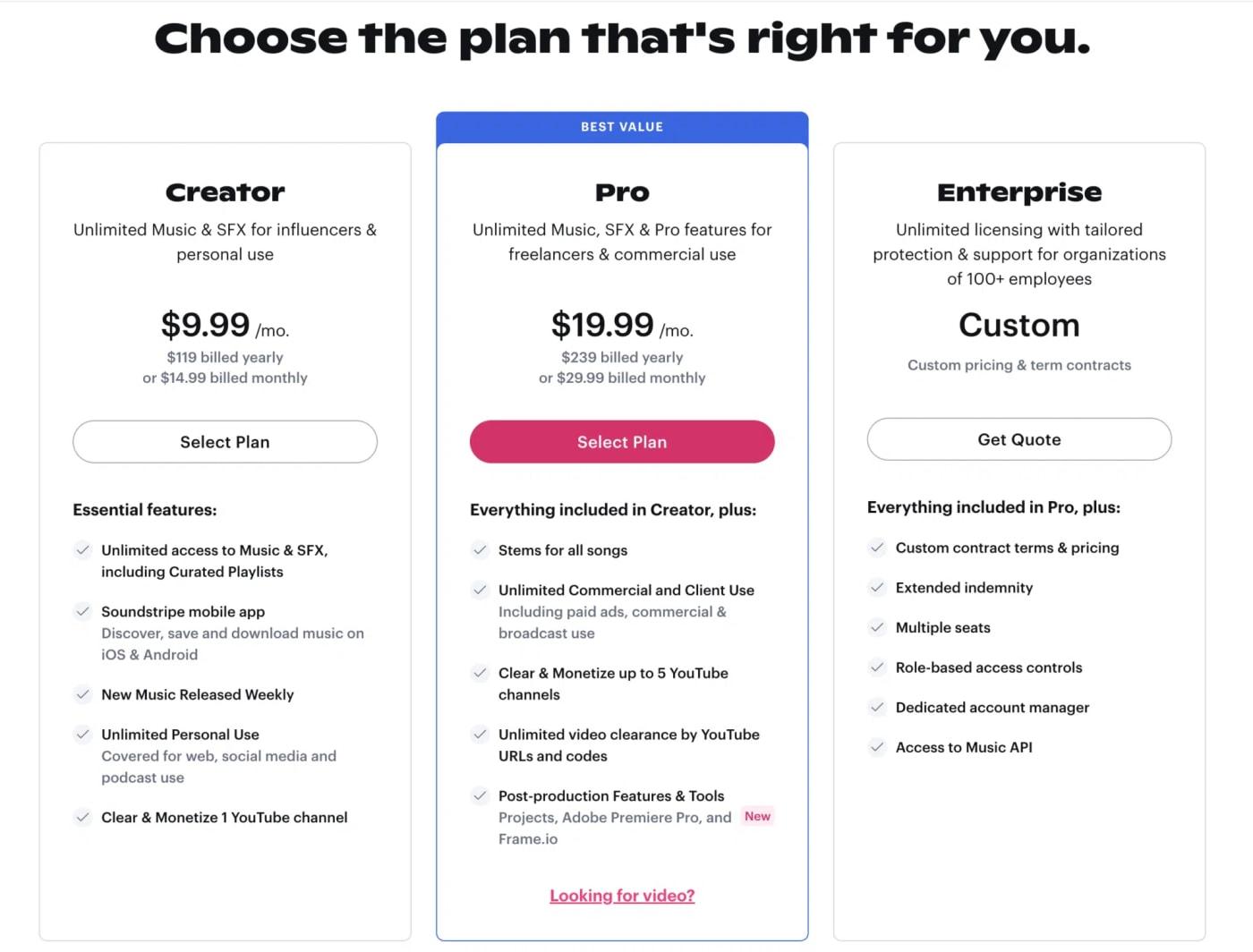
What are the standout features of Soundstripe?
The Soundstripe platform makes it easier than ever for content creators of all kinds, with the choice of over 100,000 videos from HD to 8K, over 8000 songs, and 65,000 sound effects.
Their aim is to be a one-stop shop, and the built-in licenses for commercial use mean that you can immediately start incorporating any piece of content that you like without having to worry about getting specific permissions.
It also has YouTube video clearance tools, which is an immediate bonus for anyone who has had a ‘copyright warning’ on YouTube.
Most of us like to work quickly when editing content, especially when generating social media content. Soundstripe makes this easier than most other platforms since they have very detailed filtering systems to help find what you are looking for.
When it comes to music, they are far ahead of other platforms like YouTube free audio library or the music and effects on Motion Array. There are 11 categories to filter music on Soundstripe, namely: mood, characteristic, genre, energy, instrument, key, artist, playlist, vocals/inst, duration, BPM, and advanced options which include stems.
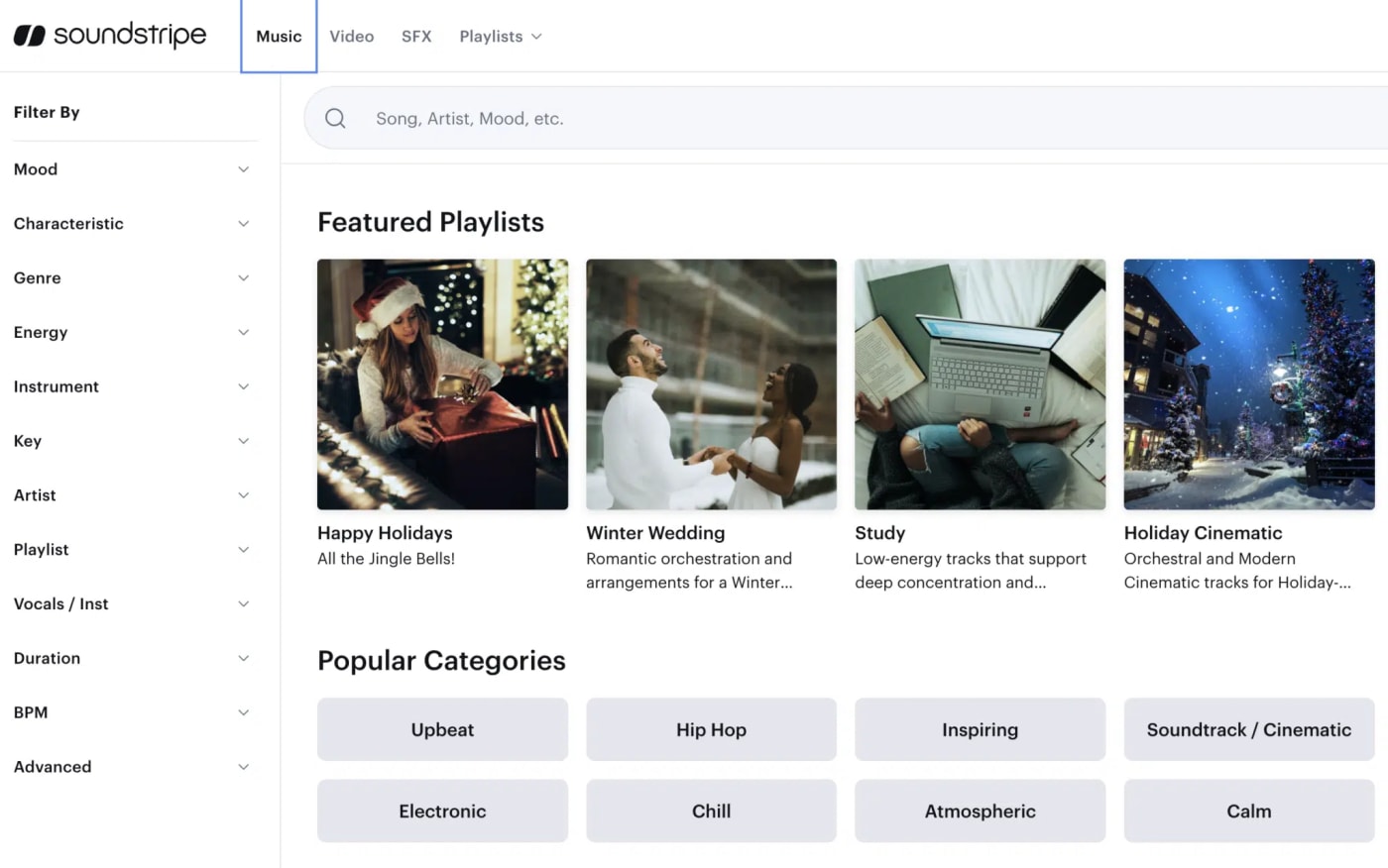
Perhaps the most important aspect of all of this, which we will come to later, is that Soundstripe allows you to quickly experiment with different kinds of music, video, and SFX by importing it directly into your Adobe Premiere Pro timeline. The plugin allows you to do this without minimal effort since you can easily delete and import new content without having to leave Premiere Pro.
What happens if you don’t have Soundstripe?
We all know that post-production is nearly always a lot of work, but Soundstripe helps remove some of the pain when it comes to music. Not only do they have a vast library to work with, but they also make the whole import, try-out, and licensing process go smoothly.
Here is a typical workflow you might go through with another music provider.
- You have to find a content library website you like
- Subscribe to their paid version
- Research and make playlists that suit the style of your project
- Download samples
- Upload the files into Premiere Pro
- Sync the watermarked samples within your timeline
- If you like the music then you have to go back to the original website
- Pay for the music/SFX/video
- Carefully read through the licenses to check you have everything that is needed for your project (eg the sync and master use license)
- Check that you do not have to pay for any additional licenses
- Download the non-watermarked tracks
- Reopen your editing suite
- Remove the original watermarked version from your timeline
- Upload the paid-for non-watermarked version
- Get back to your edit!
If, on the other hand, you do have Soundstripe, here is a potential workflow once you have downloaded the extension into Premiere Pro:
- Sign up for a plan on Soundstripe
- Download the Soundstripe extension from Adobe Exchange
- Open a project in Premiere Pro and select Soundstripe
- Try out watermarked version on your timeline
- If you like it, click the button and use the licensed version!
Music Licensing: What happens if you don’t have Soundstripe?
It is important to understand the basics of music licensing so that you can avoid any potential problems when sharing your content, whether it is the possibility of having videos flagged when you put them online or being sued if you illegally use music for a commercial project.
There are two types of music-licensing agreements when it comes to film; sync and master use. The “sync license” deals with how the music track is literally synchronized with the images on the screen, whether it is for film, television, commercials, video games, or any other kind of visual project.
The “master use license” is for the actual recording itself, which comes from the record label. In the film “Almost Famous”, there is an iconic scene where the band is on their tour bus and singing along to “Tiny Dancer”. In this example, the “sync” license would be for how the song was used in that specific scene on the bus, whereas the “master use” license would be for Elton John’s record company.
If however, they were to re-film it today with the new version of “Tiny Dancer” that features Britney Spears along with Elton John, then you may also need licenses from Britney Spears’ agents. Music licensing is complicated!
Royalty-free music isn’t free
There is a common misconception that royalty-free means that the music is free to use. This isn’t true, but the Soundstripe extension allows you to easily preview royalty-free music, and get the licenses you need so that you don’t have to make any further effort.
There are a lot of potential hazards when selecting music from random sources, which is why it is so important to know what you are doing and to ensure that it is all strictly legal.
Even though the music might appear to be royalty-free, like a Bach sonata from 1703, you would still need a license from the record label representing the orchestra who recorded it. A good music licensing company can help you with this…or you can save the lawyer’s fees and just go straight to Soundstripe for a similar track type.
It is always possible to get licenses to use well-known songs—and it costs $500-1000 per song for film festival usage—but Soundstripe is a great option for filmmakers and production companies who are on a limited budget. Whilst you might not get a song by Elton John or Mozart, the Soundstripe platform can give you exposure to a lot of musicians you may not have previously heard of.
This can open up a whole new set of possibilities for filmmaking creativity, and even the possibility of direct collaboration with those artists.
Music licenses within Soundstripe
Soundstripe makes it as easy as possible to get the licenses you need, and here is the quick workflow from within Premiere Pro:
- Click when you are ready to license a song so that you get a “single-use synchronization license” for one project. This immediately protects you and gives you the necessary copyright for your project.
- You can then generate more licenses if needed, including MP3, wav, and stems. You can easily locate and import the stems as needed.
As an added bonus, Soundstripe automatically replaces the watermarked version. This way you won’t lose any project edits. You get to find, preview, and license all of the music within Premiere Pro, and will literally never need to leave the program.
The key features of Soundstripe
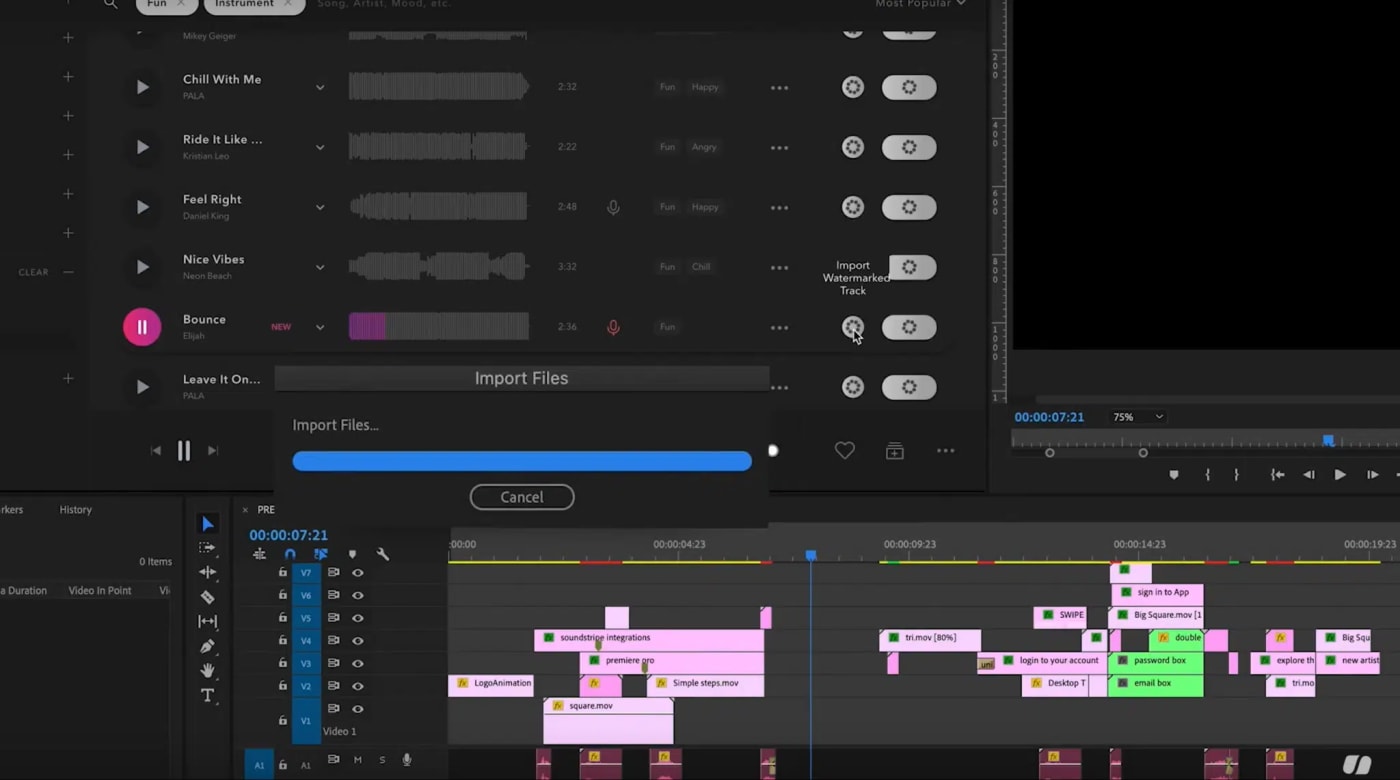
Soundstripe’s key features are as follows:
- Full catalog access to the entire catalog of carefully curated music, sound effects, and video.
- Ease of previewing music, so that you can test out tracks with just one click
- Easy licensing, with just two clicks
- Audio player syncing, allowing you to sync the Soundstripe audio player with your project timeline to make it very easy to preview your tracks.
- Intelligent track swapping – song previews are automatically swapped with high-res files once you have licensed them, to ensure that your edits are all kept in place.
A fictional case study
Here is a case study of a fictional film, showing how the director and editor’s workflow used the Soundstripe integration with Adobe Premiere Pro.
Jane has written a 90-minute quirky romantic comedy set in Bogota, Colombia, and Los Angeles, with a view to it, initially being released in both the US and Latin America and promoted on Netflix for both of those markets. John is going to be directing it, and both John and Jane will be editing the film, albeit from different locations. The film has a $40,000 budget and is intended for a film festival run, with a view to selling the film for distribution. There is a $5500 budget for post-production, although the aim is to keep costs to an absolute minimum so as to free up the leftover budget for promotions and distribution.
A lot of music is going to be needed, with some of the following scenes:
- Opening credit sequence
The backstory where we see the lead characters as children:
- Fast forward 20 years and they meet at college in Boston
- They break up, and we see them in their respective cities (Bogota and LA)
- Their paths intersect in various places, eg a wedding, a restaurant, and on vacation
- There is a ‘nightmare’ dream sequence with a comedy-horror feel
- The moment when they almost lose each other
- In the final scene when they reunite
- The wedding!
- Closing credits
As you can imagine, a wide variety of music is going to be needed. Here’s a benefit of the workflow:
- They buy the Soundstripe Pro plan, which they want to use for 3 to 6 months during the edit.
- They are collaborating with Adobe Premiere Pro, even though they are in different cities
- They use Soundstripe which makes it very easy for the workflow
- They get to try out different tracks in the timeline, easily run them by one another, and replace them as needed
- They present the film at a couple of festivals to get live audience feedback and realize that they will need to change some of the music. This is exceptionally easy with the Soundstripe integration
Soundstripe is a revolutionary way to find the music you need, when you need it, and to easily integrate it within your projects. It’s a perfect solution for any creator who is looking to license world-class media within their work. Good luck!
Other topics you might like
The Latest Updates to Adobe Firefly and Premiere Bring Even More AI Features and Workflows
Updated on Jan 7, 2026
Streamline All of Your Audio and Video Needs With the New RODECaster Video S
Updated on Jan 5, 2026
Give Your Smartphone Videography 360-Degrees of Spin With the New DJI Osmo Mobile 8
Updated on Dec 5, 2025
 USA + International
USA + International OWC Canda
OWC Canda OWC Europe
OWC Europe


