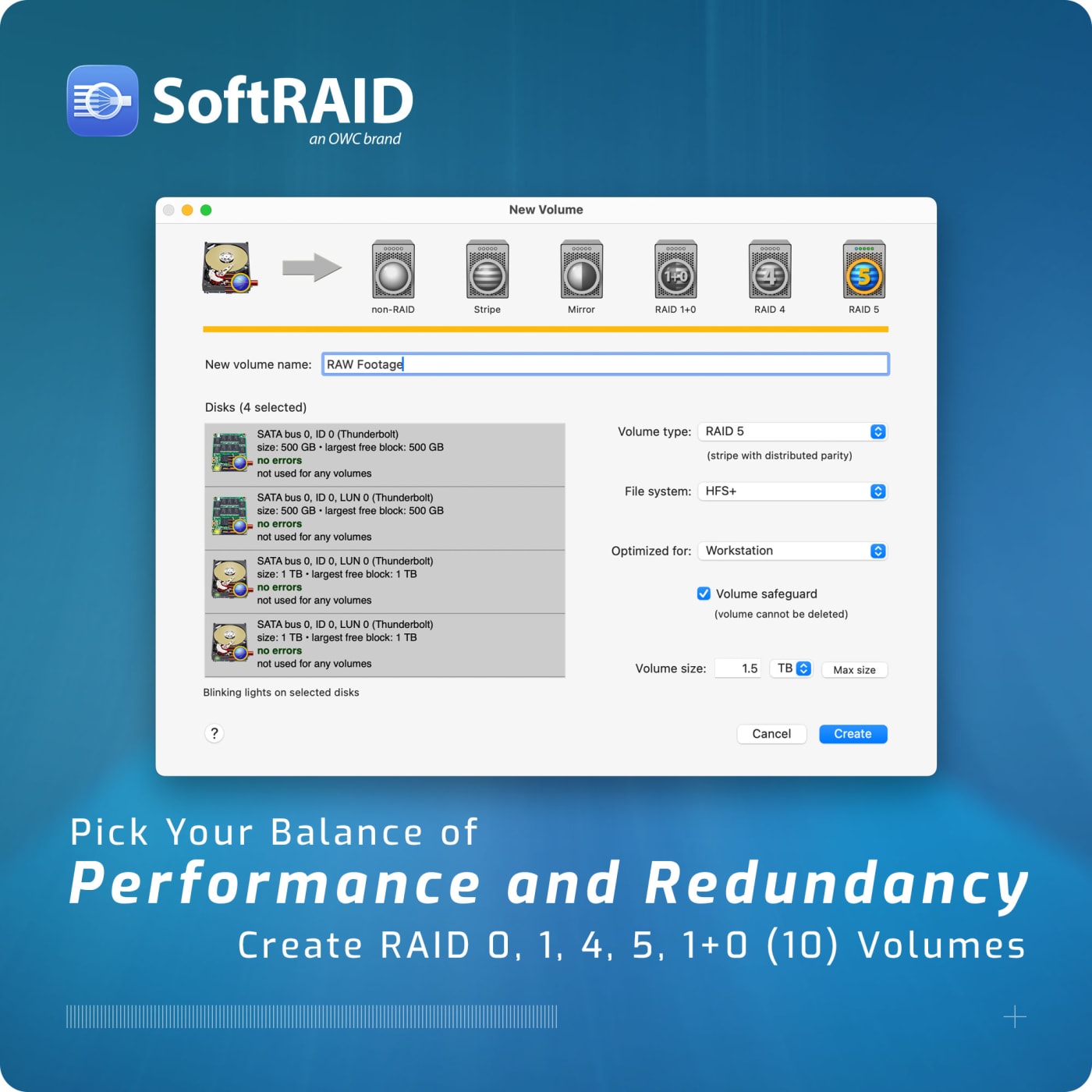SoftRAID 8
Easy-to-use high-performance RAID with predictive health monitoring.
1,010,723.710
TB Managed
- Blazing-Fast Performance: Engineered with the latest driver technology to deliver maximum RAID speeds on both macOS and Windows.
- Versatile RAID Options: Choose from RAID 0, 1, 4, 5, and 1+0 (10) to match your workflow, whether you need top speed, rock-solid redundancy, or a smart balance of both.
- Proactive Disk Protection: Stay ahead of problems with SoftRAID Monitor, which detects and warns you of potential drive failures before they happen.
- Flexible Plans, Total Confidence: Whether you're a solo creator or managing critical systems in a lab, our free Standard and feature-packed Premium tiers ensure your data stays safe, accessible, and under your control.
- Cross-Platform Compatibility, Simplified: Effortlessly share Apple-formatted APFS and HFS+ volumes between Mac and Windows - no extra tools or fees required.
Save time and protect your data with SoftRAID — the high-performance RAID with predictive health monitoring on Mac and Windows.
Quickly accessing your data with the right safeguards is a difficult balance. Whether you’re enhancing multimedia production workflows, protecting critical business files, or ensuring uninterrupted access to valuable data, OWC’s SoftRAID is the ideal solution to manage your RAID arrays while delivering robust protection coupled with exceptional speed.
A Proven Foundation Gets Even Better
SoftRAID has proven itself as the trusted backbone for countless workflows where downtime is not an option. SoftRAID has refined its stability, speed, and seamless macOS integration and delivers the same rock-solid performance on Windows day after day. SoftRAID’s mission is to ensure your data is protected, your drives run at peak efficiency, and your workflow remains uninterrupted.

Proactive Monitoring for Total Peace of Mind
SoftRAID Monitor keeps a constant watch on your drives—tracking disk health, SMART data, and usage to alert you to potential issues months before they become critical. With version 8.6, monitoring extends beyond Thunderbolt to cover nearly all USB-connected drives as well.
For SSDs and NVMe drives, SoftRAID Monitor goes even further, delivering both proactive and reactive health monitoring. It tracks total drive wear, overheating, and potential hardware failures—and if an OWC NVMe blade shows a failure in SoftRAID Monitor, it’s covered under warranty.
To keep you informed wherever you are, SoftRAID also provides rich email notifications with RAID status updates, along with quick access to OWC Support when you need it most.
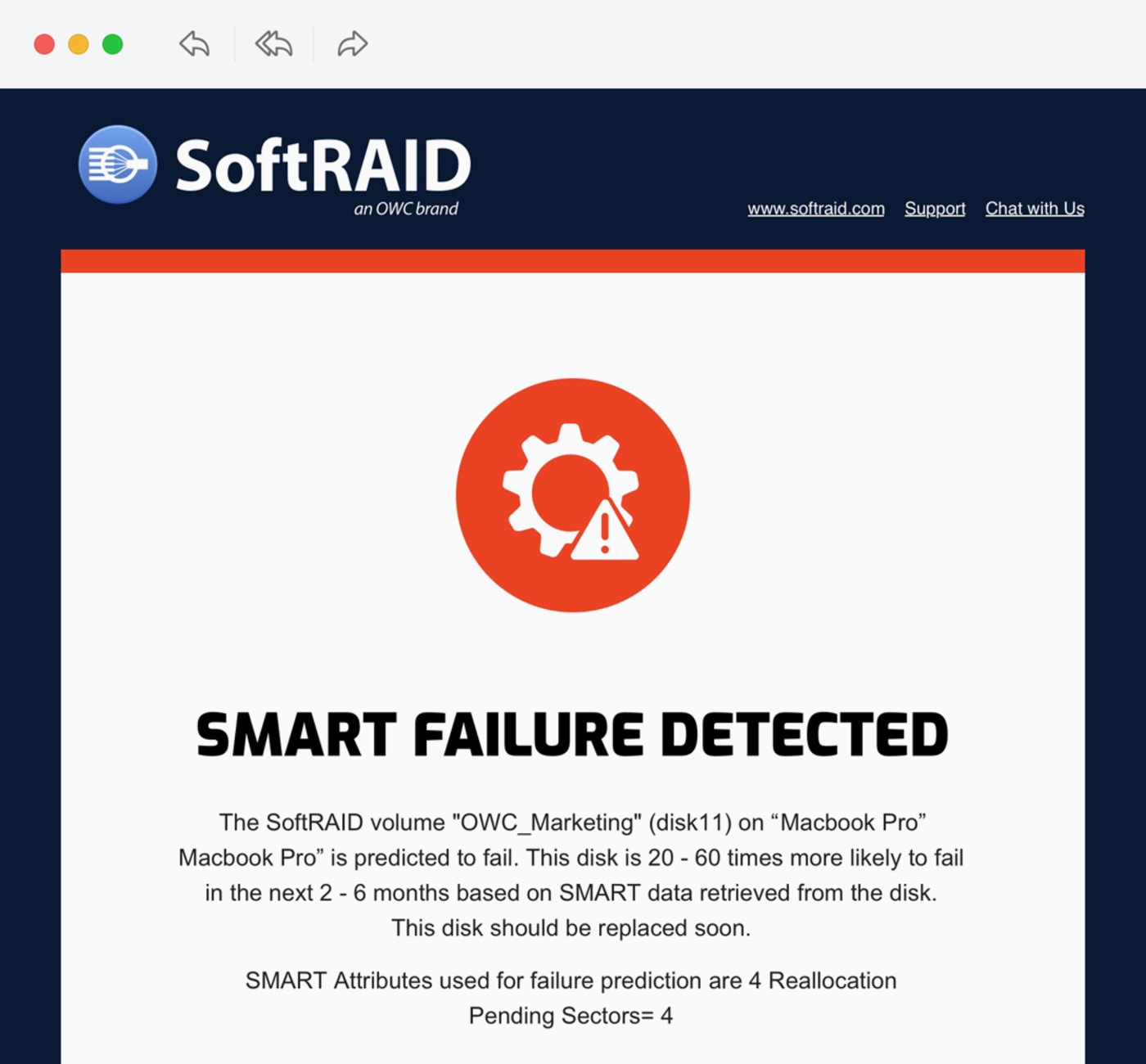
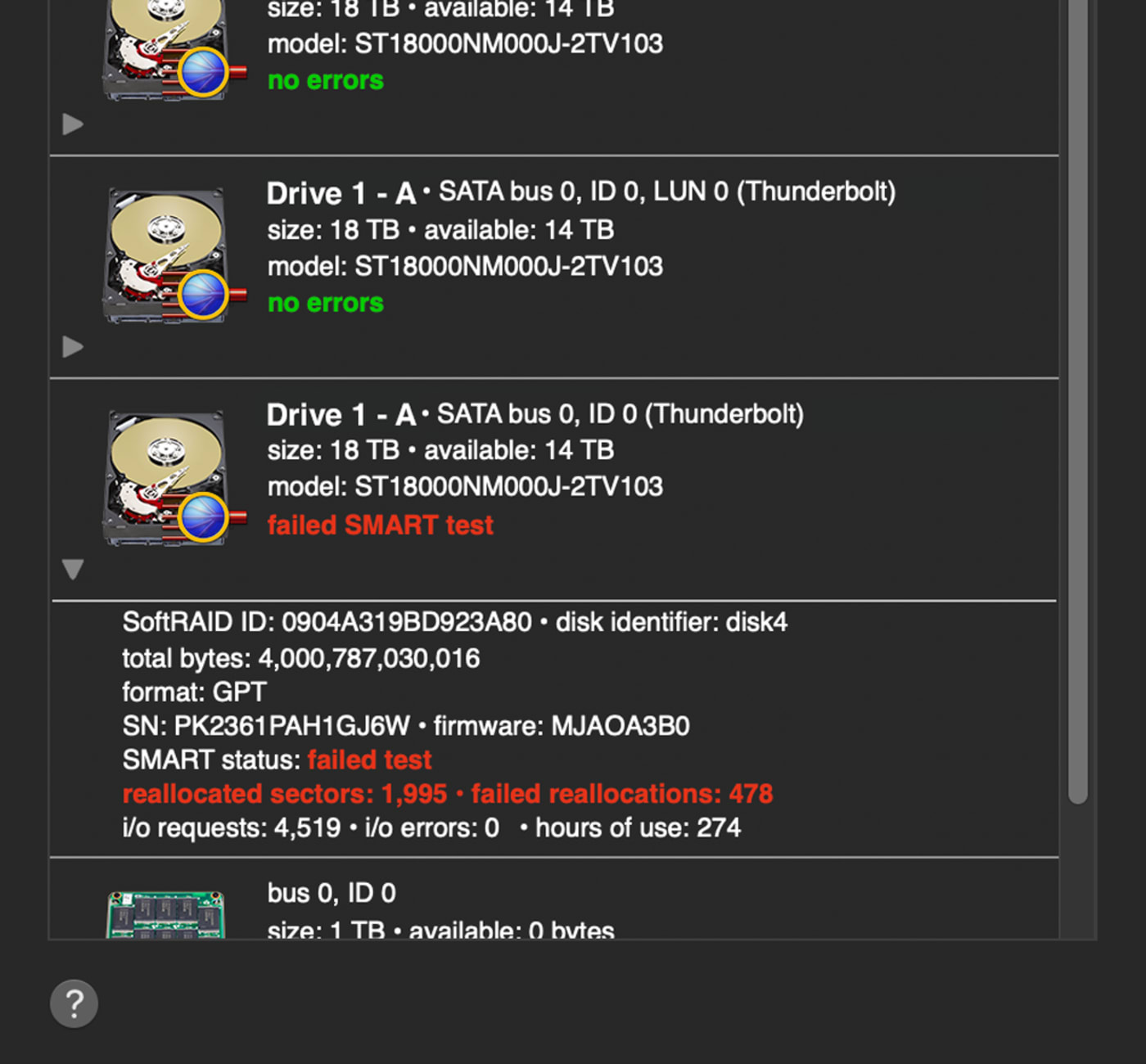
Delivering the RAID Tool of Choice for 20+ Years
See how SoftRAID benefits pro workflows across the globe:

Seamless Mac + Windows Sharing
SoftRAID provides cross-platform RAID volume sharing between Mac and Windows machines at no extra cost. Leveraging OWC MacDrive technology, SoftRAID supports Apple HFS+ and APFS file systems in Windows, ensuring consistent read/write performance, crash protection, and reliability across both platforms. This allows for plug-and-play SoftRAID sharing in Mac and Windows backed by robust file system integrity.

Software RAID Myths
Software RAID Misconceptions - and the Fast That Set the Record Straight
Software RAID has come a long way - and so has SoftRAID. But like many powerful tools, it’s often misunderstood. Let’s set the record straight on some of the most common myths we hear about SoftRAID and software RAID in general.
-
Myth #1: "Software RAID is unreliable."
-
Reality: SoftRAID has been trusted for over 20 years by creative professionals, IT teams, and power users worldwide. It offers advanced disk health monitoring, predictive failure alerts, and quick rebuilds - giving you more insight and control than most hardware RAID systems ever could.
-
Myth #2: "Software RAID is slow."
-
Reality: SoftRAID is engineered for performance, often delivering faster speeds than hardware RAID, especially in RAID 0 and RAID 5 configurations. It takes full advantage of your system's CPU and SSD/HDD throughput, making it ideal for video editing, media workflows, and data-intensive tasks.
-
Myth #3: "Software RAID eats up system resources."
-
Reality: Modern systems are more than capable of handling RAID tasks without noticeable performance loss. SoftRAID is optimized to run efficiently in the background, with minimal CPU usage, even during rebuilds and parity checks.
-
Myth #4: "You can’t trust software RAID for professional use."
-
Reality: SoftRAID has been powering creative professionals, IT teams, and enterprise workflows for decades. From video editors moving terabytes of 8K footage to researchers managing mission-critical lab data, professionals trust SoftRAID because it delivers speed, reliability, and proactive protection beyond what basic hardware or Apple RAID can offer.
With multiple RAID levels, cross-platform support for both Mac and Windows, and powerful tools like SoftRAID Monitor with predictive disk failure alerts, SoftRAID ensures your data and deadlines are protected. Add in flexible licensing (Standard for essentials, Premium for advanced features) and OWC’s renowned support, and you’ve got a RAID solution that isn’t just for professionals - it’s trusted by them.
-
Myth #5: "SoftRAID is hard to use."
-
Reality: With an intuitive interface, guided setup, and smart volume management, SoftRAID makes creating, managing, and monitoring RAID arrays simple - even for first-time users. If you need support along the way, SoftRAID Premium users get priority support for extra peace of mind.
-
Myth #6: "Hardware RAID is always better."
-
Reality: Hardware RAID can be a black box. If your RAID controller fails, your data may be inaccessible until you find an identical replacement. SoftRAID volumes, on the other hand, are portable and recoverable across systems and include proactive tools that hardware RAID often lacks.
-
Myth #7: "You need SoftRAID installed to access your volumes."
-
Reality: Not anymore. With the SoftRAID driver included, you can access your SoftRAID volumes on Macs where SoftRAID isn’t installed, giving you flexibility and peace of mind when moving between systems.
-
Myth #8: "SoftRAID doesn’t work with the latest macOS."
-
Reality: SoftRAID is continuously updated to support the latest operating systems, including macOS 26. We prioritize compatibility so you can upgrade with confidence.
-
Myth #9: "Software RAID means less data protection."
-
Reality: With support for RAID 1, 4, 5, and 1+0, SoftRAID offers multiple layers of data redundancy. Combined with real-time monitoring and alerts, it gives you tools to prevent failure - not just react to it.
-
Myth #10: "SoftRAID is just for pros."
-
Reality: Whether you're managing family photos or 4K video footage, SoftRAID’s Standard version is free and powerful enough for everyday use—while Premium is there for advanced users who need even more protection.

High Performance
SoftRAID implements the latest performance technology to unleash remarkable speeds on your RAID system. Simply connect your drive array, format in your preferred RAID level, and see the incredible speeds first-hand. SoftRAID implements newer technology and support as they become available, meaning your hardware can get even faster or more efficient over time.
| Technology | Peak Performance1 |
|---|---|
|
PCIe |
Up to 26,000MB/s |
|
USB4 |
Up to 3,639MB/s |
|
Thunderbolt |
Up to 2,939MB/s |
|
USB 3.2 |
Up to 947MB/s |
SoftRAID 8 now runs up to 4X more efficient on macOS, with up to 50% more speed on PCIe storage attached to Apple silicon. In addition, Windows machines can now experience up to 175% faster speeds with RAID 5 in SoftRAID 8.4 Finally, USB4 support is added to SoftRAID macOS and Windows, future-proofing your RAID management for the next generation of USB arrays.
More Efficient on macOS
Write Speeds on Apple Silicon Computers
Faster RAID 5 on Windows

Choose the Right SoftRAID for You
SoftRAID is available in two powerful versions, Standard and Premium, both built on the same award-winning technology trusted by creative pros, IT managers, and power users worldwide.
Whether you’re a casual user who wants peace of mind or a professional managing mission-critical data, SoftRAID’s two tiers ensure that the access and integrity of your RAID arrays are maintained as you upgrade your computer, operating system, or even if you’re using a temporary onsite machine.
SoftRAID Standard
This free version gives you full access to your data and can be installed, anytime, anywhere. It includes all periodic compatibility updates and the ability to swap a drive in case of an array failure. It’s the perfect choice for users who want reliable, no-cost protection.
RAID 1
For users who value data security, unlock the full potential of your storage with advanced RAID capabilities and protections. Easily create RAID 0/1/4/5/1+0 arrays and keep them protected with SoftRAID Monitor that employs an innovative health monitoring algorithm. It keeps tabs on your disk health and usage. You will be notified with desktop alerts and email notifications when you away from your computer. As well as access to OWC’s personalized support backed by 35 years of pro workflow expertise.
| Compare SoftRAID Tiers | Standard | Premium Access |
|---|---|---|
|
Price |
Free |
$149.99 Year 1 Free for 3 Years with |
|
Data Access |
|
|
|
Data Integrity |
|
|
|
OS Updates |
|
|
|
Create Volumes |
|
|
|
SoftRAID Monitor |
|
|
|
OWC Support |
|
|
|
Still relying on Apple RAID or hardware RAID? |
||
|
Already on SoftRAID? |
||
|
New to SoftRAID? |
||
Estimate Your RAID Capacity in Seconds
Curious how much usable space and redundancy you'll get with different RAID configurations? Our interactive Measure Your RAID tool makes it a breeze. Simply select the number of disks you're using and their per-disk capacity - then instantly see your total storage and protection calculations across RAID 0, 1, 1+0, 4, and 5. It's a quick, visual way to plan the setup that best balances performance, reliability, and data safety for your needs.

Bundled with the Best
Qualifying OWC Enclosures come with 3 Years of SoftRAID Premium access, providing ultra-fast speeds, proactive health monitoring, and OWC Pro Support out of the box.
FAQ
-
How does SoftRAID Work?
-
SoftRAID enables you to create high-performance RAID volumes on macOS and Windows. SoftRAID leverages the capable processors in modern computers to manage the creation and ongoing maintenance of your volumes — resulting in faster speeds than you’d see from typical hardware RAID solutions. SoftRAID Premium continuously monitors the health of your volumes and disks to notify of potential issues before they arise.
-
How will my data be accessible and safe on SoftRAID volumes?
-
SoftRAID makes managing your data a breeze, even without our SoftRAID Premium subscription. SoftRAID Standard is available for free to access/use the data on your volumes, rebuilding volumes, and is updated to stay compatible with your most recent operating system. SoftRAID Volumes can also be accessed on macOS 13.3 or later, even without SoftRAID installed.
-
Is SoftRAID a subscription?
-
SoftRAID is offered in two tiers: SoftRAID Standard and SoftRAID Premium. SoftRAID Standard is free to use and allows you to access/use the data on your volumes, rebuilding volumes, and is updated to stay compatible with your most recent operating system.
SoftRAID Premium is an annual subscription that allows you to create high-performance SoftRAID volumes, access to SoftRAID Monitor for proactive notifications on potential volume issues, and access to OWC Pro Support. The first year of SoftRAID Premium costs $149.99. Year 2 and onward is $79.99 per year. SoftRAID Premium users are switched to SoftRAID Standard if a subscription is not renewed.
-
Can I add seats?
-
Yes! SoftRAID Premium users can add seats for $39.99 per year. Please visit the OWC Software License Management page to add seats to your SoftRAID license.
-
Is SoftRAID available for enterprise deployments?
-
Yes! Contact us for Enterprise pricing and deployment information.
- Performance benchmarks are measured using macOS SoftRAID RAID 0 with the following hardware:
- PCIe – OWC Accelsior 8M2
- USB4 – OWC Express 4M
- Thunderbolt 3 – OWC ThunderBlade X8
- USB 3.2 – OWC Mercury Elite Pro Quad
- SoftRAID volumes can be accessed on macOS 13.3+ without SoftRAID installed.
- macOS performance improvements available on macOS 14.4+ and macOS 13.2 or earlier with SoftRAID 8.3+. Windows tests performed with OWC Accelsior 8M2, formatted with SoftRAID 8 as RAID 5 NTFS with maximum stripe unit size. Tested with AJA System Test, 5120x2700 5K RED, 64GB, 16bit RGBa, single file, disk cache disabled.
 USA + International
USA + International OWC Canda
OWC Canda OWC Europe
OWC Europe