Do your tools of choice affect your work? How will choosing one NLE over another impact your craft?
Editors face these questions when they’re looking for a new non-linear editor (NLE). For those working outside of the AVID TV/Hollywood ecosystem. Apple Final Cut Pro, Adobe Premiere Pro, and the ascendant DaVinci Resolve compete for the attention of today’s editors. Let’s take a look at the pros and cons of each platform and consider the potential impact of each one on your workflow.
Highlights
Let’s start with a broad look at each NLE’s editing paradigm and what distinguishes it from the others in this comparison.
Final Cut Pro
With Final Cut Pro X, Apple serves up the most unorthodox solution in this bunch. Apple treats video as “data” rather than “film clips” in their approach to editing. The organization, keyword, and logging tools enable editors to efficiently organize vast amounts of footage quickly. FCPX’s magnetic timeline emphasizes relationships between clips rather than the overall timeline, and efficiently works to streamline each step of the process. Finally, Apple’s NLE is continually optimized for Apple’s hardware and ProRes codec family. The result is an NLE that focuses on metadata for organization and speed in both the cutting and delivery steps.

Adobe Premiere Pro
Up until Final Cut Pro 7, FCP and Premiere Pro took a largely similar approach to postproduction. When Apple radically changed its editing paradigm with FCPX, Adobe swooped in to welcome disenfranchised editors. In many ways, Adobe focuses on being the most conventional tool. Familiar concepts like bins and tracks welcome the seasoned editor into familiar territory. Those working with VFX love the Dynamic Link between Premiere Pro and After Effects, which allows projects to travel back and forth between different Adobe tools without requiring editors to export or encode them. Adobe also features a strong set of powerful audio tools in the Creative Cloud suite with Adobe Audition, helping editors to put the final polish on their audio without leaving the Adobe ecosystem. Additionally, you’ll find more editors on Premiere Pro than other platforms, making it a great choice when cooperating with other teams.

DaVinci Resolve Highlights
Blackmagic Design turned DaVinci Resolve from a color grading app into a one-stop-shop for postproduction. Resolve seeks to blend the speed of Final Cut with the familiar conventions of Premiere Pro. The Cut page and the Edit pages allow you to choose your approach to editing. They’ve even added external hardware to bring a traditional “tape” feel to the cutting process. Node-based graphics, effects, and color grading come next. DaVinci’s color tools stand head and shoulders above the competition and deliver truly outstanding results. Finally, Fairlight audio gives editors the ability to work on their audio right in the app.

Drawbacks
Now let’s turn our attention to the drawbacks of each tool.
Final Cut Pro
If you’re an experienced editor, Final Cut Pro will challenge you to “unlearn what you have learned,” as Yoda says, and dedicate more time to project organization than you are probably accustomed to before you start editing. To get the most out of the app, you’ll need to tag your footage, think about clip connections, and learn to love a rippling timeline. Additionally, you’ll find fewer editors out there with senior-level experience using FCP because of that re-learning curve. Final Cut requires 3rd-party apps to send timelines to Pro Tools for audio, and exporting XML to Logic can be unpredictable. Audio organization in apps with roles is downright amazing, but without a roles-based audio editor, it does feel like Apple has some unfulfilled promises to keep.

Premiere Pro
If you spend any time in postproduction groups on social media, you know that the top posts usually concern creating memes about Premiere Pro’s instability. Most of these are probably overstating the situation, but the reality is that there is some old code in this popular app. Another consensus opinion seems to be that working in Premiere Pro is just a bit slower than other apps. While familiar conventions make editors feel at home, Premiere Pro just hasn’t taken advantage of metadata and keywords and relies more heavily on acceleration via an approved list of GPUs (always a moving target) than other tools. Exporting and rendering can take longer than the other NLEs as well.

Resolve
Intimidation stands out to many editors as the main impediment to learning Resolve. Blackmagic developers are not shy about putting as much information in front of the user as possible. This stands in stark contrast to Apple’s philosophy of minimizing clutter. But when the user understands the software, exposing as many handles and tools as possible can really drive productivity. Resolve is still young as an NLE, and Blackmagic is constantly tweaking its design. In many ways, the timeline looks like FCP and behaves like Premiere Pro. Node-based graphics allow for powerful compositing but require you to totally rethink how you work if you’re familiar with Photoshop’s layer-based style. DaVinci Resolve has always asked a lot of its users, but if you’re willing to make that commitment, it delivers.

Editing Different Genres
Many editors work across different video genres, including docs, features, shorts, music videos, commercials, and more. You’ll find that the tool you are using can speed you up or slow you down depending on the material. Check out this head-to-head comparison between FCP and Premiere Pro with iJustine vs. Linus Tech Tips’ lead editor.
What is each of these NLEs’ strengths when it comes to each genre?
Documentaries
A whole lot of editors out there came into the field watching videos of short documentary-style shootings. Weddings, corporate spots, and personal stories make up much of this genre. Do an interview, gather B-roll with a gimbal, apply LUTs, visit themusicbed.com, and away you go! The challenge to this style of shooting is combing through the mountain of footage to find good bits and then find the story. You are basically writing in the edit and hoping to pull out a human interest story to engage the audience. Organizing your footage, tagging favorite sections, and keeping tabs on the good parts end up being the keys to success. If you shoot and edit this style of video, it is really important that your NLE of choice gets you from the mass of footage to complete as quickly as possible because you are most likely working solo, or with a very small crew. FCPX’s emphasis on project organization doesn’t necessarily make it the best choice for this type of work, but it’s arguably a key advantage.
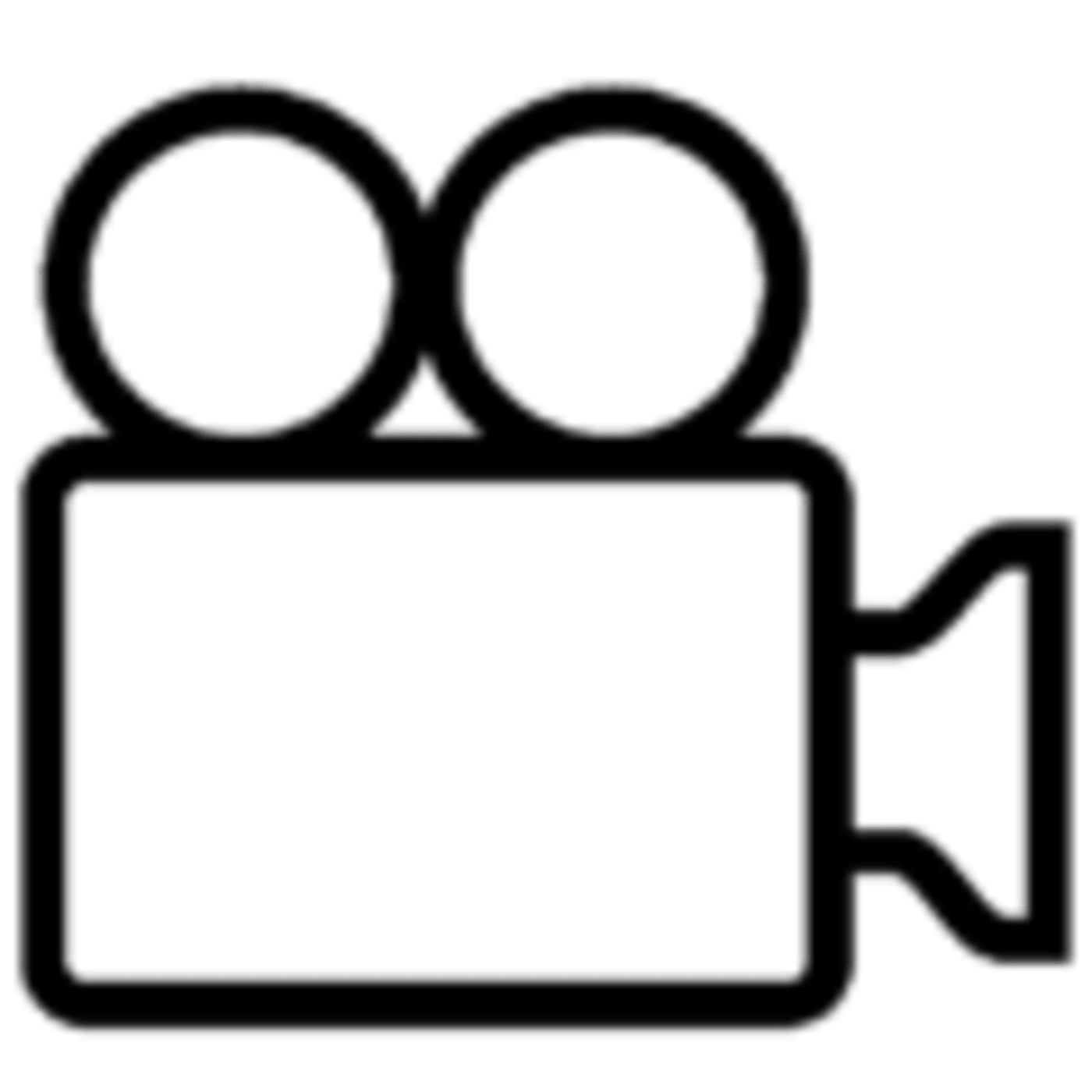
Narrative Editing
When you have a script to work from, a lot of things change. You ask, “Which is the best take?” much more frequently. You’re cutting and trimming style involves more match cuts between takes where you are evaluating the transitions between two different takes. You might pull the video from one, and audio from another. Multicam with external audio and multiple takes yield more options, but can also lead to more confusion if you aren’t trained in narrative-style editing.
For this type of work, you need cutting and trimming tools that make sense to you. The chances of collaboration increase with narrative filmmaking, so compatibility with your team members’ hardware and software becomes more of an issue. You’ll also work with VFX and Audio editors, so the ability to roundtrip and track changes become crucial. Final Cut Pro relies on plugins to get you to the place where you’re ready to coordinate with others, whereas Premiere Pro and Resolve are good to go.

Music Video and Plugins Style
Sometimes you are working with a song, or maybe a voiceover track that functions as the main spine of the edit. The timing of this audio clip may be fixed and you’re cutting to the beat. In many cases, you’re using transitions and color effects heavily. If you are using Final Cut Pro, you may find that placing the audio in the Primary Storyline makes editing more efficient. Premiere Pro offers the ability to “Automate to Sequence,” allowing you to drop in pre-cut clips right on the markers that you have made on the beat. In either case, you’ll find that editing a music video requires a different creative process than documentary or narrative. And with the popularity of Blackmagic’s low-cost cameras, there’s a good chance that crews will want to shoot with BRAW codec to get a nice bang-for-their-buck. Of course, Resolve will be the tool of choice for maximum compatibility with Blackmagic’s own codec.


Integrations
How well do these NLEs integrate with other applications and plugins? Of course, it depends on the applications and plugins, and how you want to use them.
Motion Graphics and Plugins
Motion graphics can play a big role in an edit. Adobe’s After Effects app holds the crown for motion artists, and Dynamic Link makes it easy to switch between Premiere Pro and AE if you are working in both apps. Final Cut Pro features a powerful plugin architecture, with companies like MotionVFX.com offering amazing templates. Resolve’s plugin system is being refined to make it easier to use, but the ecosystem around it is fairly limited. For many editors out there working solo, the availability of plugins could be the key factor in making a decision. However, when collaborating with a team, plugins quickly get complicated when you’re faced with different versions and licensing issues.
Roundtripping
One way to avoid the troubles that come with plugins is roundtripping. For instance, instead of using iZotope’s RX plugin for audio cleanup, you can send it to the standalone app, then import it back in. All three NLEs compared here handle exporting a clip well. However, when you want to send a full timeline to another app, things can get tricky. Final Cut Pro uses Apple’s own XML, which you can send to Logic Pro. Premiere Pro uses standard XML, AAF, and OMF for predictable results with Pro Tools.
Metadata
Final Cut Pro really shines in the metadata arena. Tools such as Producer’s Best Friend and FindrCat from Intelligent Assistance and The Lumberjack System showcase the power of FCP’s XML and metadata powers. Adobe Prelude offers more metadata tools to Premiere Pro users. Resolve has a strong foundation for metadata, and its users are just starting to crack into its powers, especially when integrated with Blackmagic cameras. As we press into a future with more devices, more cameras, more footage, and cheaper storage, metadata will become more important each day to help craft your story.

Working with Others
Collaborating with other editors, as well as specialists in other areas of postproduction, is an essential part of post for many teams. Finding an NLE that lends itself seamlessly to this kind of work is critical.
Real-time Collaboration
DaVinci Resolve features a real-time collaboration of two editors in a single timeline. Resolve has long been known for its remote color capabilities. This powerful technology is still just developing for editing, but Blackmagic is making a real effort to step up Resolve Studio’s multi-user collaboration features. Adobe and Apple are currently taking an approach to collaboration that is more “check-out” and “check-in” a timeline.
Cloud Collaboration
Hedge makes a collaboration platform called Postlab that allows for FCP and Premiere Pro users to collaborate using cloud storage. Users check out timelines and access footage (typically proxies) from the cloud. This is a powerful workflow for distributed teams with multiple editors. Additionally, Frame.io’s Transfer workflow provides another path for teams to explore.
Training New Recruits
It’s one thing to train yourself in editing, it’s another when you are the one bringing up an editing intern or assistant. Now, try to train somebody in the middle of a pandemic when we are all working remotely. Teams will have to decide if they want to onboard new recruits with tools that allow for real-time collaboration like Resolve, standard workflows like Premier, or more efficient metadata like Final Cut. Regardless of their choice, there’s a big challenge ahead of us for training the next generation of editors.
Find your Focus
All three NLEs listed here are used each day by editors who rely on them to deliver professional results. Each has its signature strengths: Premiere Pro, the most widely used; FCP X, the fastest; and Resolve, the “All-in-One.” In our shop, we’ve gone with Final Cut Pro for editing, After Effects for graphics, and Resolve for Color.
Also keep in mind that product developers at Adobe, Apple, and Blackmagic Design aren’t standing still; new updates appear all the time touting the latest enhancements to these tools. But you shouldn’t let yourself get distracted by the latest features; they won’t make you a better editor. Learn one of these apps deeply.

Most importantly, study the craft of editing. Go read On Film Editing, In the Blink of an Eye, and The Visual Story. Those books will help you refine your craft so that no matter which NLE you choose, you’ll become a master of The Art of the Cut.
Other topics you might like
The Latest Updates to Adobe Firefly and Premiere Bring Even More AI Features and Workflows
Updated on Jan 7, 2026
Streamline All of Your Audio and Video Needs With the New RODECaster Video S
Updated on Jan 5, 2026
Give Your Smartphone Videography 360-Degrees of Spin With the New DJI Osmo Mobile 8
Updated on Dec 5, 2025
 USA + International
USA + International OWC Canda
OWC Canda OWC Europe
OWC Europe


