Control Multiple Cinema EOS Cameras With the Canon Multi-Camera Control App
Turn your iPhone or iPad into a multi-cam control center with Canon's free app.
Jourdan Aldredge • Jul 07, 2025
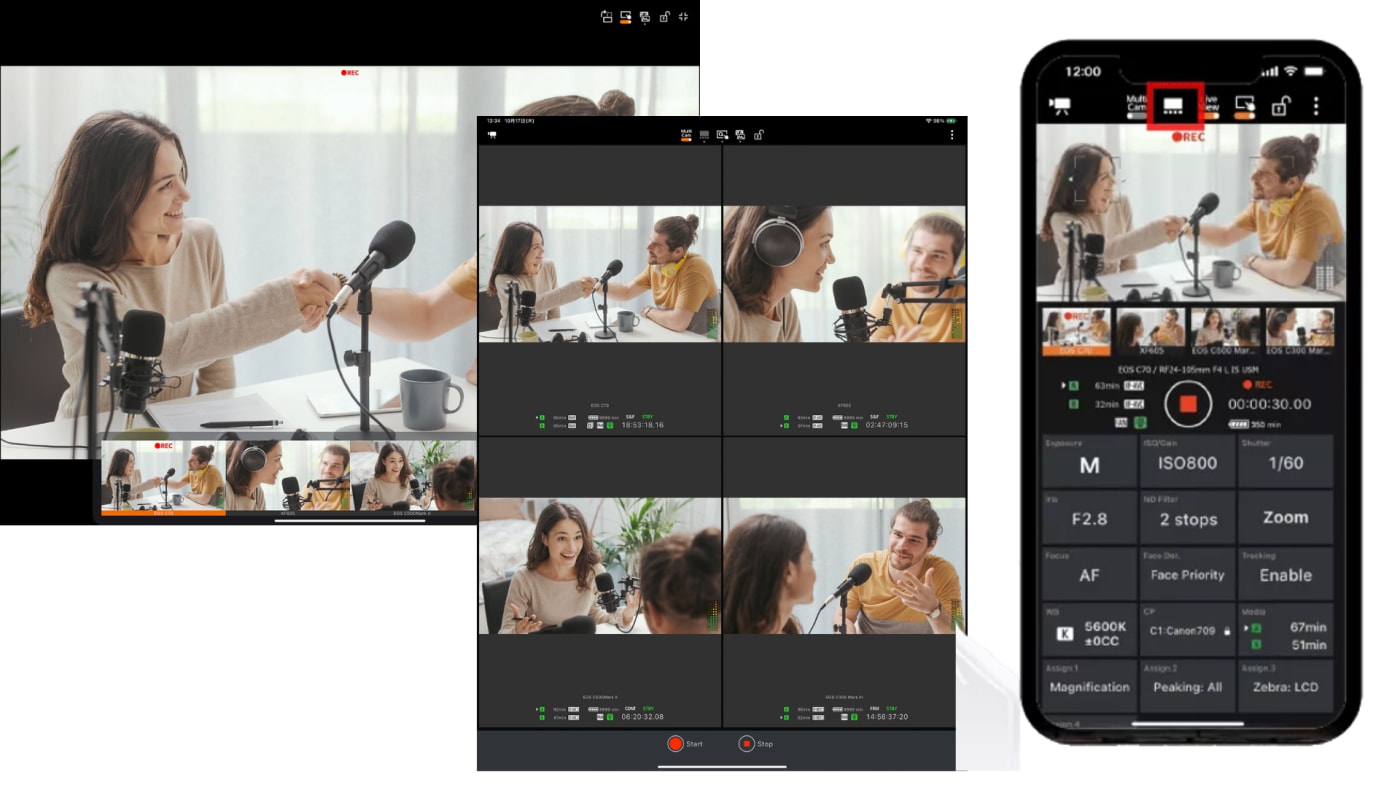
If you haven’t heard of it or checked it out yet, Canon has sneakily developed (and updated) its own multi-camera control app to streamline multi-camera workflows for Cinema EOS and professional cameras.
An ideal option for wireless remote control if you’re a Canon Cinema EOS (or XF605 camcorder) owner, renter, or occasional user, this might be a solid app for you to download and try out. After all, it is free.
Let’s take a look at the Canon Multi-Camera Control App and explore what it can offer for your workflows.
The Canon Multi-Camera Control App
Designed to allow shooters and crews of all types to control multiple Cinema EOS cameras or XF605 camcorders from an iPhone or iPad via Wi-Fi, the free Multi-Camera Control app allows for control over recording start and stop, focus, zoom and iris, ND Filters, ISO, Shutter, White Balance, and Custom Picture Profiles all while viewing the image.
The app released a 1.2 version in December 2024 and has now added support for iPads, for a bit more room to see your shot. It also enables the control and monitoring of multiple cameras at once and offers quick and convenient access to camera settings and a preview of each camera’s video feed.
Unlocking Camera Control
Managing a shoot with multiple live cameras can be tricky, especially when working solo or with a small crew. The Canon Multi-Camera Control App can help shooters and directors manage these situations by supporting camera control and preview of live video for up to four cameras simultaneously.
Operators can also more easily manage multi-camera shoots with the app, as the settings for each camera can be viewed through its intuitive dashboard, which has frequently used functions easily within reach.
Start/Stop Recording, Exposure, ISO/Gain, shutter, iris, focus, Custom Picture Profiles, and other important settings can be viewed and controlled in real-time. Media card status can also be monitored, allowing an operator to keep track of memory usage. The app also supports switching between media slots.
Supported Cameras and Operating Systems
Users can also create up to five camera groups with up to 4 cameras per group, and the app currently supports the following cameras:
- EOS C500 Mark II
- EOS C400
- EOS C300 Mark III
- EOS C80
- EOS C70
- XF605
To use the app, you’ll need devices running iOS 16 or later. The app supports both English and Japanese UI languages. If you’re curious to try it out yourself, it's free on the Apple App Store here.
Other topics you might like
The Latest Updates to Adobe Firefly and Premiere Bring Even More AI Features and Workflows
Updated on Jan 7, 2026
Streamline All of Your Audio and Video Needs With the New RODECaster Video S
Updated on Jan 5, 2026
Give Your Smartphone Videography 360-Degrees of Spin With the New DJI Osmo Mobile 8
Updated on Dec 5, 2025
Not Here That Long: Filmmaker Ty Evans Built a Career on Risk, Reward, Rails and Rotors
Updated on Dec 4, 2025
 USA + International
USA + International OWC Canda
OWC Canda OWC Europe
OWC Europe


