
OWC Jellyfish Studio
Get massive leaps in speed, storage and connectivity with the all-new Jellyfish Studio all-SSD or HDD NAS. Now you can easily share hi-res media for documentaries, feature films, episodic content, or large amounts of social media at every resolution and aspect ratio. When you need a super fast, high capacity, and silent desktop NAS for a large number of direct connected users, the Jellyfish Studio is perfect for your editing team or classroom.

Connectivity: Plug & play, 1GbE & 10GbE
The Jellyfish Studio can be used with or without a switch, but is designed to be plug and play with no IT or server rooms required to get up and running. A Studio can be configured with up to 14 user ports (6 x 10GbE + 8 x 1GbE).
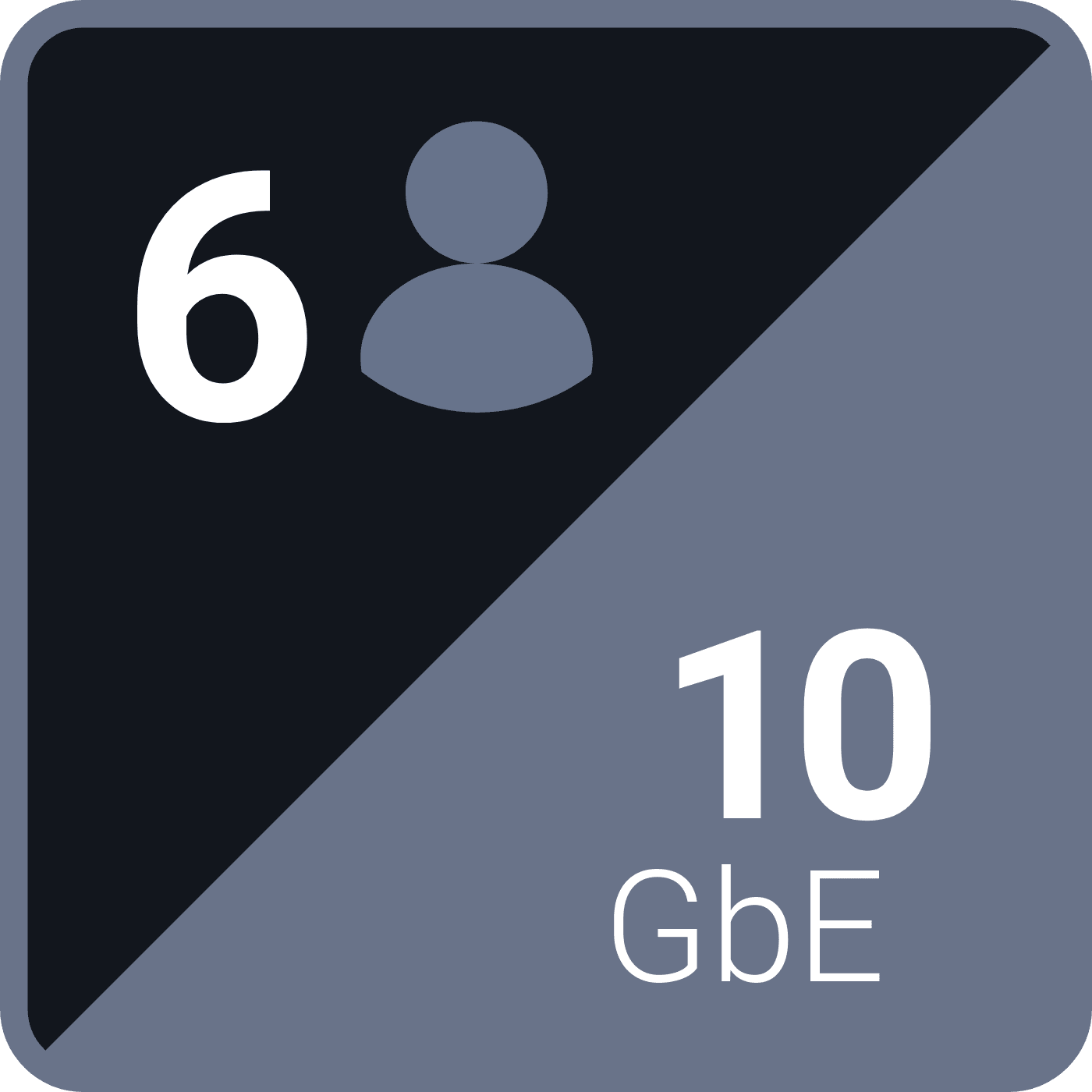
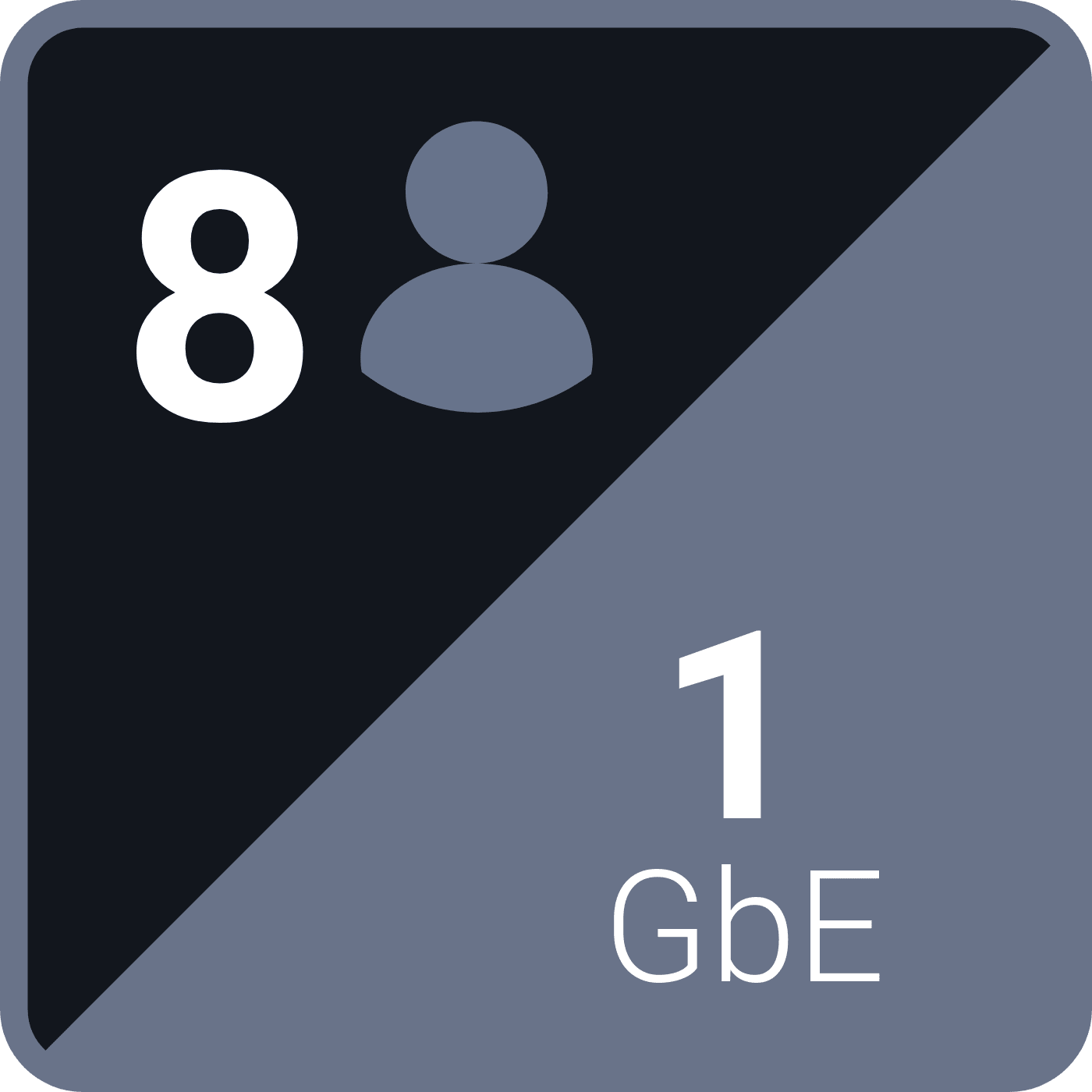
Storage: 7 sizes, no compromises
Jellyfish Studio has 7 configurations to choose from, configured with 8 x high-speed SATA SSDs or NAS HDDs, 128GB DDR4 RAM, and 1 x 480GB Boot NVMe. Select from any of the following: SSD - 16TB Raw/12TB Avail, 32TB Raw/24TB Avail, 64TB Raw/48TB Avail, 128TB Raw/96TB Avail; HDD - 48TB Raw/32TB Avail, 96TB Raw/64TB Avail, 192TB Raw/128TB Avail. Raw capacity number is the total amount of space from the 8 x SATA SSDs or 8 x NAS HDDs. Working space is what's actually available for storage after RAID, performance buffers, and overhead are applied.
SSD Configurations
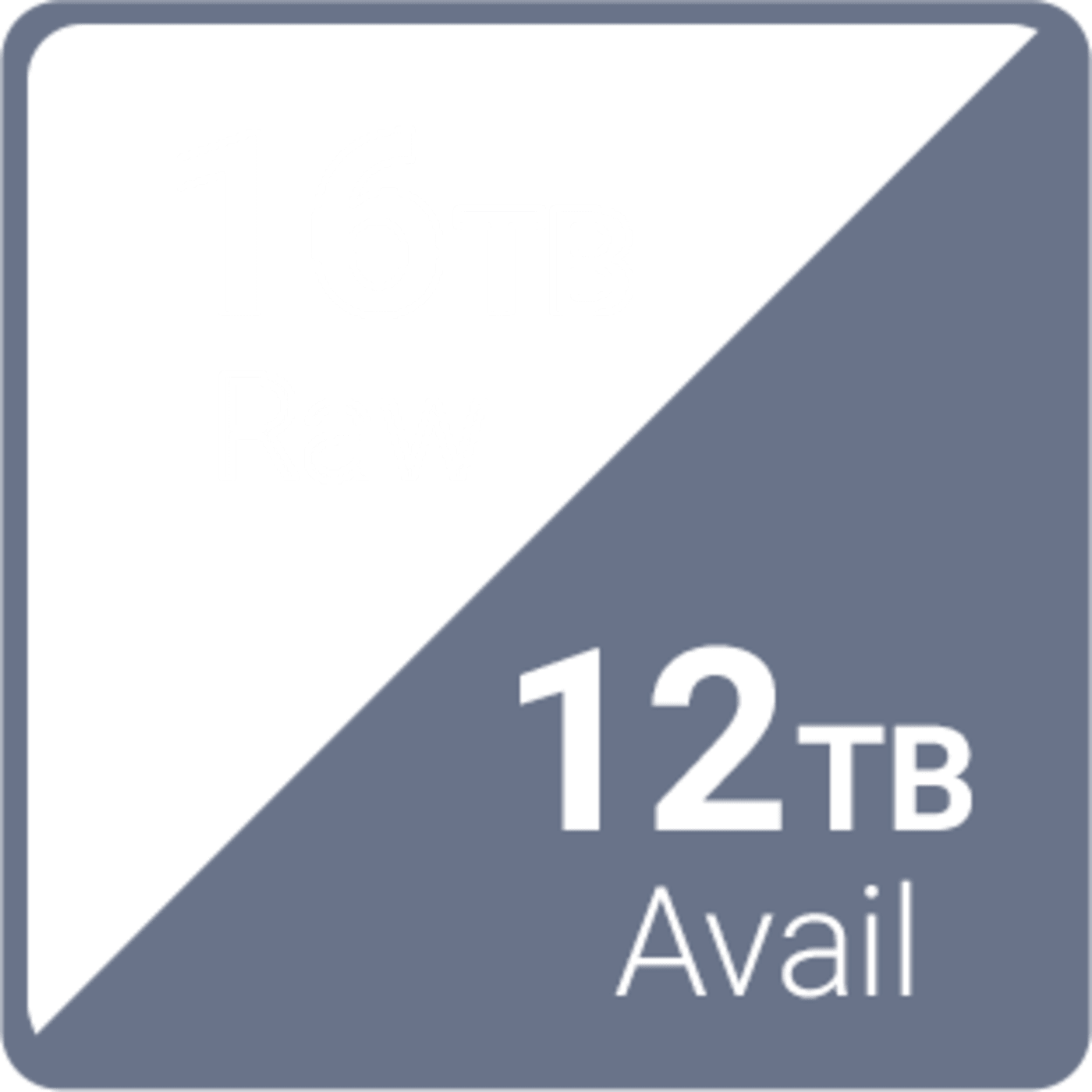
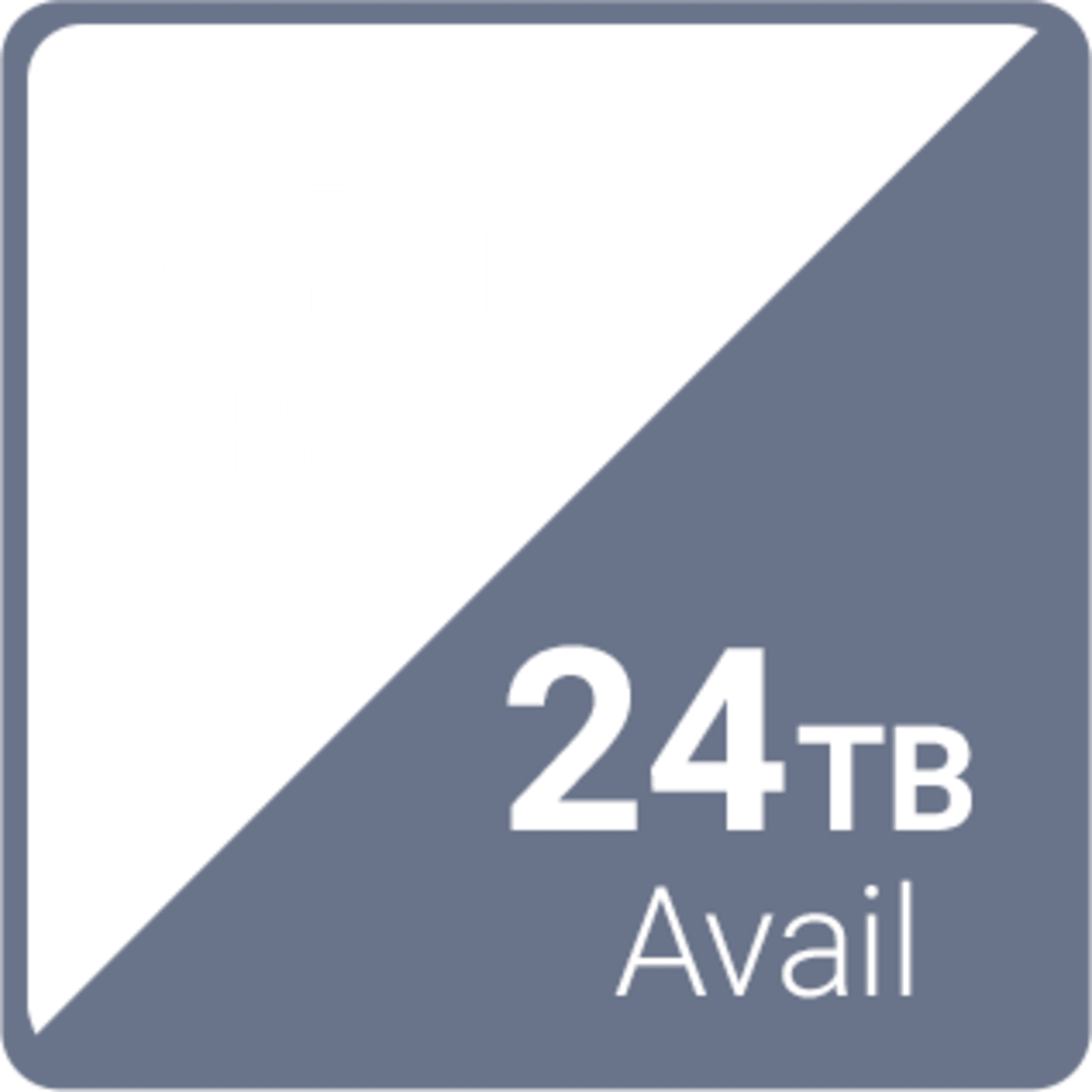
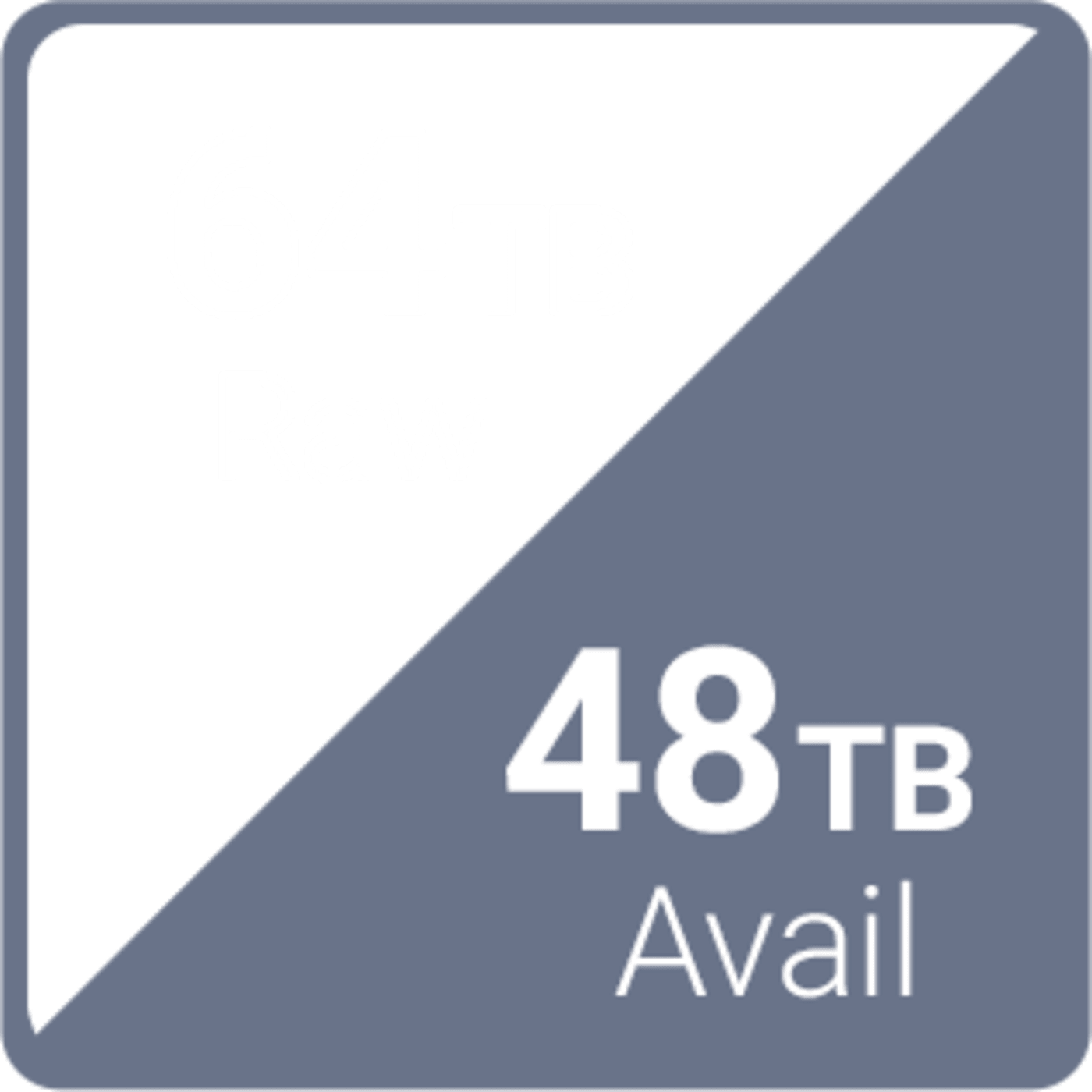
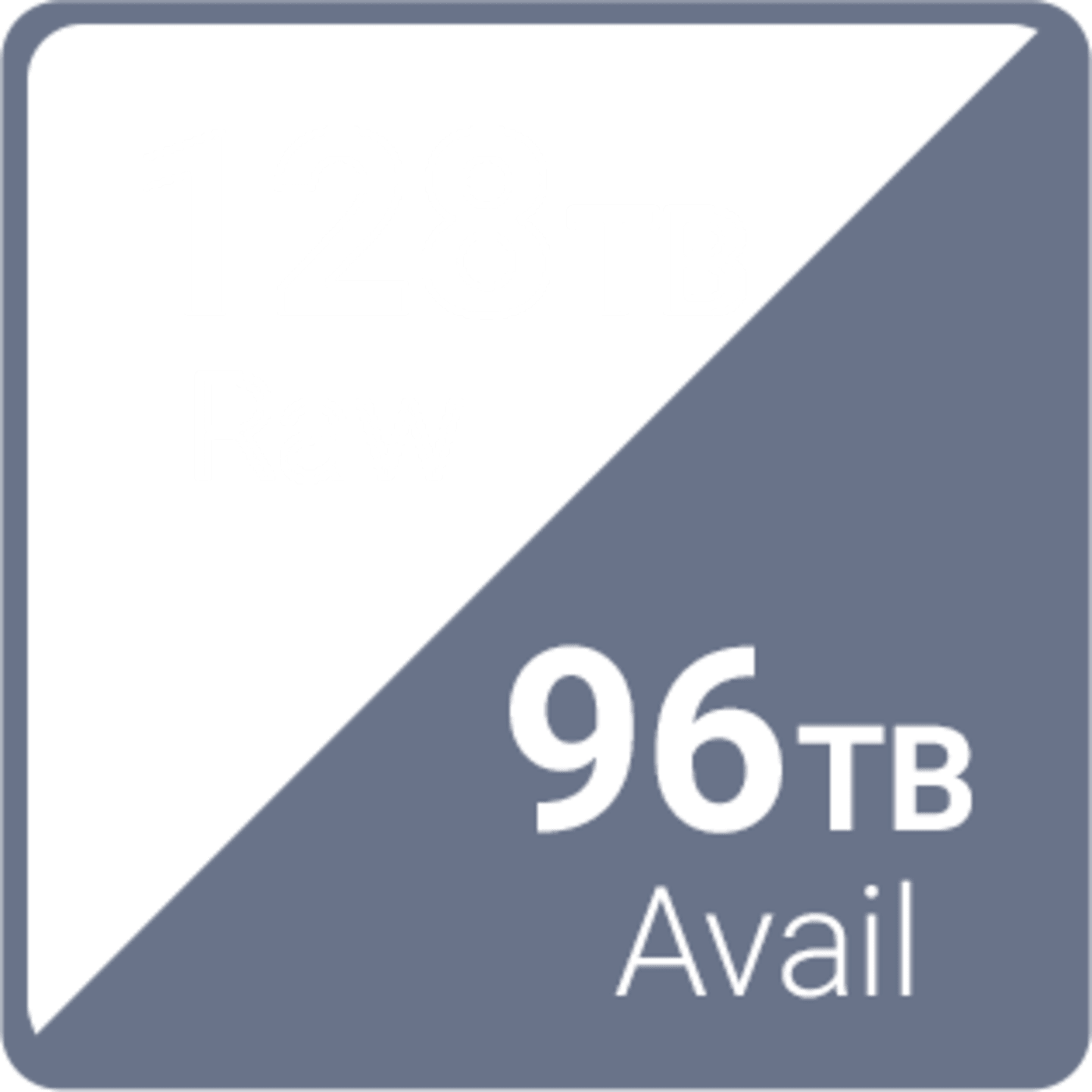
HDD Configurations
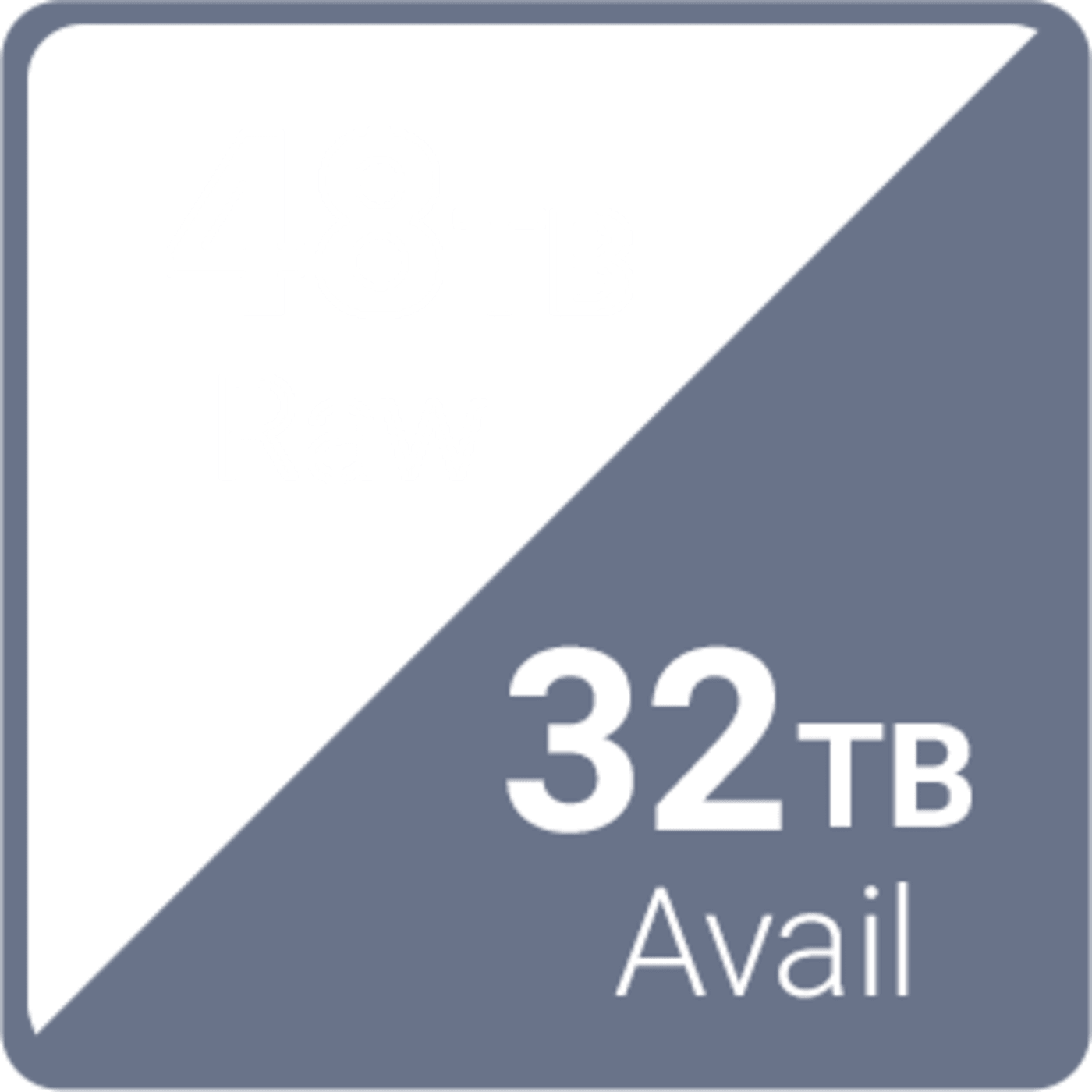
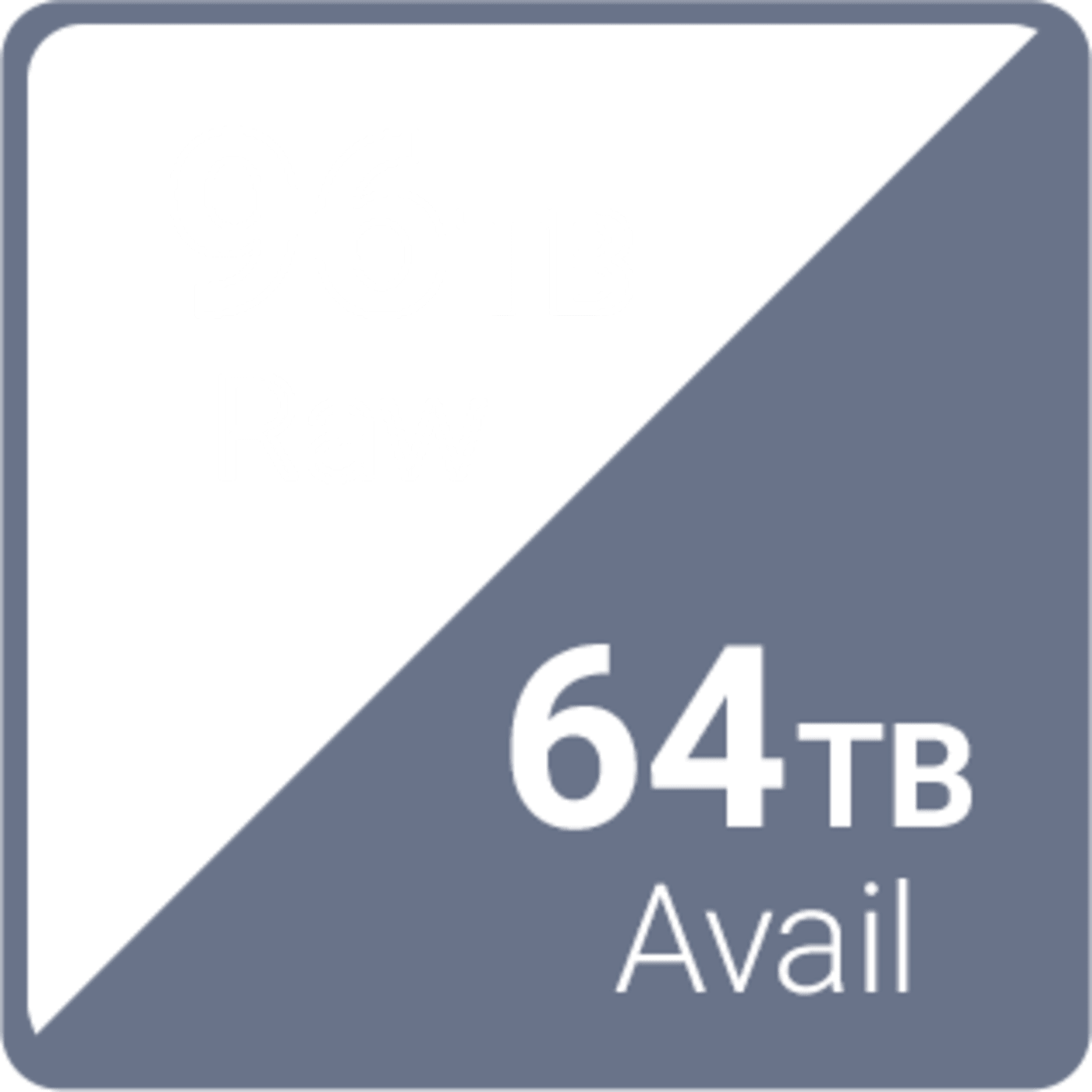
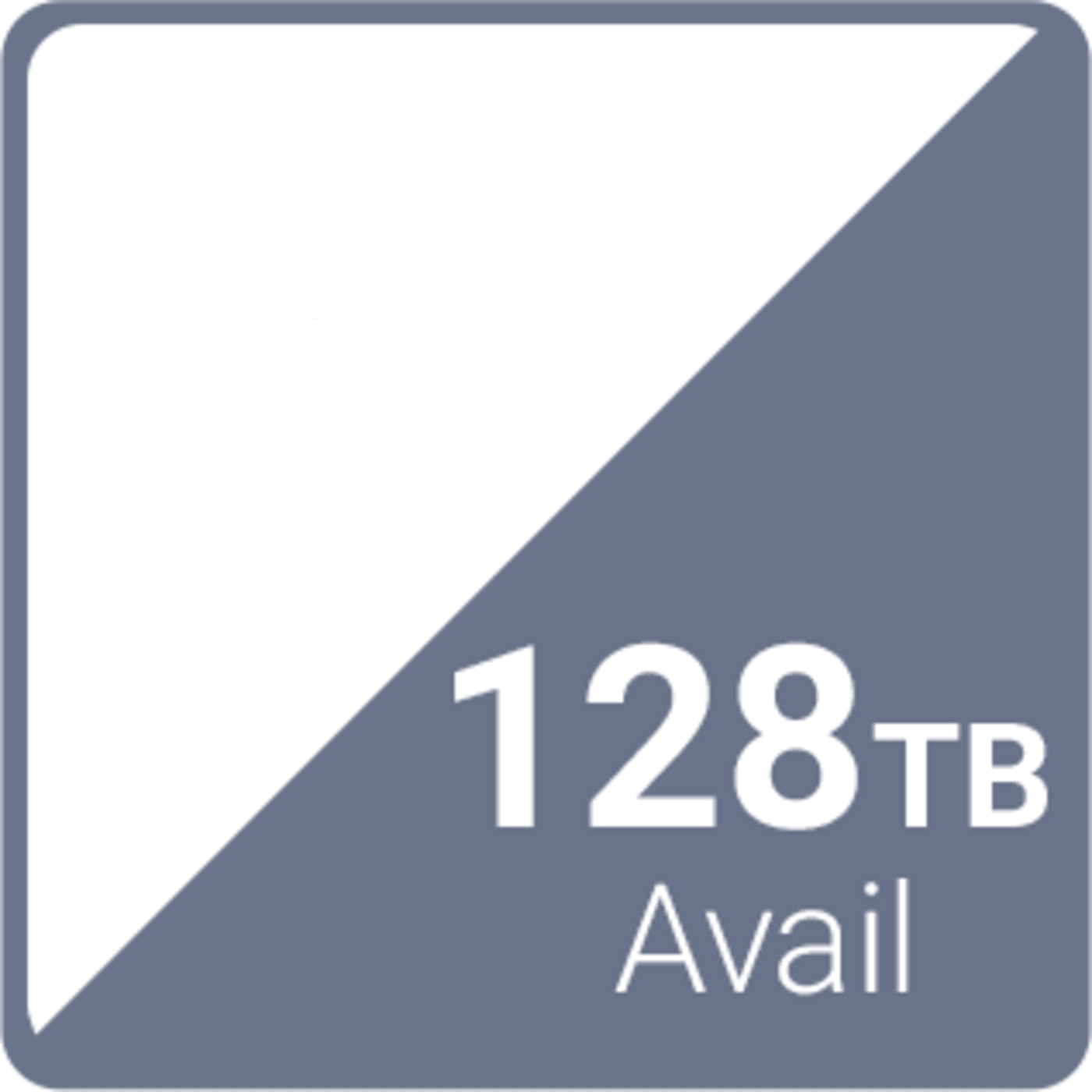

Performance: Unlimited potential sitting on your desk
Get ready to say goodbye to spinning beach balls while your team cranks out content at the speed of thought. The Jellyfish Studio has up to 3500MB/s with SSD and up to 2500MB/s with HDD sustained read/write speed to allocate across all of your users.
Setup & Software
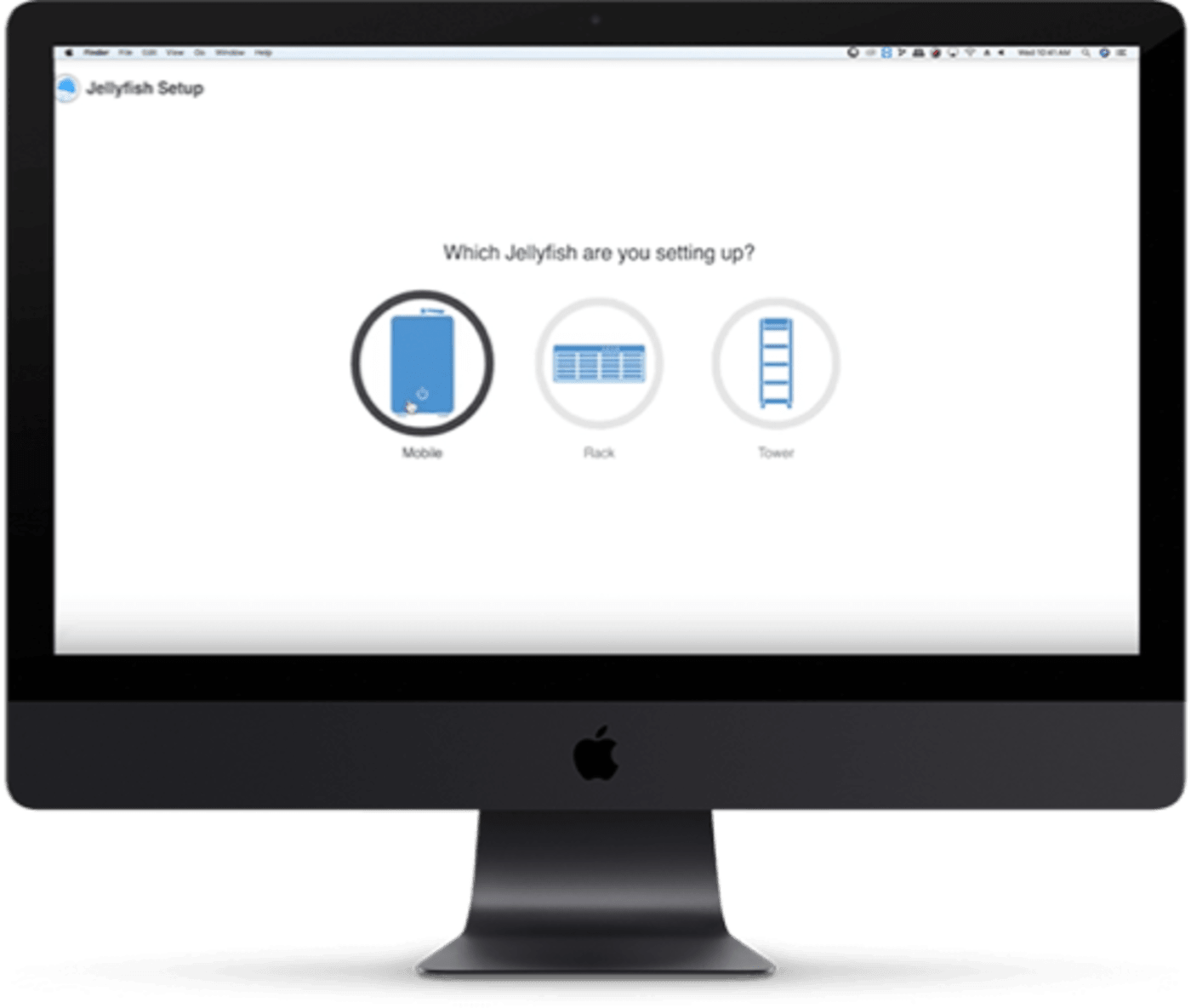
Setup is Simple
The Jellyfish Studio server was designed to be unboxed and up and running in under 10 minutes with no prior networking experience required. You will be guided through each step of the setup online, and if you need additional help our support team is only a phone call away.
OWC Jellyfish Manager
If you HAVE NEVER had to manage a server before, we designed the OWC Jellyfish Manager for you. If you HAVE managed a server before, you’ll wonder why they all weren’t this easy and intuitive.
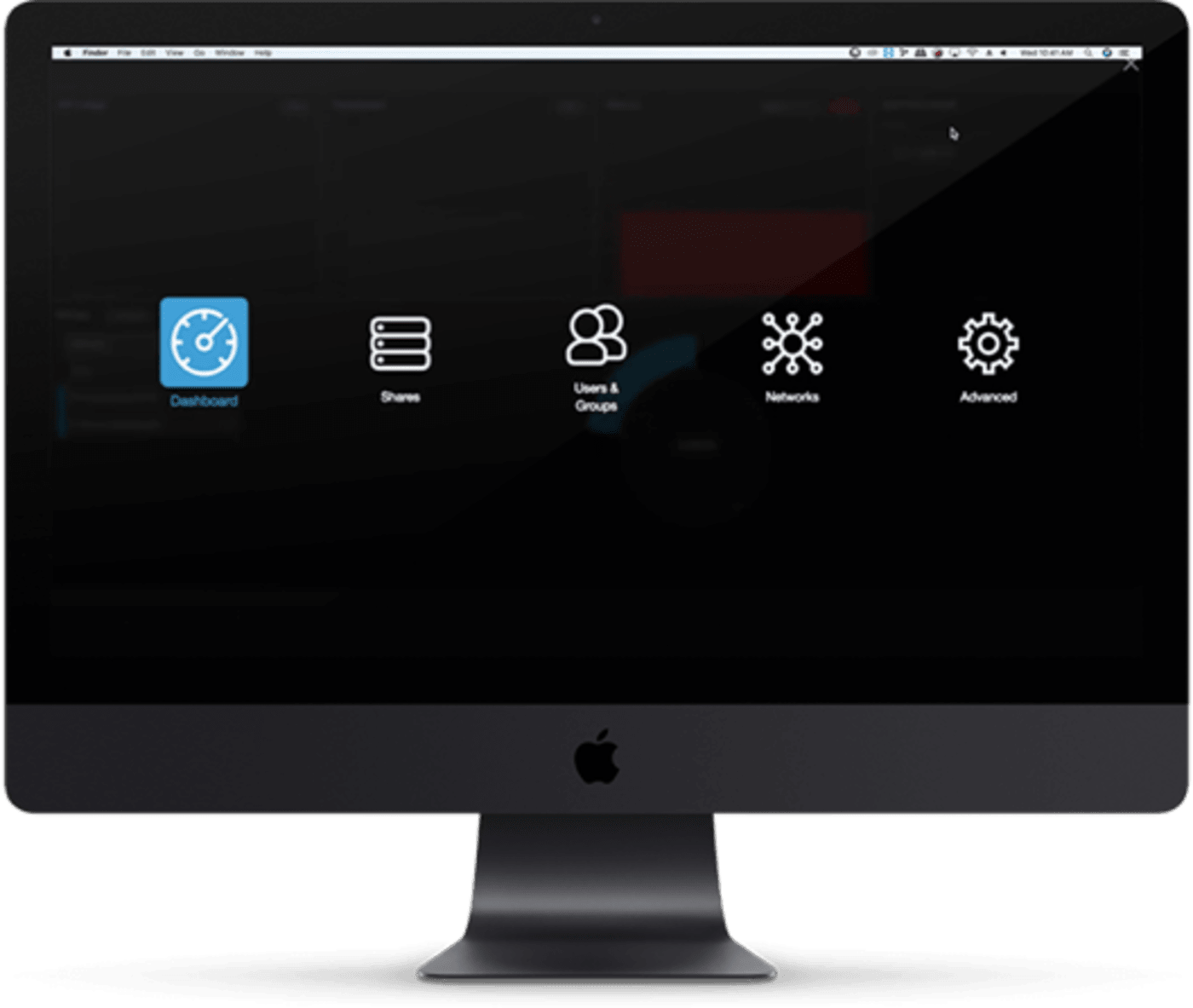

OWC Jellyfish Connect
Connecting your Mac to the Jellyfish Studio is simple with the patented OWC Jellyfish Connect app for macOS. Just open the app on your computer, let it work its magic, and get right to work.
OS Compatibility
The Jellyfish Studio server is compatible with Mac, Windows, and Linux operating systems and supports a mixed hardware / software environment.
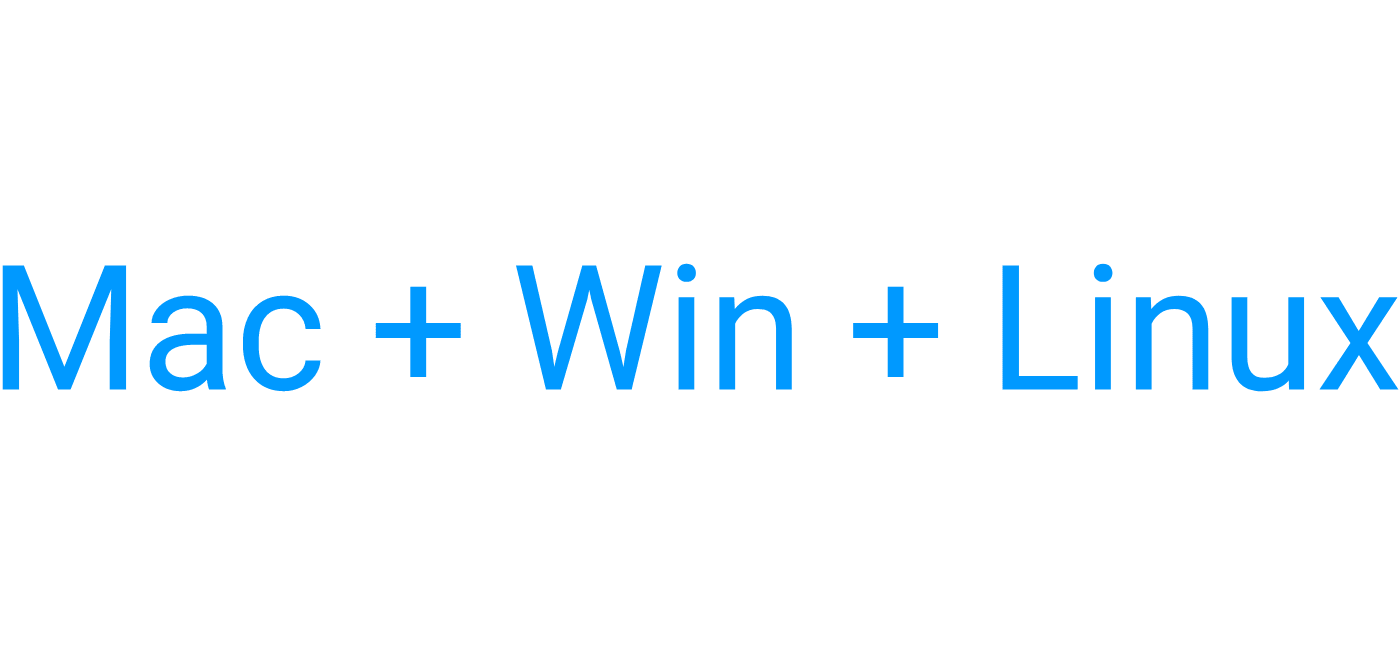

NLE Compatibility
Work in the NLE, DAW, or VFX software of your choosing, or use them all. Our engineers work closely with Apple, Adobe, and Blackmagic to ensure seamless workflows between your favorite apps.
Deep Specs
Maximum Direct Connections
- 14
Switch Required
- No
Base Config.
- 128GB DDR4 ECC RAM
- 2 x 10GbE RJ45 Ports
Connection Upgrades
- Add 8 x 1GbE [RJ45]
- Add 4 x 10GbE [RJ45 // SFP+]
Raw Capacity
- SSD
- 16TB
- 32TB
- 64TB
- 128TB
- HDD
- 48TB
- 96TB
- 192TB
Available Storage Size
- SSD
- 12TB
- 24TB
- 48TB
- 96TB
- HDD
- 32TB
- 64TB
- 128TB
Expandability
- None
Data Security: RAID Protection
- All OWC Jellyfish utilize ZFS RAID which adds an extra layer of protection to your data since all data and metadata are stored on your pool.
Data Security: RAID-Z1 (Standard)
- By default, an OWC Jellyfish Studio can sustain the failure of 1 hard drive per 4-disk virtual device, up to a maximum simultaneous failure of 3 physical drives per pool.
Backup & Archive
- Rsync
- Snapshots
Dimensions
- Height: 38.2 cm (15.0 in) without handle, 42.7 cm (16.8 in) with handle
- Depth: 36.0 cm (14.2 in)
- Width: 17.3 cm (6.8 in)
Form Factor
- Desktop ATX
Noise Level
- ~51 Decibels Under Heavy I/O
Power Supply
- 750 Watt
Additional Server Access
- IPMI
- 4 x USB 3 Ports
- VGA Port
Protocol Support
- SMB
- NFS
- FTP
- SSH
Misc.
- Integrated DaVinci Resolve Collaborative Database
Call us to learn more about customizing a video workflow for your team at +1-818-741-2858

Get Support
Our experts know the ins and outs of the OWC Jellyfish hardware, operating system, and software applications. We can help resolve most issues the same day that you report them.
 USA + International
USA + International OWC Canda
OWC Canda OWC Europe
OWC Europe