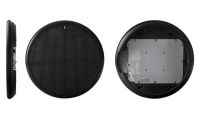Using Spleeter to Unbake Finished Music for Karaoke and More!
Split your music back to some basic stems—via Spleeter.
Jeff Greenberg • Feb 14, 2022

Today, let’s do something that might seem impossible. We’re going to take a finished song and break it back into pieces by instruments, vocals, etc., as you could with a multitrack recording. Then, after you split your music you can use the results for karaoke. Or, if you’re a video editor like me, you can do some creative mixing of finished music. Of course, this is for music you own/have the rights to.
Now, before this type of Artificial Intelligence tool existed, I would have told you that you couldn’t split music from finished tracks. Or at least you couldn’t do it well. You can’t unbake a cake, but with AI you can unbake finished music.
Splitting your music with Spleeter
A music service called Deezer created an open-source toolkit called Spleeter that makes it possible to split finished music. Often, open-source tools are command line-only, leaving it to enterprising developers will to create graphic user interfaces for it. I found a GUI version of Spleeter for the Mac called MySpleeter.
For the record, this application is safe, but you’ll have to go to the System Preferences > Security & Privacy and tell your Mac that it’s allowed to run.
The rest is easy. You just add your music to the input file, and the folder where you want it to show up as the output directory.
Then press Separate!
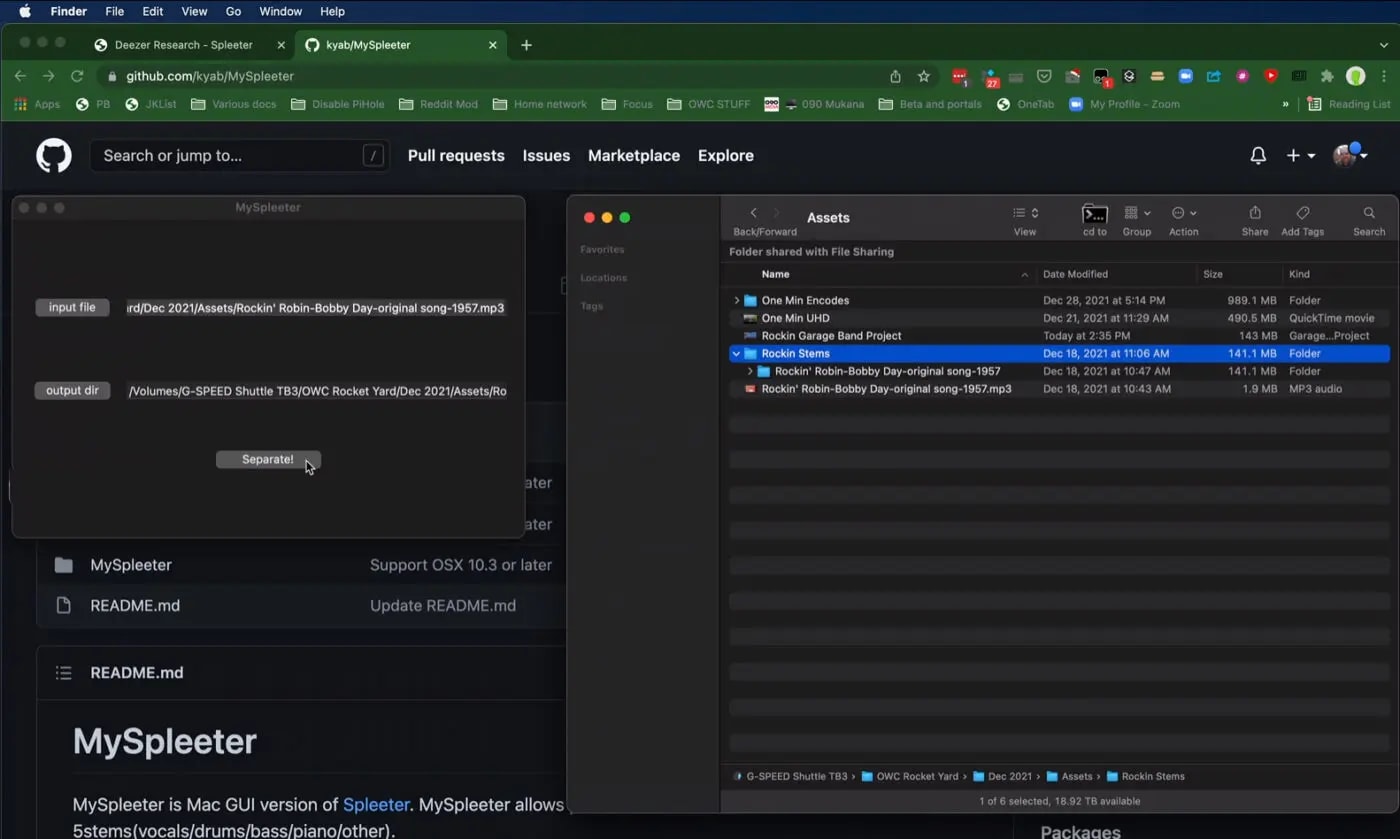
Split into stems
After you tell Spleeter to split your music into tracks, you’ll get the following audio files:
- Vocals
- Piano
- Other
- Drums
- Bass
Next, take them to your favorite tool, such as Garageband, and adjust/lower/mute any part of the music. Then export it with the vocals muted, and you have a Karaoke track.
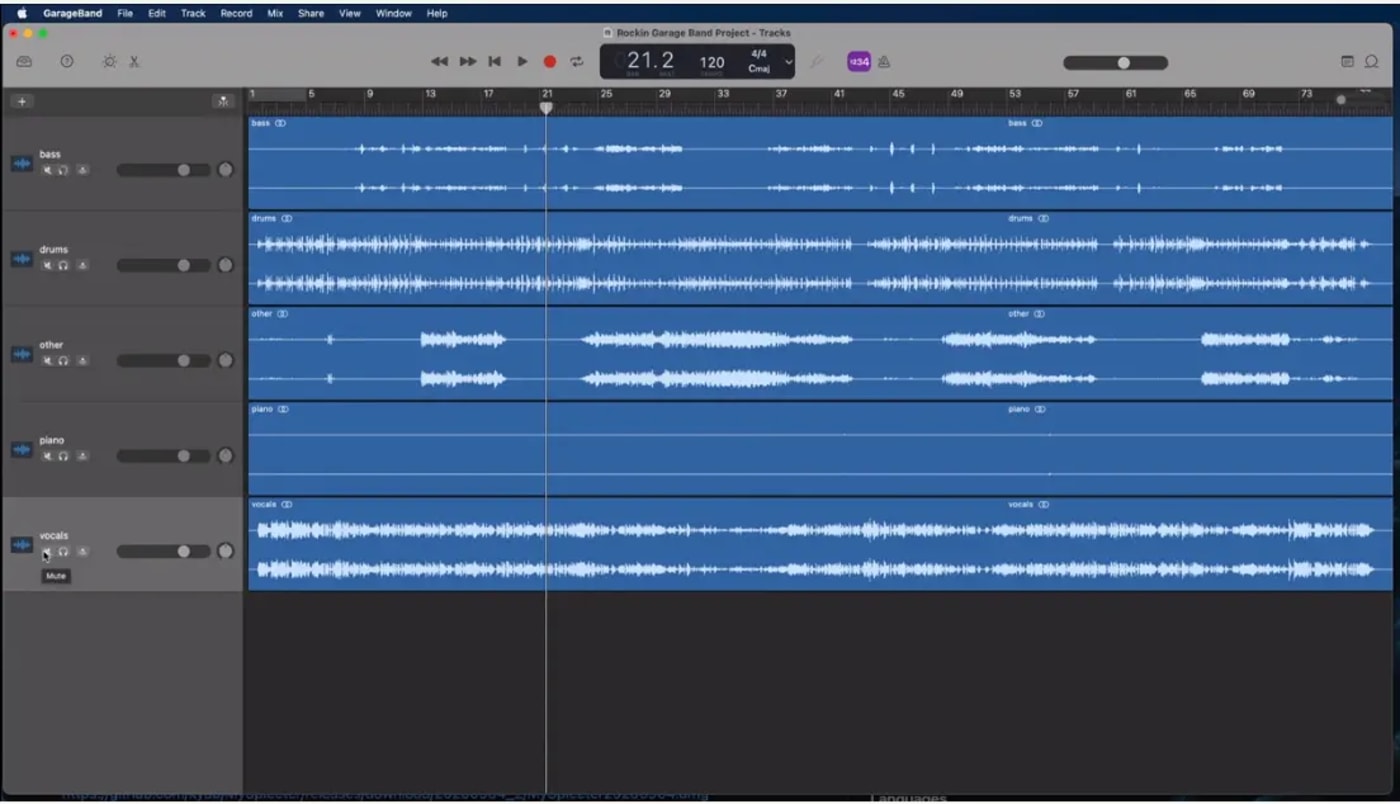
When I’m working in video production, a tool like this extends my music library. I can take a track where I want the drums to be just a tad louder at key points. And this means I can set keyframes and refine the music to my needs.
A new standard for splitting your music
There are competitions to improve these AI libraries. And Spleeter is the standard of how new libraries are tested. That’s how amazing it is. It’s a great open-source tool for you building karaoke or splitting apart your music to be able to remix it a little bit in post-production.
And best of all, it’s free.
Other topics you might like
Streamline All of Your Audio and Video Needs With the New RODECaster Video S
Updated on Jan 5, 2026
Podcasting Has Never Been Easier Than With the New Zoom All-in-One Control Station
Updated on Dec 3, 2025
Check Out This Odd, Yet Likely Game-Changing, New Shure Digital Array Microphone
Updated on Oct 3, 2025
The DJI Mic 3 Wireless Microphone Lineup is Perfect for Your Run-and-Gun Videos
Updated on Sep 26, 2025
 USA + International
USA + International OWC Canda
OWC Canda OWC Europe
OWC Europe