
When building an IT workflow for creative professionals who use video editing suites, sound editorial, VFX compositing workstations, color correction theatres, and more, there are many boxes to tick off. Solutions need to be reliable, easy to deploy, as well as affordable. With the explosion in NVMe (PCIe-based) storage mediums such as M.2 and U.2, traditional hard drives or internal solid-state drives may no longer be a compelling solution in your in-house workflow.
What is U.2 Storage?
U.2 is a connection type that can be used for different drive types but is mainly used as a connection for NVMe solid-state drives. NVMe storage uses flash-memory modules to transfer data over PCIe lanes rather than a traditional SATA bus. The result is six times the amount of available bandwidth for single-volume transfers (that’s a real-world benchmark, not a synthetic one). Typically, NVMe storage comes in three forms, full-size PCIe cards, M.2 blades, and U.2 2.5”/3.5” standard drive sizes.

Since U.2 drives use these standard form-factors, they can lock and mount into a system like a traditional mechanical hard drive and interface by connecting with a U.2 cable (which is similar to a SATA cable). This workflow allows U.2 to be mounted within a computer case or a server rack, as well as an external enclosure or dock.
Where U.2 Excels
U.2 performs extremely well compared to 2.5” SATA SSD drives, especially when it comes to Input/Output Operations per Second (IOPS). IOPS is a measurement used to evaluate how fast storage operates by randomly reading and writing very small files scattered across the entire volume.
Measuring performance in IOPS can be a useful benchmark for VFX artists and sound designers. VFX Artists tend to work with image sequence-based formats such as EXR, DPX, PNG, TIFF – the list goes on. Image sequence-based formats are either uncompressed or have minimal compression, which significantly reduces CPU load. Even older Macs can punch above their weight when working with these media types.
However, since every video frame is written as its own file, the storage device needs to navigate across the whole drive to retrieve the required frames to put them together for playback. This makes mechanical hard drives such as platters and even SSD SATA drives unsuitable for VFX artists needing real-time playback of 4K UHD image sequences in software like After Effects without doing a RAM cache first.
The same issue persists for sound designers. Even though uncompressed audio has a drastically smaller footprint than uncompressed video, sound designers will work with dozens, if not hundreds, of tracks and sound sources simultaneously during playback. The storage medium driving Pro Tools has to retrieve files located across the entire disk, which can cause hiccups in playback if retrieval is not fast enough.
PCIe-based storage mediums such as U.2 and M.2 read and write IOPS 6 times faster than a traditional internal SSD and 1000 times faster than a mechanical platter. The difference is so significant that the poor mechanical drive doesn’t even appear on the graph below.
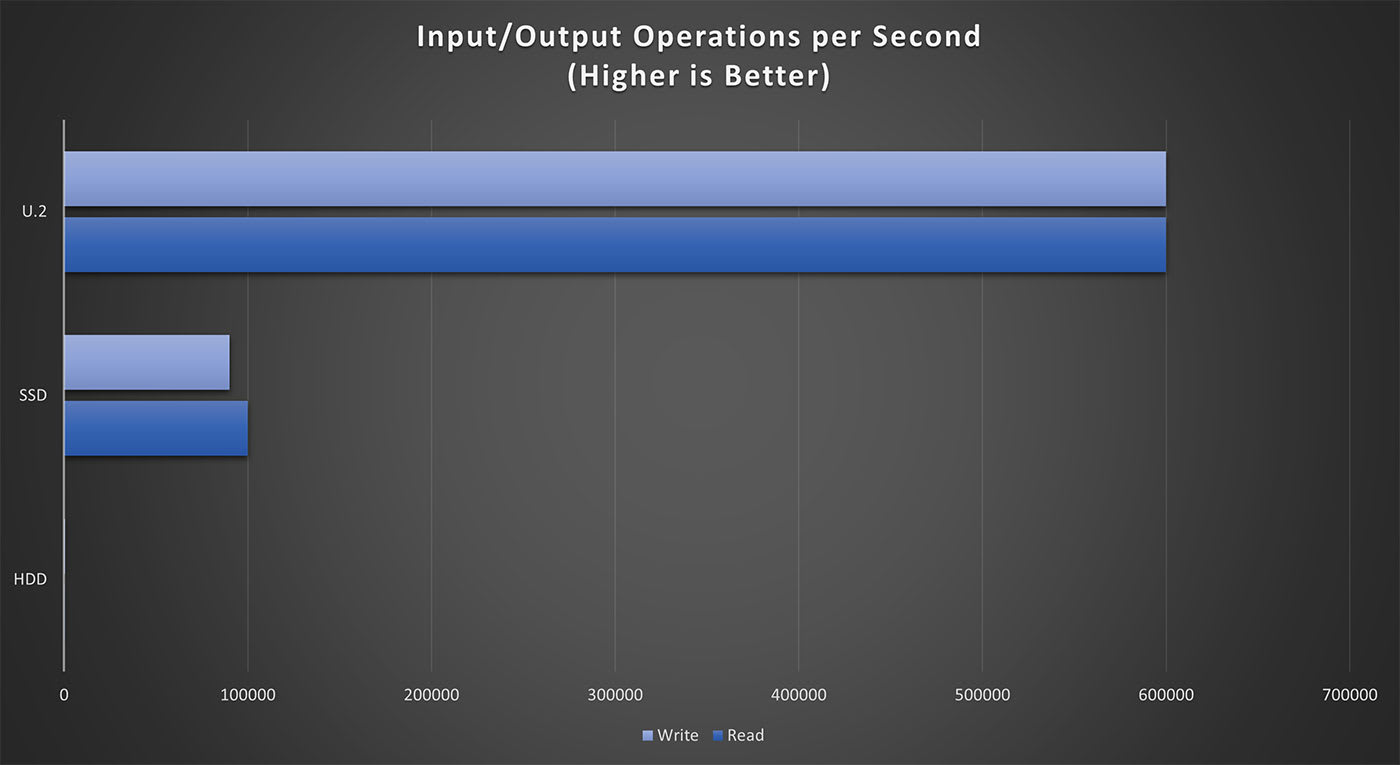
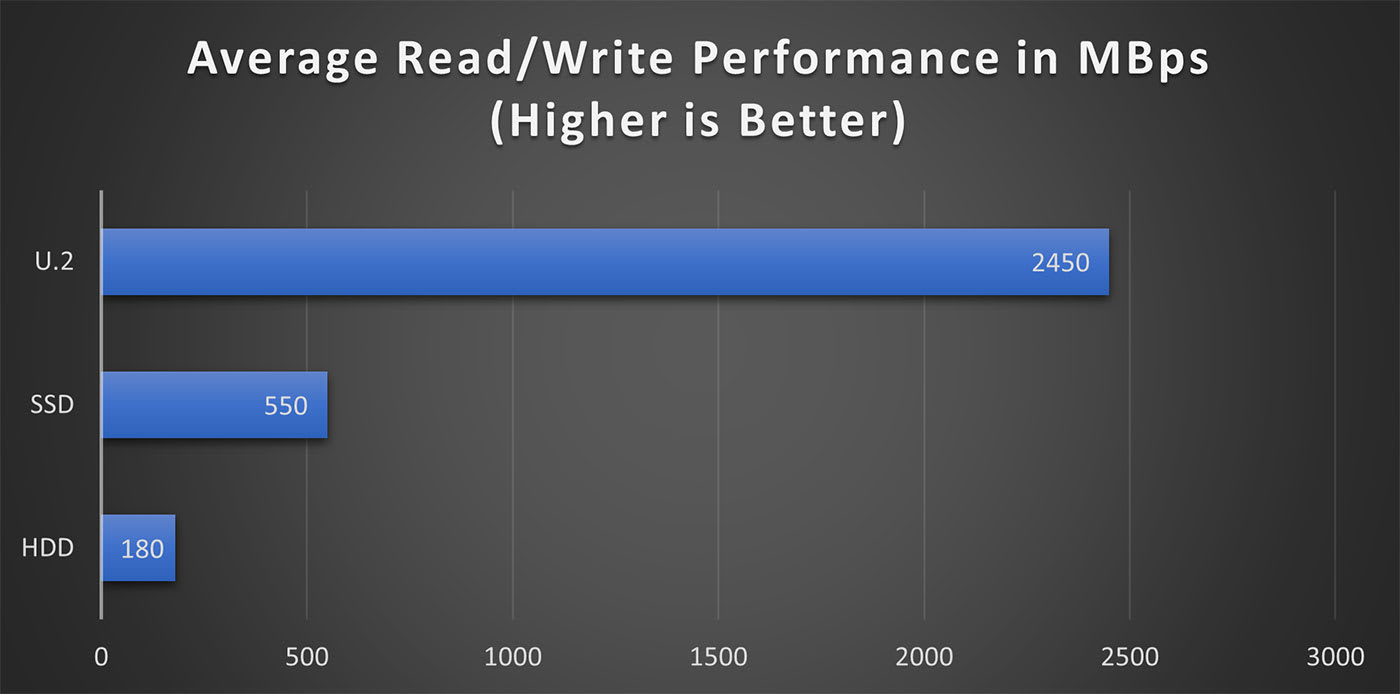
Why not just use M.2 for your IT workflow?
NVMe M.2 storage is impressive, absolutely. The cost-vs-performance ratio is fantastic, especially when compared alongside traditional 2.5” SSD internal drives. However, M.2 storage requires the blades to be directedly mounted onto a motherboard or PCIe-interface board, which is not a mobile solution. When designing a workflow for startup discs, caching drives, backup drives, or all-of-the-above in a facility – U.2 is easier to deploy thanks to its interface cable design which can also be incorporated into a Thunderbolt 3 docking solution.
The OWC Advantage
With an OWC U2 Shuttle, up to four M.2 blades can be installed in a single carrier, which occupies the same footprint as a 3.5” hard drive. When using the U2 Shuttle, you gain much faster overall storage, the ability to RAID the blades and generate less heat in a mobile solution. The U2 Shuttle can be docked inside a Mercury Helios + U.2 Interchange System, a Thunderbay Flex 8, or the Mercury Pro U.2 Dual. By using M.2 blades as a host, there is more than enough data overhead to use the U2 Shuttle for data backups, launching applications, a start-up volume, and working with uncompressed image and audio files simultaneously. The U2 Shuttle is supported on macOS and Windows, and RAID support between these platforms as well.
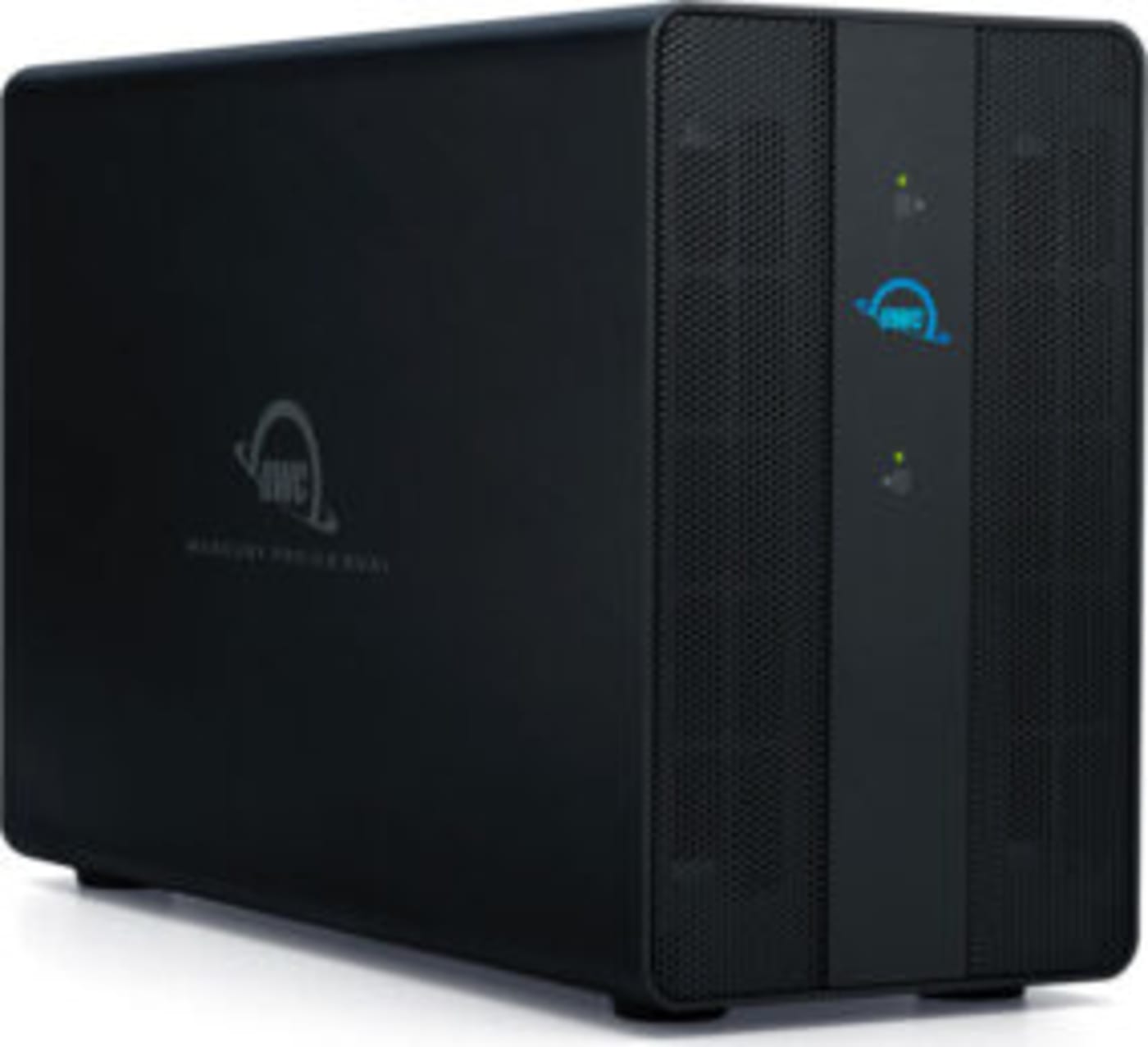
For IT professionals looking for an IT workflow that can be deployed quickly, the OWC U2 Shuttle is a flexible offering, and the M.2 blades are comparable in cost to their equivalent SSD drives. Design and build your own workflow using these modular components and craft the solution that works best for your facility.
Other topics you might like
How a Scratch Disk Can Unlock Improved Performance in Pro Editing and Design Apps on a Mac
Updated on Jan 21, 2026
New OWC ThunderBlade X12 Doubles Capacity to 192TB of Thunderbolt 5 RAID Storage
Updated on Jan 5, 2026
 USA + International
USA + International OWC Canda
OWC Canda OWC Europe
OWC Europe


