My OWC Hits the App Store—Your Gear’s New Pocket‑Size HQ
Download the free My OWC app to register products with a quick scan, get instant firmware alerts, and keep manuals, FAQs, and AR previews right in your pocket.
Wayne Grayson • May 08, 2025

Other World Computing just made it ridiculously easy to set up, monitor, and get the most from your favorite drives, docks, and memory cards. Say hello to My OWC, a free iOS companion app that puts every piece of your OWC ecosystem right in your pocket.
Why an app?
At OWC we’ve always believed your gear should work for you—not the other way around. The My OWC app is the latest step in that mission, turning your phone into a smart sidekick that walks you through setup, sends you real-time alerts, and keeps support resources one quick tap away.
In short, My OWC is the handy friend who remembers manuals, firmware updates, and warranty details so you don’t have to.
What you can do in the My OWC app
Register Products in Seconds: Scan the QR code on your product's box (or pick the model from a list) and unlock personalized firmware alerts, tips, and warranty info.
Grab Quick-Start Help: Manuals, how-to videos, FAQs, and troubleshooting guides are a single tap away.
Preview in AR: Virtually drop a ThunderBay 8 on your desk or an Envoy Pro Elektron in your camera bag to check size and fit before you order.
Get Push Alerts on Important Updates: Your phone pings you about firmware updates, compatibility notes, or maintenance suggestions tailored to your gear.
See Everything at a Glance: The My OWC dashboard shows the health, connection status, and any active alerts for all registered products.
Discover What’s New: Catch app-only deals, official blog posts, OWC news, upcoming trade-show stops, and more insider goodies.
Coming Soon: Live health monitoring for SoftRAID disks and Innergize memory cards is on the way!
Getting Started With My OWC
1. Download the app – Click here to snag My OWC free from the App Store.
2. Add your gear – Tap “+ Add my OWC product...,” scan the QR code, or pick the device from the catalog. 
3. Explore – Peek at the dashboard, browse quick-start guides, and drop a few AR models around your workspace.
Download My OWC on the App Store – it’s free, takes about 30 seconds to setup, and keeps your entire OWC lineup at your fingertips.
Why You’ll Love It
• No surprises – Firmware and health alerts show up on your lock screen before they can delay a project. 
• Instant answers – Forget hunting through bookmarks; setup help and manuals are always in the same place. 
• Better workspace planning – AR previews make it easy to map out desk real estate or travel-kit space before the gear even ships.
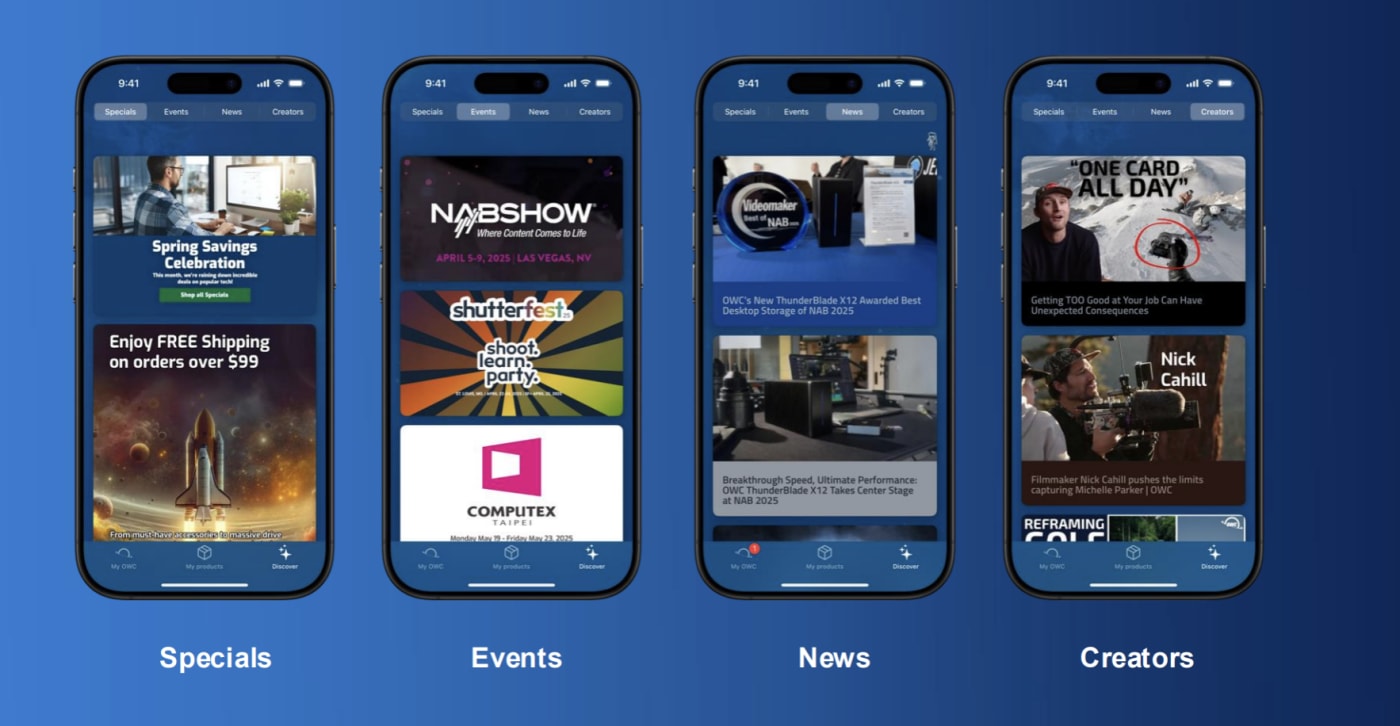
Stay in the Loop
My OWC also doubles as your backstage pass to the OWC community. From app-only specials to trade-show dates and official OWC articles, you’ll never miss out on the fun.
Ready to Dive In?
Grab My OWC today, register your gear in seconds, and give yourself one less thing to worry about the next time you’re knee-deep in a shoot, a mix, or a deadline.
Other topics you might like
OWC Thunderbolt 5 Dual 10GbE Network Dock Wins 2025 SVC Innovative Product Award
Updated on Jan 27, 2026
OWC Thunderbolt 5 Dual 10GbE Network Dock Wins TechRadar Pro CES Picks Award
Updated on Jan 13, 2026
Your Fast Local Storage Anywhere: OWC Investing in Strada to Revolutionize Remote Collaboration
Updated on Dec 15, 2025
Support Great Charities Through Your OWC Purchase on Giving Tuesday 2025
Updated on Dec 1, 2025
 USA + International
USA + International OWC Canda
OWC Canda OWC Europe
OWC Europe


