
One of the most underestimated roles in film production is the Digital Imaging Technician (or DIT, for short). While the DIT will often have a later crew call than most others on set, they are often the last person to leave a stage as they are busy backing up all of the shoot material for the day. Nearly every major feature film and television series use digital cinema cameras made by Arri, RED, and Panasonic (to name a few). Digital cinema cameras record video onto proprietary flash memory devices, also known as camera mags.
The On-Set Workflow
As camera cards are recorded and filled on set, the material needs to be quickly downloaded onto external drives so that the cards can be returned to the camera department and reused. While macOS Finder can be used for offloading media, a more common DIT workflow is to use a utility like Pomfort Offload Manager or DaVinci Resolve. Why? Because these applications have media management tools built specifically for offloading cards with confidence.

First, the DIT will receive a notification if an offload was successful or not, something that Finder may not always do. Additionally, the software will produce a checksum hash. A checksum is a method of verifying that the duplicated camera media files are an exact copy – remember, the camera cards will be formatted for reuse on set.
A DIT is also the on-point liaison between production and post-production, and therefore needs to understand the recording settings for each camera. Not every production has a dedicated DIT, but many can appreciate the role of the Editor (or their Assistant), who backs up camera footage once filming has been completed. Downloading 4K, 6K, or 8K files from any camera can take a long time. Whoever is performing the media management on a project can additionally face a lot of pressure from the producers, editors, directors who all want to see the footage!
Mac Media Management
Digital media management is a field where Macs are very well suited, and Macs can be found in every corner of the film production industry. A huge component of that workflow success is Thunderbolt. With Thunderbolt technology (and a great Thunderbolt dock), anyone in production can quickly and easily download footage from camera card readers onto multiple storage mediums, often simultaneously. There are other formats like mini-SAS in this field, but more often than not, Thunderbolt is used for its plug-and-play compatibility and ease of use.
Increasingly, camera card readers such as CFast and RED have been moving to USB-C. USB-C offers greater overall speeds than the previous generation of card readers. In addition, USB-C peripherals can be easily connected to Thunderbolt docks.
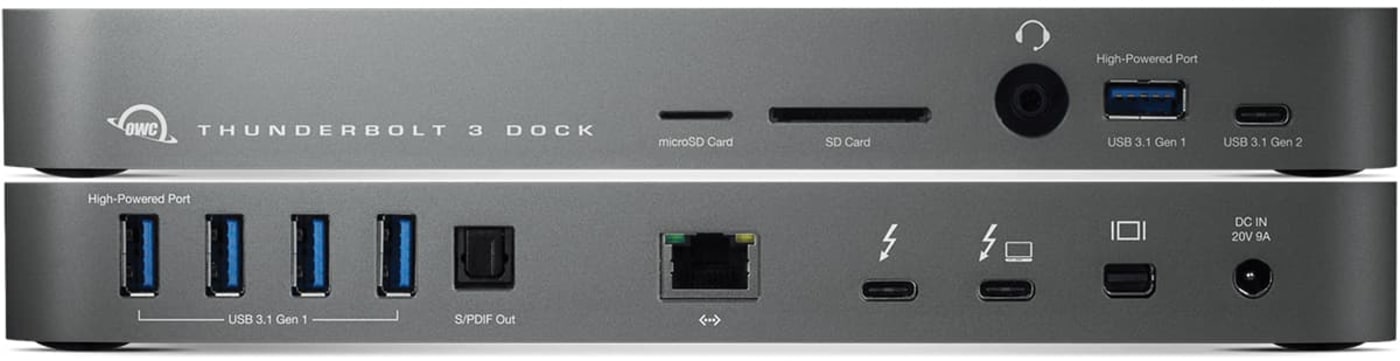
Having fast card readers in a Thunderbolt workflow is important, but even more so is the choice of storage that will serve as the media destination. Faster write speeds mean faster downloads from multiple card readers. This is a scenario where you can only be as fast as your slowest component.
U.2, M.2, and SATA – What’s the Difference?
For fast and reliable data connections, the emerging U.2 standard is ideal for post-production professionals. What is U.2? Imagine an M.2 PCIe SSD in the same form factor as a hard drive, but with added benefits.
U.2 drives are typically found in 2.5” or 3.5” enclosures that have the same physical dimensions as traditional mechanical hard disks, allowing an easy migration path for existing users and products. U.2 cables plug in very similar to a standard SATA cable, which allows motherboards and other circuitry to be designed in a similar way: a cable connects the drive to the board. Unlike SATA, U.2 media operates over PCIe x4 speeds which allows for up to 6 times faster data transfer speeds versus a traditional SATA SSD.

M.2 works the same way–data is sent over PCIe lanes rather than a SATA lane, improving bandwidth. M.2 and U.2 differ because M.2 cards usually plug directly into a device or motherboard and therefore have no interconnect cables. This design choice can be both convenient and cumbersome. By placing the M.2 drive directly onto the destination board, users are limited with how they can physically interface with the device, for instance, quickly adding or removing drives from a workstation.
“I Feel the Need. The Need for Speed!”
OWC has taken all of the benefits and design choices of U.2 and built a product that is the best of all worlds. The OWC U2 Shuttle takes four M.2 SSDs and combines them into one U.2 connector, places them in a RAID configuration, and encloses the array in a 3.5” form-factor. This allows the portability of a hard drive, the security of a multi-drive enclosure combined with the blisteringly fast speeds of M.2 media operating over PCIe.
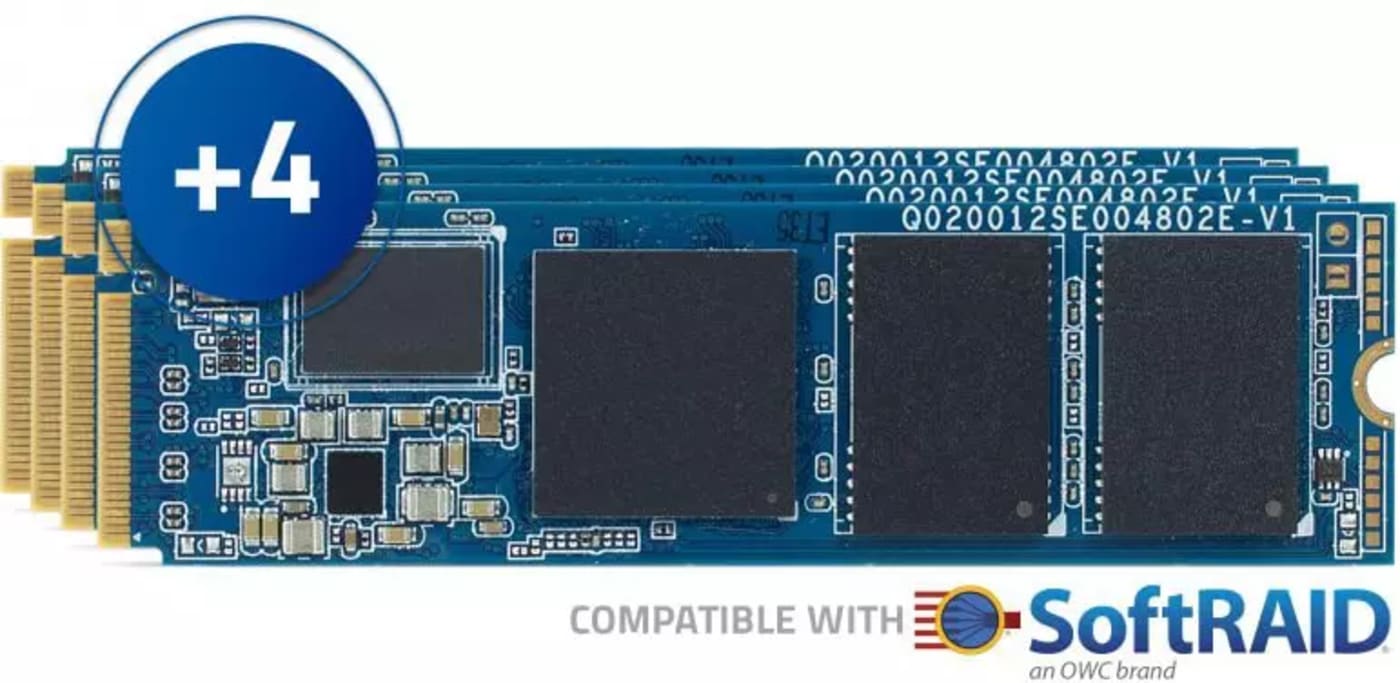
The Mercury Helios 3S + U.2 NVMe Interchange System is an ideal solution for any media professional that needs to quickly and safely transport large amounts of media fast. The interchange system creates an easy drive swap carrier that can be configured up to 32TB in size. After the camera media is offloaded on set, swap out the OWC U2 Shuttle carrier from the Helios, and the footage is ready to ship. This carrier has the same footprint as a 3.5″ HDD and weighs less than 1lb to offer serious courier cost savings.
This setup allows for real read and write speeds of 2750MB/s with RAID protection. Never experience offload bottlenecks again with a U.2 NVMe storage solution as your destination drive for offloads. The M.2 drives can be set in any RAID configuration offering a data-safe solution that’s more flexible than traditional multi-hard drive disk enclosures. Once the media arrives with Video Editorial, simply install the OWC U2 Shuttle into a Helios (with the interchange system installed) or another U.2 capable system such as the Thunderbay Flex 8.
The Interface of Choice
U.2 is set to become the new drive interface of choice for manufacturers and professionals alike. Over time, traditional SATA drives will be used less and less. While M.2 drives are currently more commonly found for purchase over U.2, M.2 drives do not connect via a cable – they connect directly into a board. Also, M.2 drives were never intended for repeated install and removal like U.2 drives. That’s another area where U.2 shines. U.2 products can operate with M.2 drives in the enclosure, which offers up the best either interface has to offer!
Have an on-set data management horror story? Feeling bottlenecked with your current workflow? Do you have questions about the U.2 interchange system? Let me know in the comments below!
Other topics you might like
How a Scratch Disk Can Unlock Improved Performance in Pro Editing and Design Apps on a Mac
Updated on Jan 21, 2026
New OWC ThunderBlade X12 Doubles Capacity to 192TB of Thunderbolt 5 RAID Storage
Updated on Jan 5, 2026
 USA + International
USA + International OWC Canda
OWC Canda OWC Europe
OWC Europe


