How to Make Music Tracks Longer or Shorter With Adobe Remix
Making music longer or shorter to sync up with video can be painstaking editing work. But with Adobe Remix you can splice music into itself in seconds.
Jeff Greenberg • Nov 21, 2022
Video editors face a frequent battle to retime music to a particular length in order to match a moment in the video they’re producing. They end up using the blade tool and cut the music into itself. Some editors have a better understanding of beat patterns and harmonics. Even the best editors occasionally struggle to shorten or lengthen music to match their video cut.
Every now and again, you find a technology akin to magic. This is one of them. It’s called Adobe Remix. And it can splice music into itself – either making the music shorter or longer. It takes moments and works with nearly every genre of music.
It’s been in Adobe Audition since 2015—their Digital Audio Workstation (DAW) that’s part of Adobe Creative Cloud. But in the past year, it’s been integrated directly into Adobe Premiere Pro.
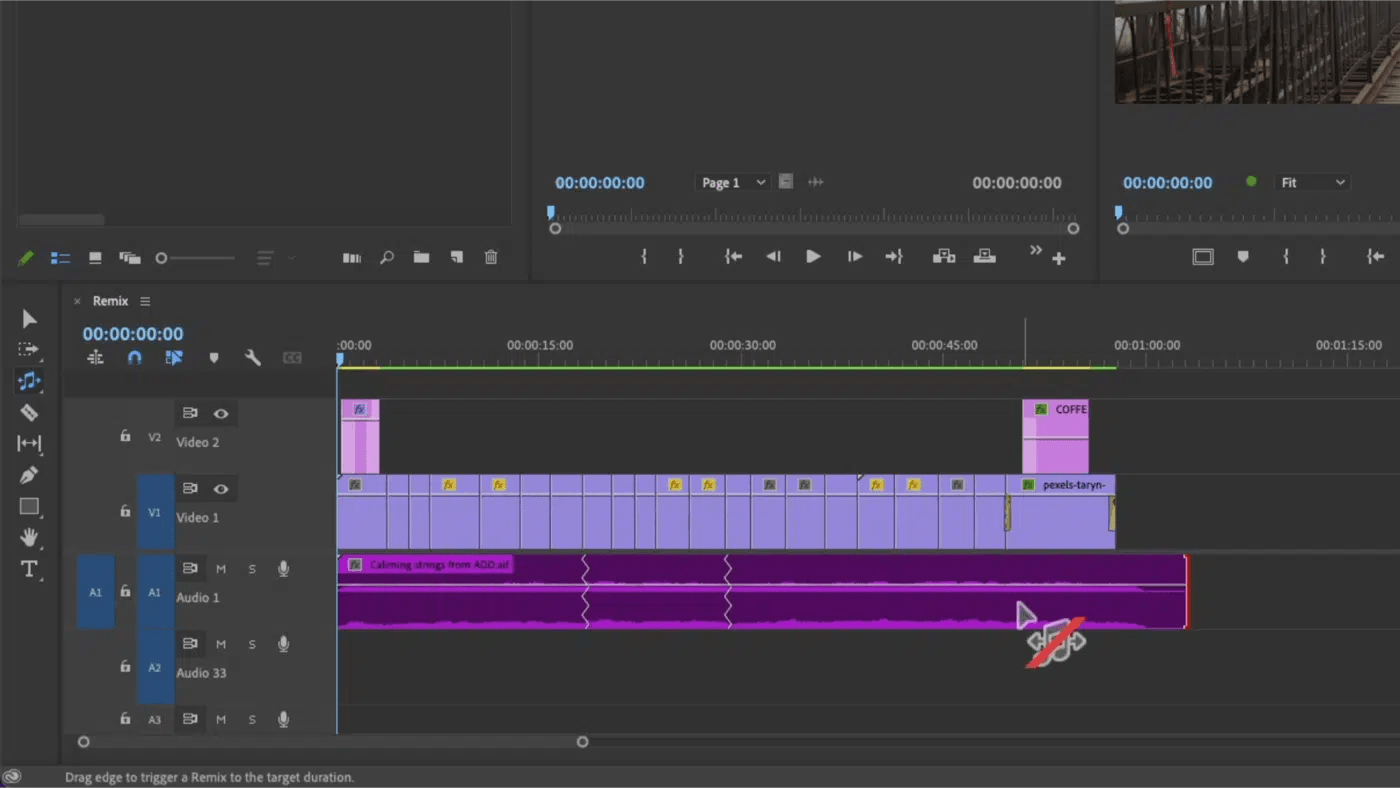
It can be accessed in one of three ways.
- The Remix tool, which lives under the Ripple Edit tool. Just drag the edge of the music the length you want.
- The Clip Menu > Remix
- Right-click on the music in the timeline and choose Remix.
Whichever method you choose, the Essential Sound Panel becomes Active. The music gets analyzed and adjusted to within five seconds of your desired length. It splices the music by analyzing the beat pattern and the melodies at those patterns.
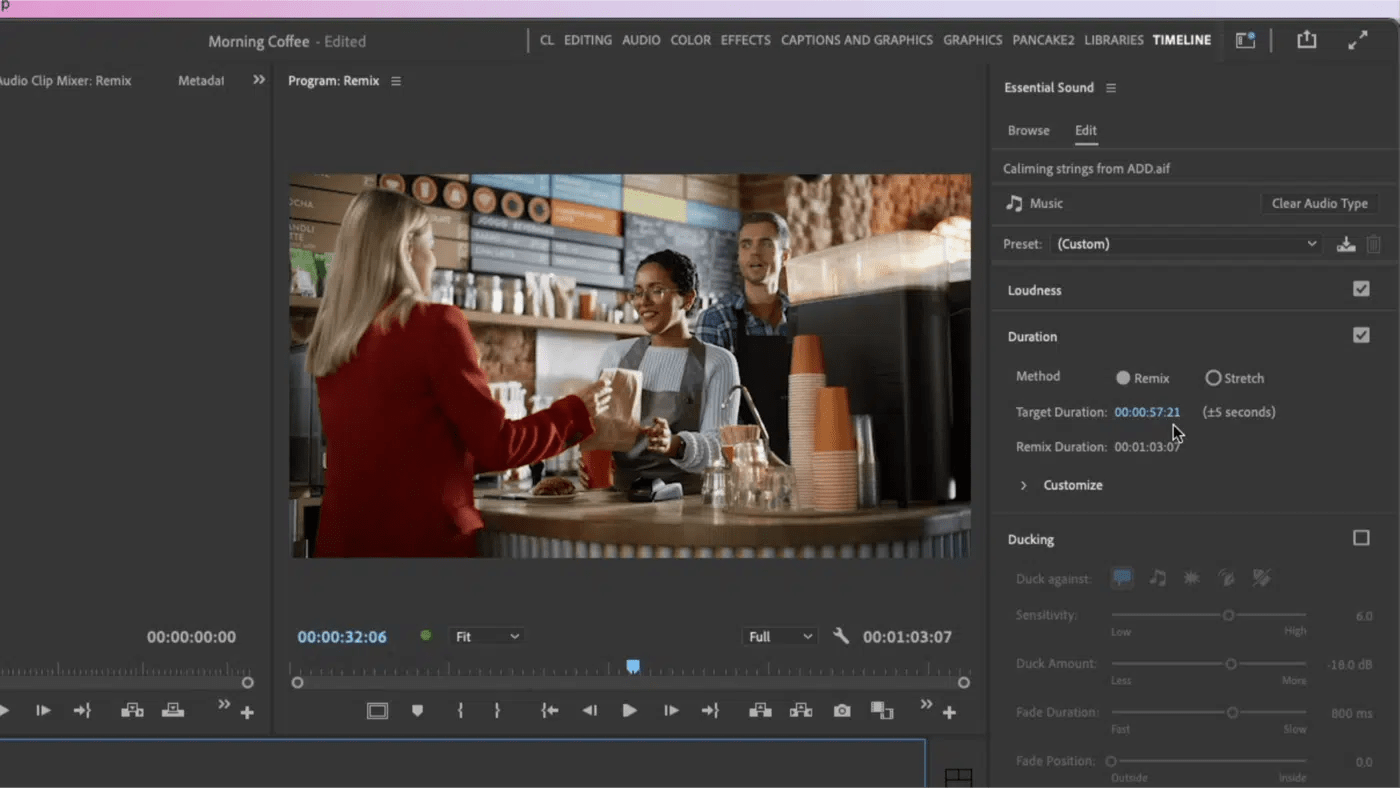
And that’s it. I encourage you to watch the above video for this and listen to the cuts. With your eyes open and then closed.
Remix keeps the intro (the start) and the outro (the end) and does it’s splicing the middle of the music.
Yes, there are times where it’s not perfect. You can further adjust it under the section marked Customize, choosing to have it splice more/less segments or vary more based on the melody or the harmony.
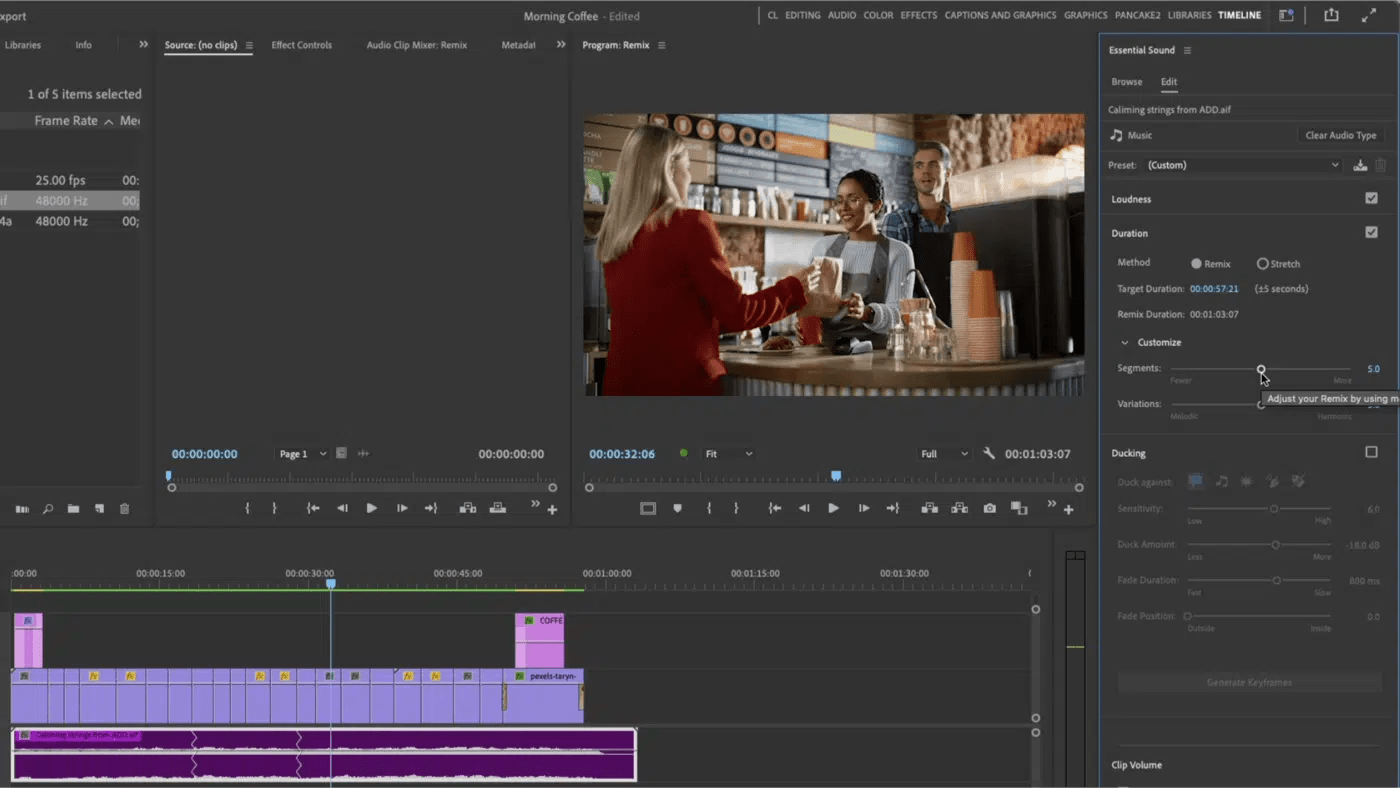
I’ll find myself stacking different music selections for a client to give them different options quickly. It’s a totally freeing experience
And I’ve thrown everything at it, you know, from rap through Rock, through classical. I’ve been blown away by it for the last six or seven years (in Adobe Audition). It allows me to quickly get music in place to the length I want to, the length I need for my clients.
As always, feel free to ask questions in the comments.
Other topics you might like
This Popular Phone-Mounted Stereo Mic is a Powerful Option for Audio in a Pinch
Updated on Feb 13, 2026
Streamline All of Your Audio and Video Needs With the New RODECaster Video S
Updated on Jan 5, 2026
Not Here That Long: Filmmaker Ty Evans Built a Career on Risk, Reward, Rails and Rotors
Updated on Dec 4, 2025
 USA + International
USA + International OWC Canda
OWC Canda OWC Europe
OWC Europe


