How SoftRAID is Evolving With the Mac to Keep Your Volumes Safe
Over the past five years, the Mac has changed a lot. Amid all the changes, the SoftRAID development team has been hard at work making volume management easier and safer than ever.
Tim Standing • Oct 11, 2023
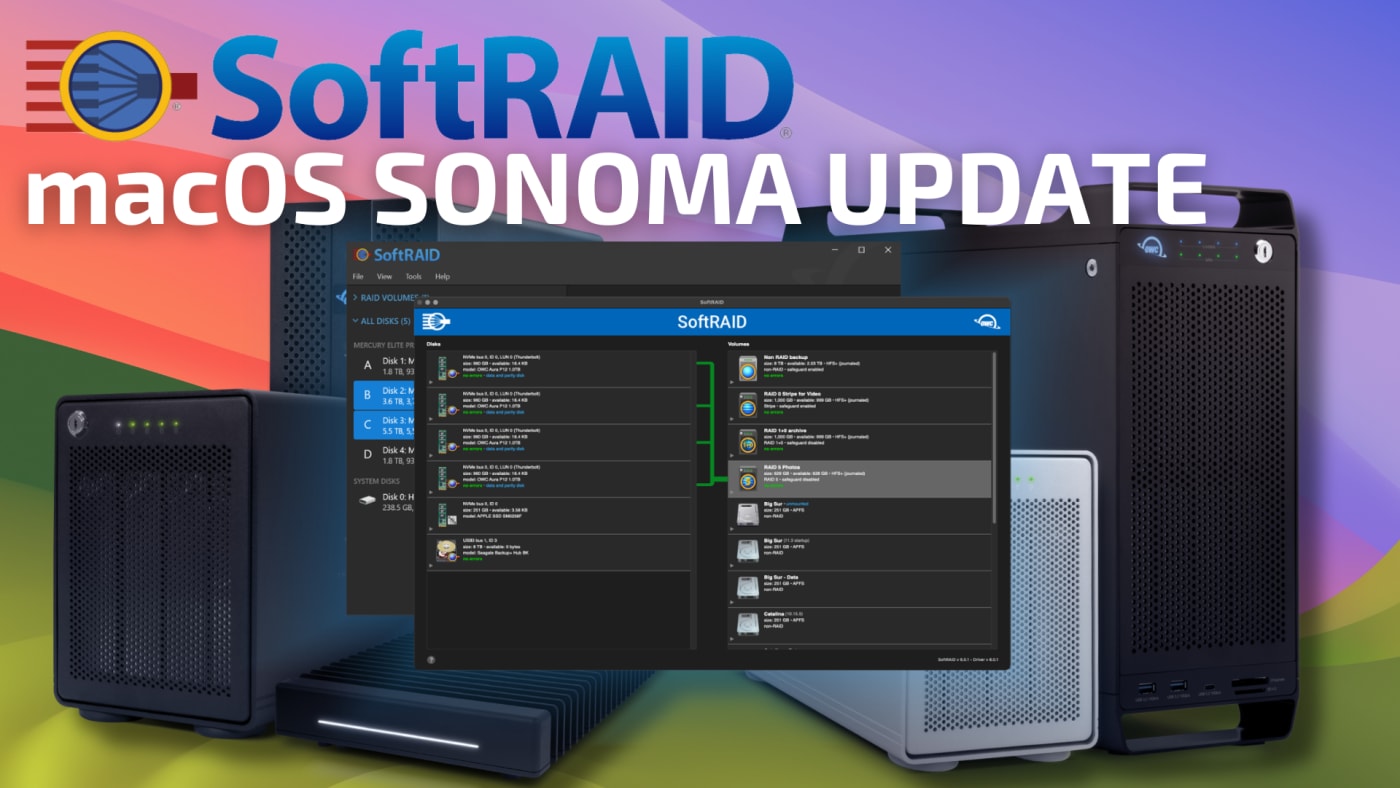
At OWC, we have made some subtle changes in the past 12 months in the way SoftRAID is installed and used. Gone is the need to download and install the SoftRAID driver before your volume will mount. Gone is the need to replace a limited feature driver with the full featured one to get the fastest performance. Gone is the need to reduce security on your Mac. Gone is the need to enter your password and restart. And gone is the need to approve the SoftRAID driver each time you install a new version.
Instead, the SoftRAID driver is automatically installed and loaded anytime you attach a SoftRAID volume. OWC will continue to add features and improvements to the SoftRAID driver, so each time you upgrade to the latest version of macOS, you will automatically be upgraded to the latest SoftRAID driver. No downloading upgrades, no reinstalling the driver, no passwords, no reboots, no bother. It just works. (This new driver installation architecture requires macOS 13.3 or later.)
These changes are part of our continued dedication make SoftRAID the best software RAID solution available. We recently released SoftRAID 7.6 which incorporates bug fixes and features tailored to take full advantage of the latest version of macOS, Sonoma. If you want to run the SoftRAID application to monitor the health of your disks, get error notifications, display the SoftRAID log, or create and delete new volumes, you will need to upgrade to version 7.6 when using macOS 14, Sonoma.
Let's take a look at the benefits of keeping your SoftRAID install up-to-date and how the team here at OWC has been hard at work making sure this software evolves with the Mac platform.
Your SoftRAID volume just mounts and runs full speed on any Mac, anywhere in the world
Want to move a SoftRAID volume to another workstation, share a project with a remote coworker, send the final cut of a movie to a post house for color grading, or send dailies to the lab for backup to tape? Just pass along the SoftRAID volume. Your coworker can just plug it in and start work with no software installation required*.
The SoftRAID volume will even keep working if one of the disks fails, just as it would if it was on your desktop. (Only RAID 1, 1+0, 4 and 5 volumes are protected from disk failure.)
So what do the SoftRAID application and SoftRAID Monitor add to your SoftRAID volume?
Using a SoftRAID volume without installing the SoftRAID application and SoftRAID Monitor is just like using AppleRAID or a hardware RAID. It's plenty fast, but you are given no warnings before something goes wrong ,and little to no information after a failure. Also, there is no menubar indicator that everything is working correctly, no log to search for driver level details about which disk is misbehaving, and no warning dialog when a disk is fails or is predicted to fail.
It's sort of like driving a car. You don't need the dash instruments to drive your car. If you covered them with black paper, your car would operate just fine. You could drive wherever you want. But the dashboard gives you a lot of up-to-the-minute information about how your car is performing, how fast it is going, how healthy it is, and how long before you need to plug it in for a recharge.
Just like the dashboard in your car, the SoftRAID application and SoftRAID Monitor give you up-to-date information about the health of your SoftRAID disks and any errors on your SoftRAID volumes. The SoftRAID application and SoftRAID Monitor are not required, but they give you the reassurance that everything is working correctly and will continue to do so.
How long can I use the SoftRAID application?
Your SoftRAID application and SoftRAID Monitor will work forever, once you've installed them and entered your SoftRAID serial number. The only limitation is that each version of the SoftRAID application is designed not to run on future major versions of macOS. For instance, the current version, 7.6, will run on all versions of macOS 14.x but will not run on macOS 15.
We set this limitation because macOS changes dramatically with every major release. Just think of all that has changed over the past 5 years: Apple has introduced a completely different processor (ones using ARM cores); Macs can no longer boot from RAID volumes; all drivers now must be checked for malware and cryptographically signed by Apple's internal servers (a process called notarization); and the entire way Time Machine works has changed.
In order to prevent users from encountering major problems, we thoroughly test each new major release of macOS with SoftRAID and make sure we release a new version of SoftRAID which we know is compatible with this new macOS version. We don't want users using old versions of SoftRAID on newer versions of macOS and encountering problems which we have already fixed.
How can I upgrade to a newer version of the SoftRAID application and SoftRAID Monitor?
To upgrade to a newer version of the SoftRAID application and SoftRAID Monitor, you must be enrolled in our Upgrade & Support Plan. This plan allows you to download new versions of the SoftRAID application and SoftRAID Monitor and to contact our customer support representatives whenever you have a problem.
You are automatically enrolled in the Upgrade & Support Plan the first time you enter your SoftRAID serial number. You will be enrolled in our Upgrade & Support Plan for 1 or 3 years. You will be enrolled for 1 year if you purchased standalone SoftRAID and 3 years if you purchased a hardware enclosure from OWC. All SoftRAID licenses sold with enclosures offer a 3 year warranty.
Once your Update & Support Plan has expired, you can renew it annually to maintain access to newer versions of the SoftRAID application and SoftRAID Monitor and to keep using our excellent customer support.
What happens if my Upgrade & Support Plan has expired and I want to upgrade to macOS 14?
If your Upgrade & Support Plan expired before we released SoftRAID version 7.6, you will have to renew your plan before you can run this new version, which is required for macOS 14.
If you do not wish to renew your Upgrade & Support Plan, your SoftRAID volumes will continue to work as normal, and be just as fast and reliable as they were before. You will just lose the ability to monitor the health of your disks and volumes using the SoftRAID application and SoftRAID Monitor.
*Requires macOS 13.3 or later.
 USA + International
USA + International OWC Canda
OWC Canda OWC Europe
OWC Europe