How Can I Tell if a Cable Is USB-C or Thunderbolt?
So, you're walking down the street and step what appears to be some sort of cable. You pick it up and notice the familiar oval-shaped connector on both ends. "Sweet!" you think to yourself, "the Cable Fairy has blessed me with a perfectly good Thunderbolt cable! Oh wait, maybe it's USB-C... How the heck can I tell the difference?! Oh, the humanity!!!" Your day has now been ruined.
OWC Mark C • Feb 05, 2021

Preamble
So, you’re walking down the street, eyes on your Twitter feed and not the pavement, and step on what appears to be some sort of phone or computer cable. You pick it up and notice the familiar oval-shaped connector on both ends.
“Sweet!” you think to yourself, “the Cable Fairy has blessed me with a perfectly good Thunderbolt cable! Oh wait, maybe it’s USB-C… How the heck can I tell the difference?! Oh, the humanity!!!” Your day has now been ruined.

TBH, it’s probably not quite the existential crisis as the scenario noted above. A more realistic situation is that you opened the junk drawer in your kitchen. You pulled out a wad of spaghetti cables (wondering once again why you are keeping that old Motorola StarTac 9-pin sync cable) and found something that could either be a USB-C or Thunderbolt 3 / Thunderbolt 4 cable. But how can you know for sure which it is?
This question may sound silly in its simplicity to some, but for those who landed on this page from a google or bing search, it’s not. In fact, the query, “how can I tell if a cable is USB-C or Thunderbolt,” comes up more frequently than you’d imagine. Let’s face it. If you don’t know, you don’t know. No shame in that – we’ve all been there at some point. But once you know how to tell the difference between a Thunderbolt and a USB-C cable, you’ll never forget (mental decline due to advanced aging aside).

Amble
Let’s look at an example. The following is a recent question we received on our FaceBook page. It hasn’t been the first like it, nor do we expect it to be the last…
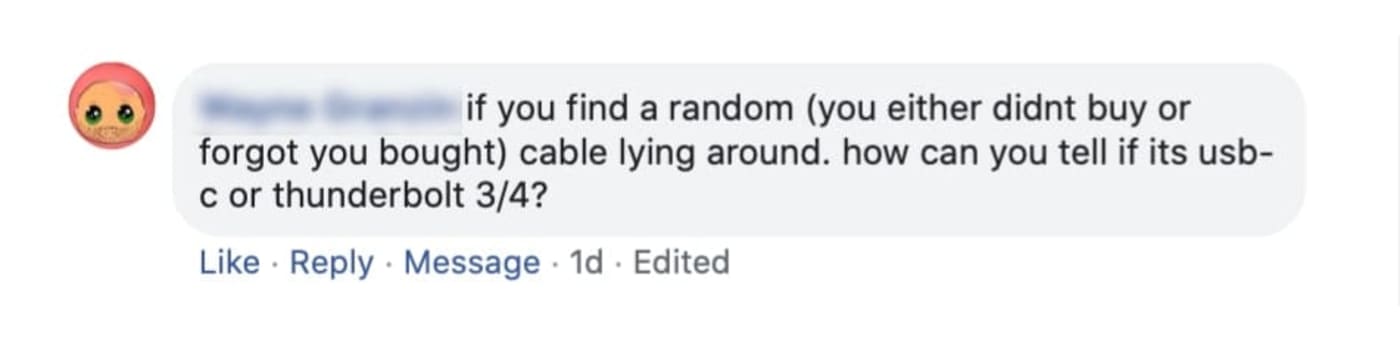
NOTE: In case you have image loading disabled, the above screenshot says, “if you find a random (either you didnt buy or forgot you bought) cable lying around. how can you tell if its usb-c or thunderbolt 3/4?” [sic]
I am willing to admit that at this point, I am unashamedly drawing this post out a bit longer than necessary. But the answer to the question posed is so short that I feel compelled to give you something more to read to keep you engaged. Whether or not you have been engaged, I do not know. However, if you have read thus far, the chances are you have been. Mission accomplished.
So…
How to Tell if a Cable Is USB-C or Thunderbolt
- Pick up the cable
- Look at the connector end
- Does it have a lightning bolt imprint?
- If yes, it is a Thunderbolt cable
- If no, it is a USB-C cable
- Satisfyingly place the cable back down
For further reference, please see the image below:
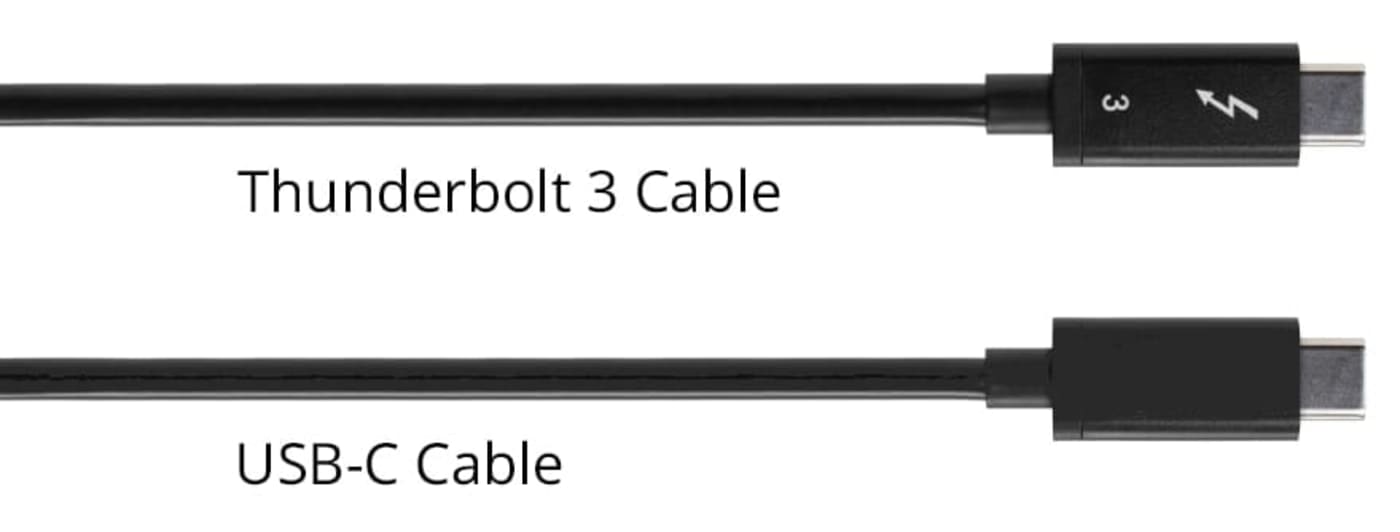
Postamble
So, there you have it – how to tell the difference between a USB-C and a Thunderbolt cable.
I would be remiss at this point not to point out that OWC makes some of the best Thunderbolt 3 and USB-C cables you can buy. And in case you are wondering, yes, our Thunderbolt 4 cables will be available soon. Very soon.
So now you may now be asking yourself: “How can I tell the difference between a Thunderbolt 3 cable and a Thunderbolt 4 cable?” Ah… for that, you must wait for yet another even more trivial post…
(Or take a good look at the picture above and see if you can figure that one out for yourself).
Cheers!
Other topics you might like
OWC Thunderbolt 5 Dual 10GbE Network Dock Wins 2025 SVC Innovative Product Award
Updated on Jan 27, 2026
OWC Thunderbolt 5 Dual 10GbE Network Dock Wins TechRadar Pro CES Picks Award
Updated on Jan 13, 2026
 USA + International
USA + International OWC Canda
OWC Canda OWC Europe
OWC Europe


