A Pro Photographer's Guide to Fast Data Backup in the Field
Pro photographer Lloyd Chambers shows how he makes fast backups from camera to hard drive in the field.
Lloyd Chambers • Nov 21, 2023
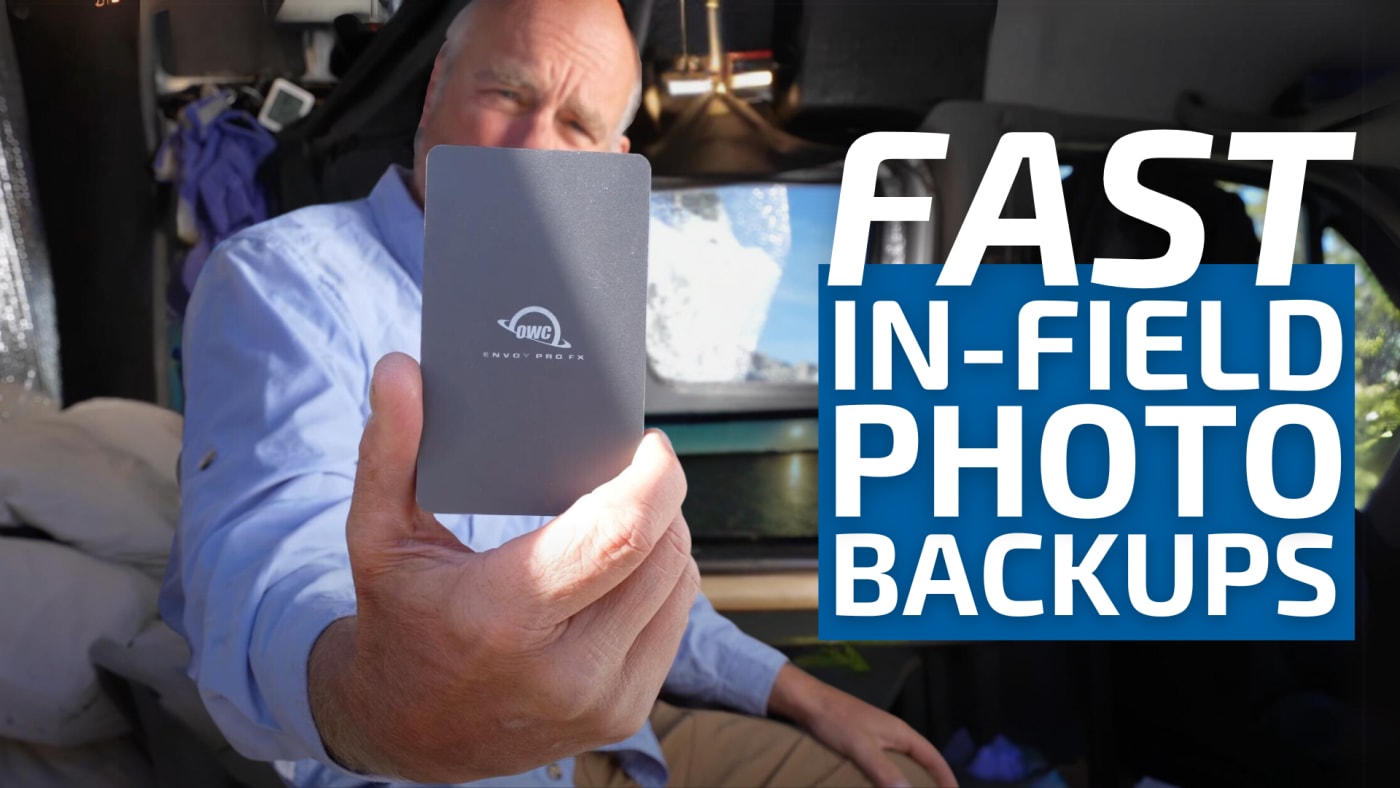
When working in the field for up to 6 weeks at a time, a disciplined strategy is required to ensure all that hard work is never lost. My recommendations are slightly at odds with common practice, for solid reasons that bear no credible debate.
Practical considerations exist too: after hiking 10 hours, the last thing I want to do is to wait for a download and backup to finish way past dinnertime which is already past bedtime, let alone 40 days straight of that. Hence I am very particular about the gear I use and the process I follow.
Key points
- CFExpress requires separate card reader on all Macs.
- Avoid SDXC (relatively slow) if camera supports CFExpress; use SDXC as backup slot.
- Fast download and backup essential after a long day means fast card, card reader, backup SSDs.
- Efficient workflow with a mouse and connecting it to today's laptops.
- Assume your computer will fail, and assume your stuff could be stole, plan accordingly.

My choice of cards for my work are the OWC Atlas Ultra and OWC Atlas Pro line, using the hyper-fast Atlas Ultra as the main/primary store (CFExpress Type B preferred), and a higher-capacity Atlas Pro SDXC as the backup card. Backup drives that are great choices include OWC Elektron and OWC FX.
To verify that my files remain good (not corrupted), I use diglloydTools IntegrityChecker on both the camera cards and my computer and my backups. Because assumptions are wishful thinking, but a professional deals with proof, not assumptions.
Reviews and more: CFExpress Type B, SDXC, backup and data integrity
Innergize for easy Format and Sanitize
I think it’s worth mentioning OWC Innergize here: a nifty tool that can restore OWC Atlas camera cards to like-new factory condition. I willgo against the grain here in saying this: the OWC Atlas cards are incredibly robust and IMO a Sanitize offers no benefit over the duration of a trip like mine—and it would violate my "never erase cards until home and backups are secure" operating procedure.
However, it is always a good idea to check your cards regularly and if there is any question, then Sanitize might be a good idea. Here the card has dealt with a terabyte or so since I got it, and it’s still at 100% of its lifespan—good as new!
Lloyd’s photo web site is diglloyd.com, computers is MacPerformanceGuide.com, cycling and health are found at WindInMyFace.com, software tools including disk testing and data integrity validation at diglloydTools.com.
 USA + International
USA + International OWC Canda
OWC Canda OWC Europe
OWC Europe