Run Your Day Anywhere

- (2) USB-A 3.1 Gen 1 ports
- (1) HDMI port
- (1) SD card reader
- (1) USB-C power pass through
Your office is wherever your work takes you — that day. The USB-C Travel Dock keeps your vital connections on-hand wherever you are: on-set, on location, at the studio, or lounging at a coffee shop. It transfers up to 100W of pass-through charging from your USB-C power adapter, ensuring you're powered up and ready to deliver a client presentation or download the day's last shots.

Plug And Wow
It’s important to make your work – not technical issues — the focus of your meetings. The USB-C Travel Dock features an HDMI port for easy display connections up to 4K resolution, so you can plug in and focus on delivering a memorable presentation.
Powerful Options
When you're on the go, having power and charging options can help keep your work flowing. The USB-C Travel Dock can be used via bus power when you don't have access to a power outlet. Or use your notebook USB-C adapter to deliver up to 100W of pass-through power and use the open port on your computer to connect another device.
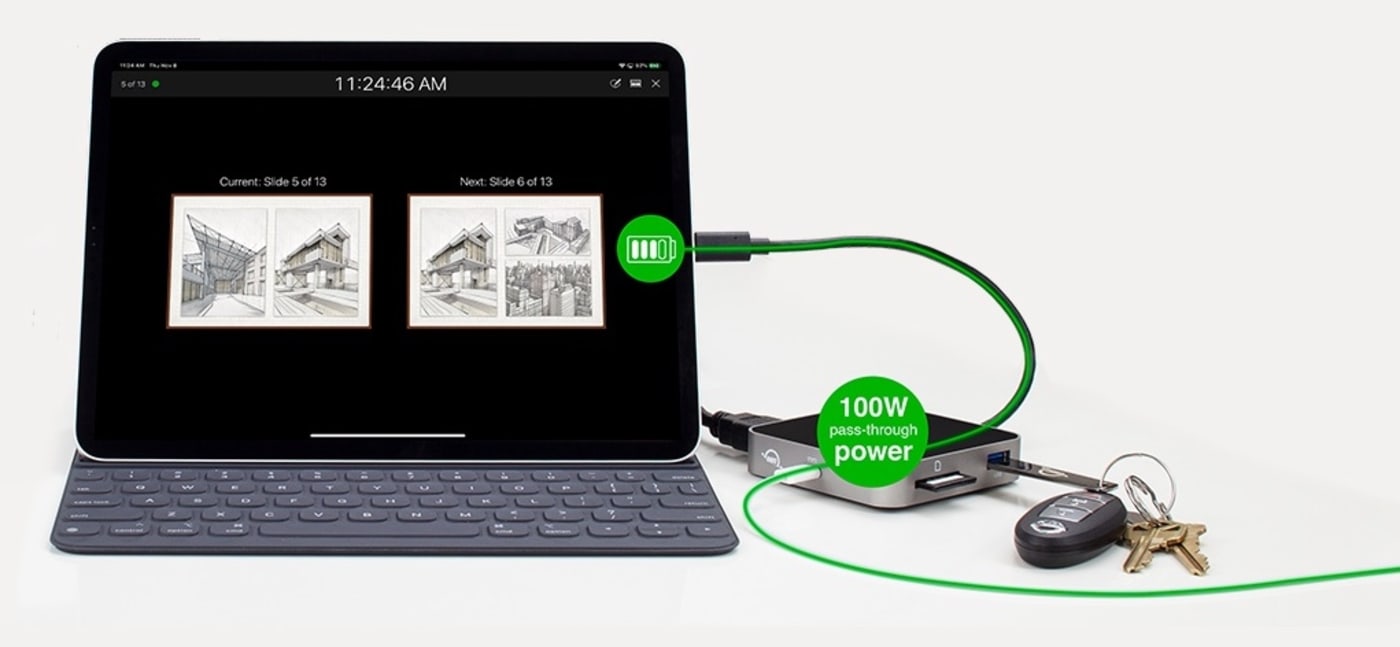
Catch Your Inspiration
Whether it’s time-lapse photography, live events, or urban exploring, the USB-C Travel Dock helps lighten your load of adapters and dongles while expanding your connectivity options. With minimal gear, you can find inspiration anywhere, download your SD card quickly, and keep capturing the moment.


Disconnect In One Click
Safely disconnect multiple drives in a single click. OWC Dock Ejector was designed by OWC hardware and software engineers to ensure all data is written before disconnection, saving time and protecting against data loss. It makes losing your hard-earned work a thing of the past.

Innergize Your Workflow with Highest Performance and Reliability
OWC Innergize™ is the first stage of the Capture to Completion™ ecosystem of OWC products designed to seamlessly propel professional photographers, videographers, and content creators to the highest level of workflow performance and reliability. This OWC custom-designed app is a complete health, performance, and field upgrade management tool when using OWC Atlas memory cards with OWC Atlas readers and reader equipped products.
Work with Maximum Confidence and Reliability

Health
Over time and use cycles, flash memory does wear out. Innergize verifies and reports the percentage of use life remaining. Now you can work with full confidence your OWC flash memory product will deliver the reliability you can trust.
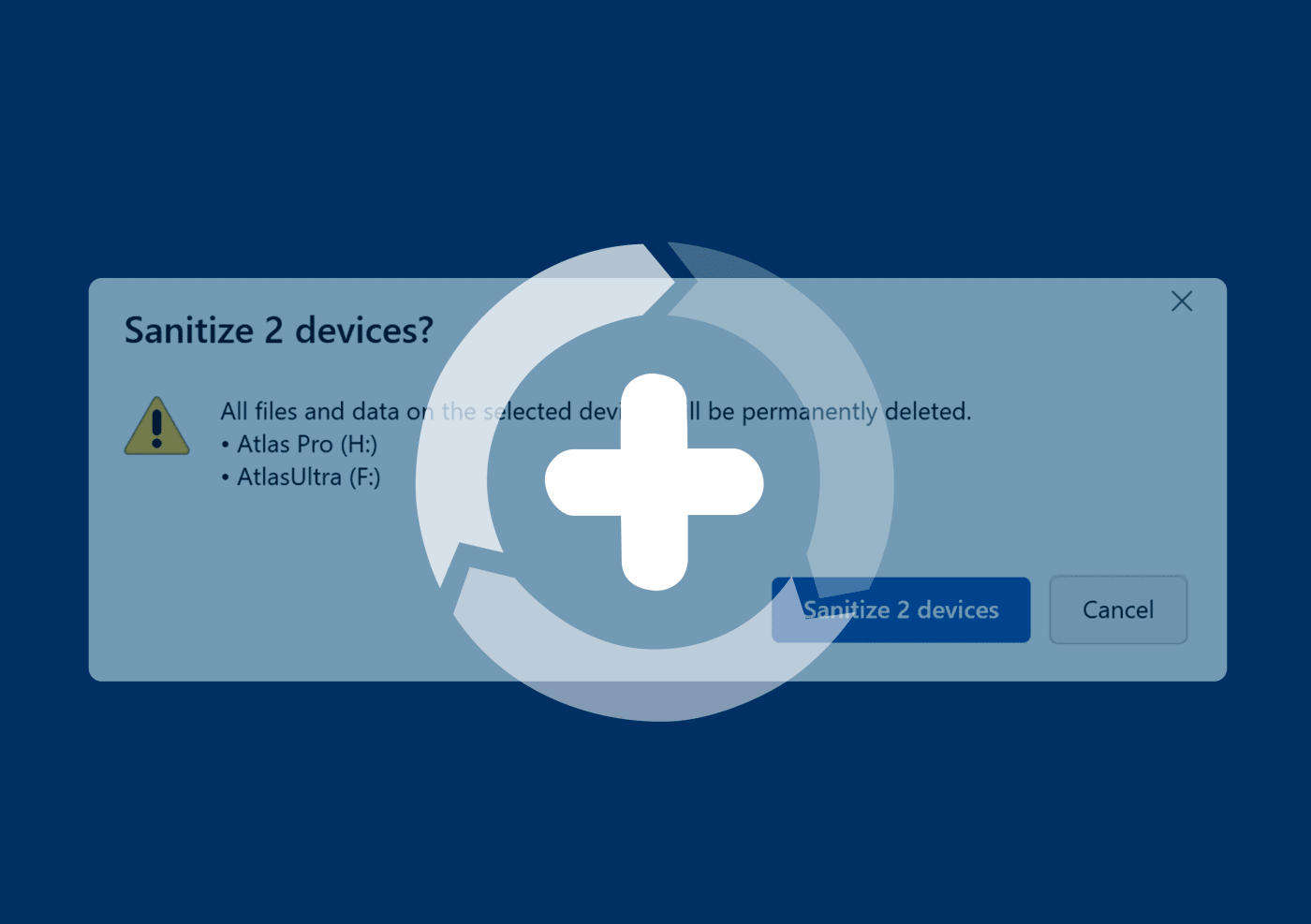
Sanitize
Writes, deletes, and formatting all take their toll on memory cards. Innergize cleans and restores the flash memory performance of OWC memory cards so you can get the best results on every use.

Field Upgrade
When new cameras or firmware updates to existing cameras are introduced, they may not work properly with flash memory cards and drives. Innergize gives OWC memory card users the ability to quickly upgrade their firmware in the field for full compatibility, additional performance enhancements, and bug fixes for optimal reliability.
- Total power delivery dependent on capability of attached USB-C adapter
- SD Card reader is compatible with SD, SDHC, SDXC, SDUC cards. SD card reader is compatible with UHS-I, UHS-II, UHS-III (Ultra High Speed) and SD Express cards. Up to 156MB/s (SDHC) or 312MB/s (SDXC). Speeds are dependent upon the type of SD card used, including its speed class.
- The dock itself requires 1.5W of power to operate. The dock draws between 5W and 15W of power, depending on the devices connected. If the connected devices require more power than is available, one or more of these devices may not function as expected while on bus power. When connected to an AC power adapter, each USB Type-A port can deliver up to 12W of power. Any power not used by the dock, inserted cards, and connected peripherals, is passed to the host computer for battery charging, if applicable.
- Connected to host computer without AC adapter.
- The dock is capable of supporting up to 100W of power delivery to the host computer from a USB Type-C AC power adapter connected to the dock’s USB Type-C port.
 USA + International
USA + International OWC Canda
OWC Canda OWC Europe
OWC Europe




