- One Cable = 11 Ports: Expand the functionality of your port limited computer simply by connecting it to this dock with the included Thunderbolt cable.
- Optimized Performance: Unleash the full potential of your devices by maximizing the highest bandwidth available from three Thunderbolt 5 ports.
- One for All: Use your existing and the latest gear and machines whether they are Thunderbolt 5/4/3, USB4, or USB-C.1
- Faster Networking: Vastly improve remote collaborations, cloud services, NAS file transfers, and online gaming with a 2.5x faster connection vs standard Ethernet.2
- Easier Offloads: Quickly offload photos and videos from cameras, drones, and audio recording devices with microSD and SD 4.0 UHS-II reader slots instead of using separate external readers.
- More Devices: Create three separate daisy chains of devices – even bus powered – and remove devices from one chain without affecting the other chains.
- Charged and Ready: With up to 140 watts of power, keep your notebook powered and fully charged to be ready for mobile use.
- Greater Visual Clarity: Enhance your efficiency with sharper details by connecting up to three 8K displays.3
- Simplified Audio: Plug headphones or a microphone into the 3.5mm audio in/out jack to easily handle conferencing, recording, or listening needs.
- Silently Cool: Fanless aluminum enclosure for quiet and cool operation.
Advanced Capabilities for Everyday to Expert Connectivity
Whether you’re a tech enthusiast or creator working on your latest masterpiece, the Thunderbolt 5 Dock is the perfect all-in-one solution to streamline your setup and maximize your productivity. With the unrivaled speed of Thunderbolt 5, you’ll transfer data faster and gain more time for creating, editing, and producing. You’ll also unleash the full potential of everything you connect — from legacy devices to the latest Thunderbolt 5 SSDs — all while using just one Thunderbolt port on your Mac, iPad, PC, Chromebook, or tablet.
Seamlessly connect a myriad of devices — memory cards, NAS storage, Thunderbolt and DisplayPort displays, desktop peripherals and more — with universal USB/USB-C compatibility. Experience sharper, smoother visuals on up to three 8K displays. With 11 versatile ports to boost your multitasking efficiency, you’ll do everything faster and easier, keep your workspace tidy, and keep your notebook charged with up to 140W of power.

One Cable = 11 Ports
Expand the functionality of your port limited computer simply by connecting it to this dock with the included Thunderbolt cable.
Easier Offloads
Quickly offload photos and videos from cameras, drones, and audio recording devices with microSD and SD 4.0 UHS-II reader slots instead of using separate external readers.
Optimized Performance
Unleash the full potential of your devices by maximizing the highest bandwidth available from three Thunderbolt 5 ports.
More Devices
Create three separate daisy chains of devices — even bus powered — and remove devices from one chain without affecting the other chains.
One for All
Use your existing and the latest gear and machines whether they are Thunderbolt 5/4/3, USB4, or USB-C.1
Charged and Ready
With up to 140 watts of power, keep your notebook powered and fully charged to be ready for mobile use.
Faster Networking
Vastly improve remote collaborations, cloud services, NAS file transfers, and online gaming with a 2.5x faster connection vs standard Ethernet.2
Greater Visual Clarity
Enhance your efficiency with sharper details by connecting up to three 8K displays.3
Simplified Audio
Plug headphones or a microphone into the 3.5mm audio in/out jack to easily handle conferencing, recording, or listening needs.
Silently Cool
Fanless aluminum enclosure for quiet and cool operation.

Unlock Your Potential with Maximum Bandwidth
The terrific trio of Thunderbolt 5 ports aren’t just there to be an impressive spec. They’re the key to unlocking your full potential by maximizing available bandwidth in both upstream and downstream directions to your devices.
You'll say wow — or something stronger — when you transfer massive media files by connecting two USB4 CFexpress Type B card readers (each delivering up to 3330MB/s read speeds) alongside an OWC ThunderBlade X12 or an OWC Envoy Ultra with over 6000MB/s write speeds. A setup like this lets you take advantage of the incredible bandwidth of Thunderbolt 5 and use read and write speeds over 6000MB/s to dramatically reduce backup times from your media cards.
Connect up to three Thunderbolt 8K HDR monitors at 60Hz with DSC (or 30Hz without DSC) on Windows, and up to two Thunderbolt 6K displays on Macs. Now you’ll have the expansive ultra-high-resolution screen real estate you need for detailed work.

A Supporting Cast at Your Fingertips
A truly great presentation isn’t just about the featured performers. The smallest role is often the make-or-break difference to achieving critical acclaim and the OWC Thunderbolt 5 Dock delivers an award-winning worthy supporting cast of useful features:
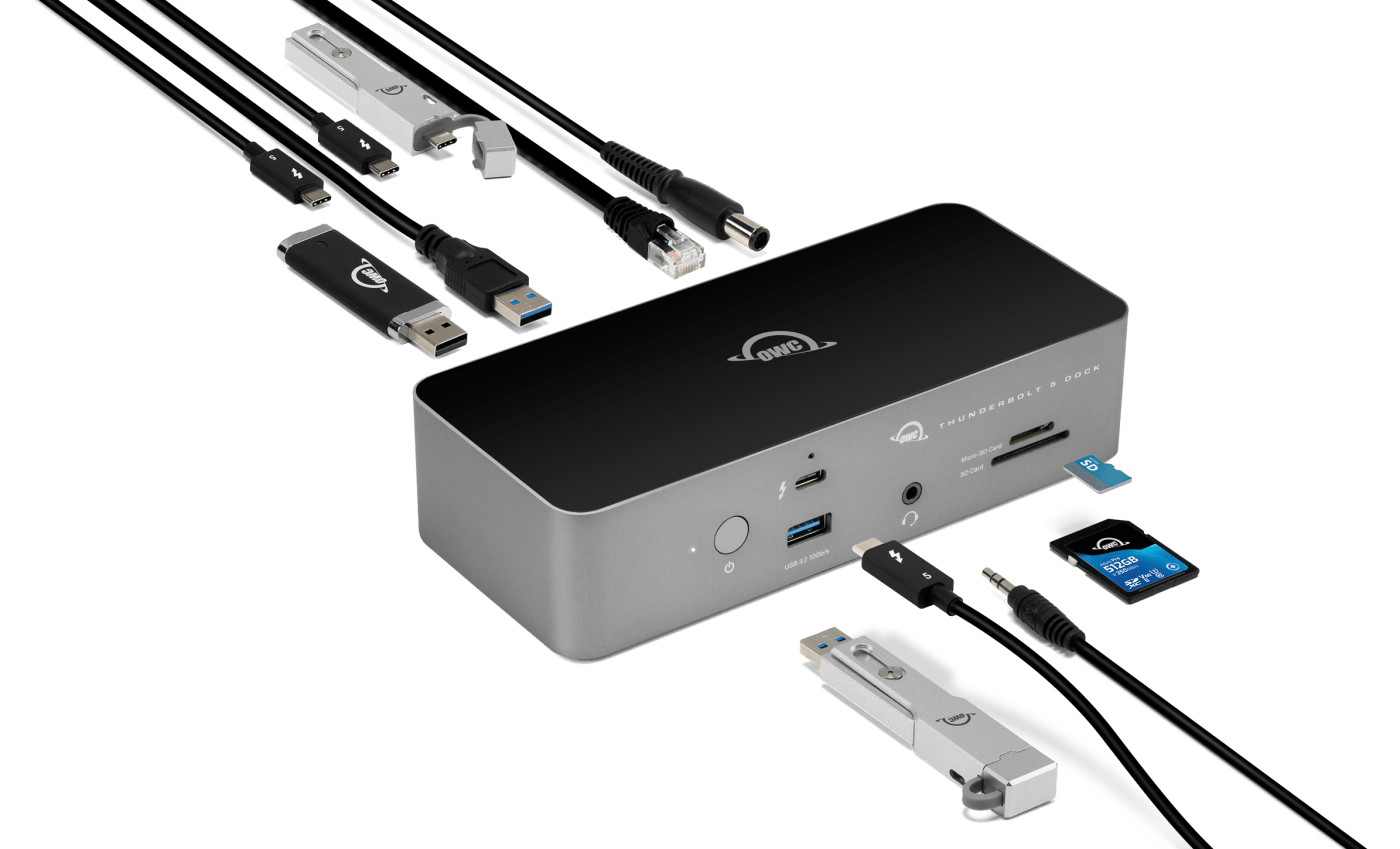
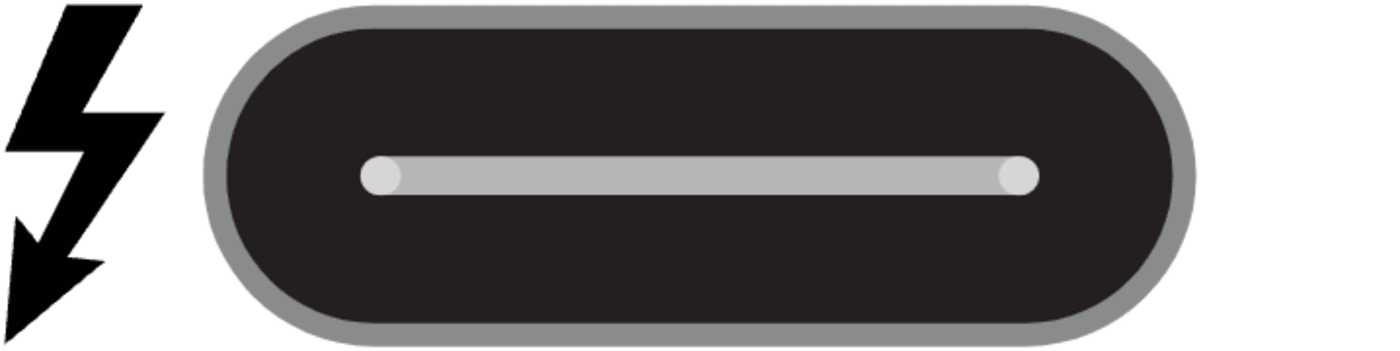
Thunderbolt 5
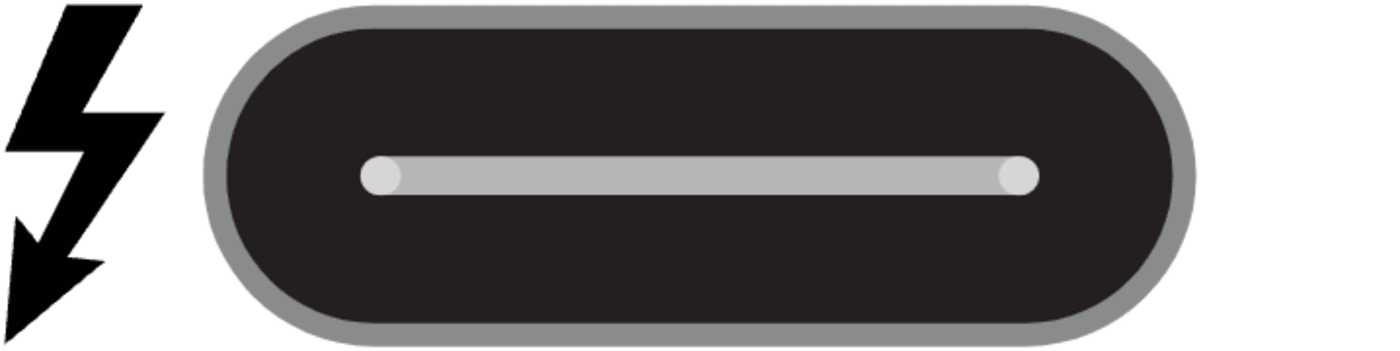
Thunderbolt 4
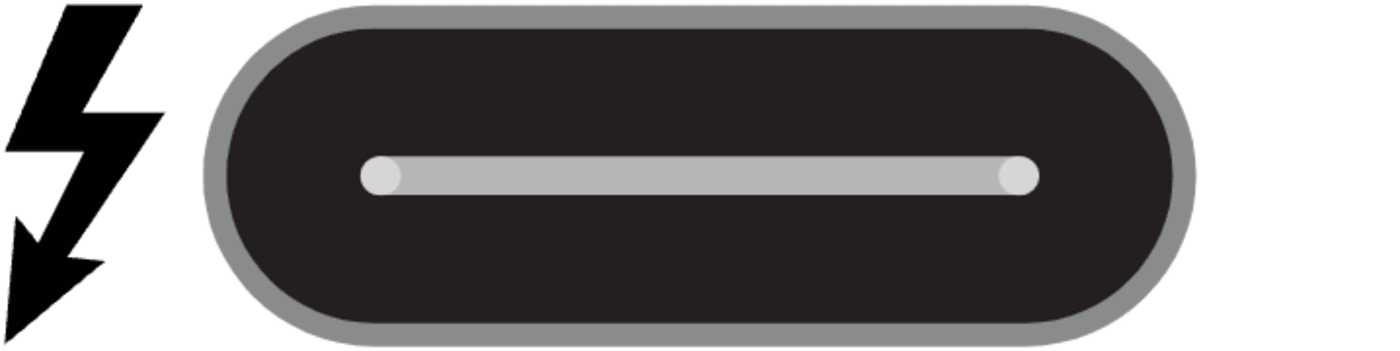
Thunderbolt 3
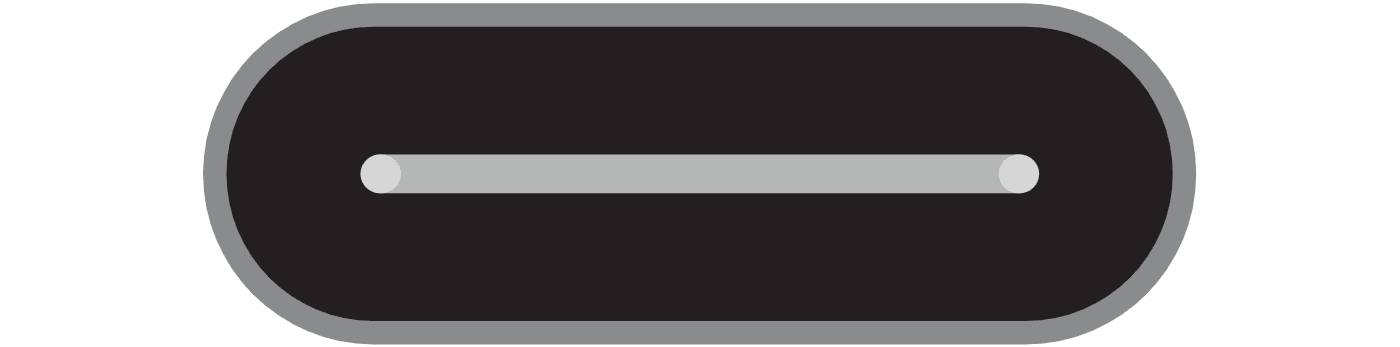
USB4
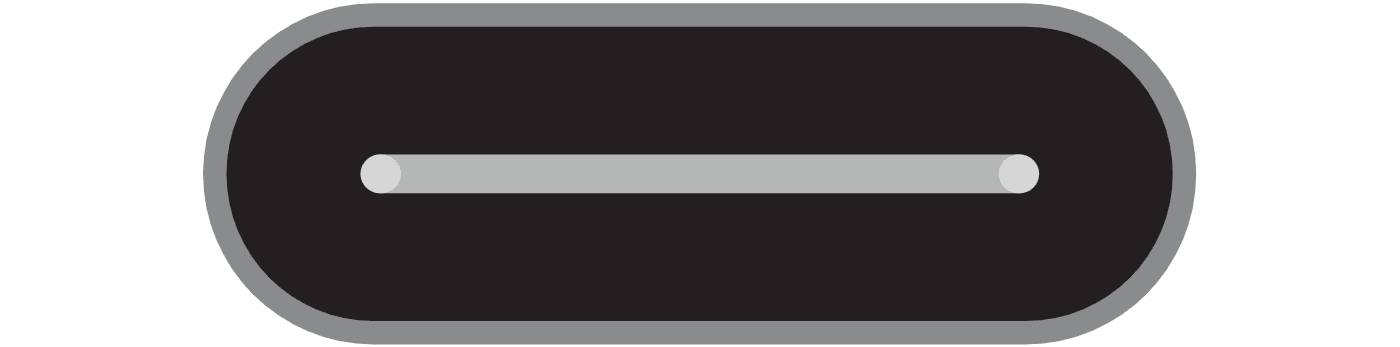
USB-C
Maximum Speed Yesterday, Today and Tomorrow
You can use the OWC Thunderbolt 5 Dock with more than incredibly fast Thunderbolt 5 machines and devices. With 100% USB-C compatibility, you can use it with millions of Macs, iPads, PCs, Chromebooks, Android tablets, and Surface devices and enjoy their maximum possible performance. Whether you have a new Thunderbolt 5 computer or device or want your connectivity to be future-proofed, the OWC Thunderbolt 5 Dock is the universally compatible high-performance connection solution For All Computerkind.TM
Built for Speed: Thunderbolt 5 Dock

Create A Tablet ProStation
While iPad Pros and other tablet computers offer awesome content creation potential, they’re handcuffed by limited internal storage, display size, and often a single Thunderbolt (USB-C) port. Instead of lugging around a bulky notebook or worse, being chained to a non-portable desktop workstation, capture what you need on the fly with a tablet. Back at a desk, transform that tablet into a “prostation” with an external display, keyboard, mouse, and external drive all connected to the OWC Thunderbolt 5 Dock.


Certified Satisfaction
All our Thunderbolt connectivity solutions undergo rigorous development testing processes, including intensive mandatory ThunderboltTM certification. This hyper-focused attention to detail ensures the OWC Thunderbolt 5 Dock will reliably deliver the functionality you expect from your Thunderbolt and USB-C devices.

Thunderbolt 5 is REAL
Intel’s Next-Gen Thunderbolt Technology
With 2x the total bandwidth of previous generations, Thunderbolt 5 unlocks the full potential of Apple’s latest M4 Pro and M4 Max chips. Thunderbolt 5 enables drives and hubs that don’t just move data faster, they move more data faster, sending your workflow into a bottleneck-free bliss.

Disconnect In One Click
Safely disconnect multiple drives in a single click. OWC Dock Ejector was designed by OWC hardware and software engineers to ensure all data is written before disconnection, saving time and protecting against data loss. It makes losing your hard-earned work a thing of the past.

Apple SuperDrive Ready
OWC's free Dock Ejector software also includes a special driver that enables your OWC Thunderbolt 5 Dock to play and burn CDs and DVDs with the Apple SuperDrive. Just connect the SuperDrive to an open USB-A port on the OWC Thunderbolt Dock for bus power to watch a DVD movie, listen to music CDs, create a backup disk, and install software.

OWC Thunderbolt Cable Included
OWC Thunderbolt 5 Dock comes with a certified 1.0M OWC Thunderbolt 5 (USB-C) Cable. But if your workflow demands a different length to make the connection, OWC Thunderbolt 5 (USB-C) Cables are the perfect choice.
Discover the OWC Difference
Since 1988, our mission has focused on maximizing the usefulness and longevity of your technology investment. Our business operations share that same sustainability commitment. As the first 100% on-site wind powered technology manufacturer/distributor in the U.S., we now generate excess power. 97% of solid waste is recycled. These and other actions have resulted in our headquarters being Energy Star® and LEED® Platinum certified. Learn more about our passion for the planet we share here: Environmental Sustainability
- Compatible with Thunderbolt 3 Mac only. Not compatible with Thunderbolt 3 PCs.
- Requires 2.5Gb/s Ethernet compatible hardware components and cabling (Cat 5e cable minimum, Cat 6 or later strongly recommended).
- Thunderbolt 5 can support up to three displays from a single computer host port dependent on the host computer's capability. This includes up to three 6K or lower resolution displays, three 8K displays @ 60Hz, or two 8K displays @ 120Hz. Presently, Apple has enabled support for a maximum of two native displays per connected Apple Mac Thunderbolt host port. Software driver based technologies, such as DisplayLink (as supported by the OWC USB-C Dual HDMI 4K Display Adapter), may enable additional display support.
 USA + International
USA + International OWC Canda
OWC Canda OWC Europe
OWC Europe