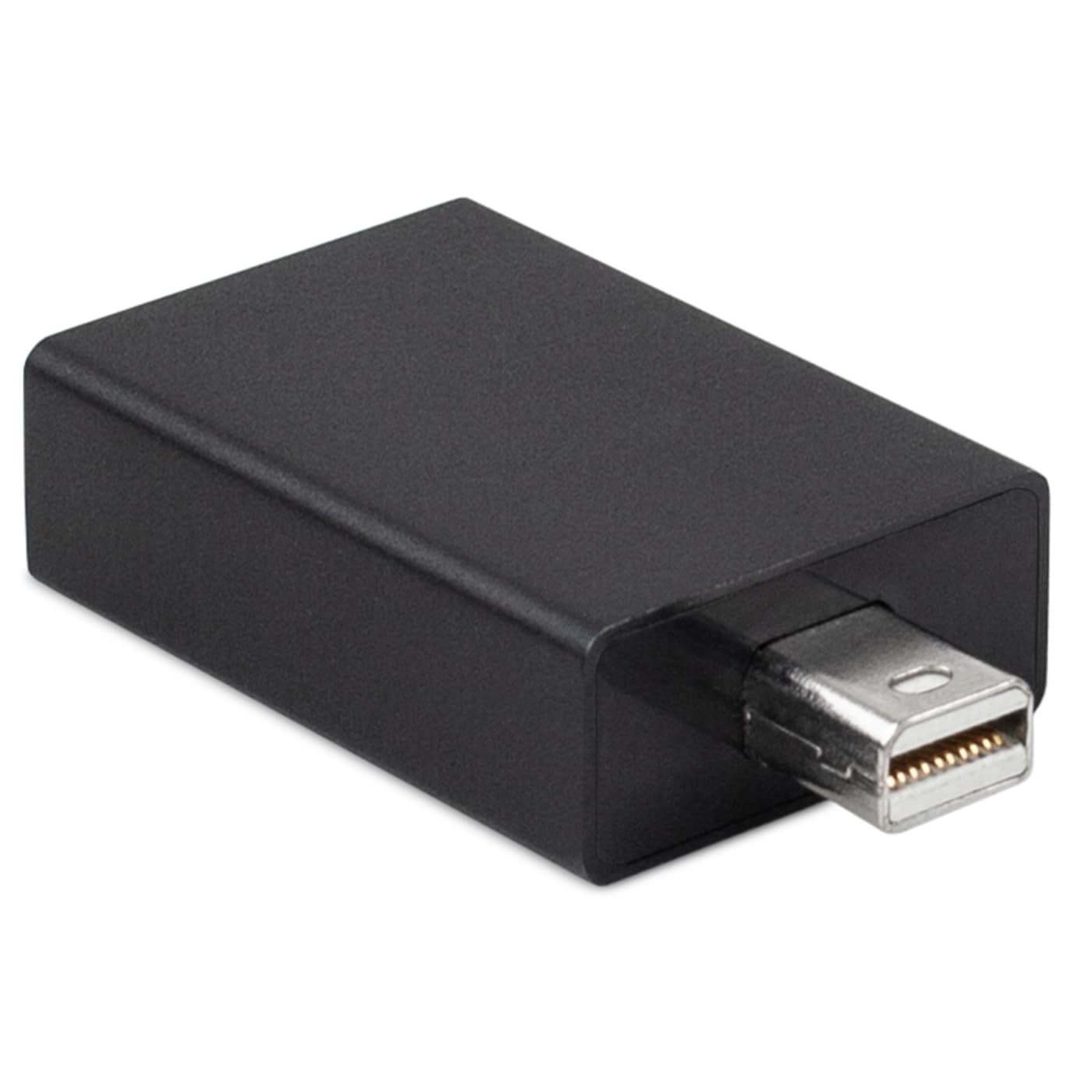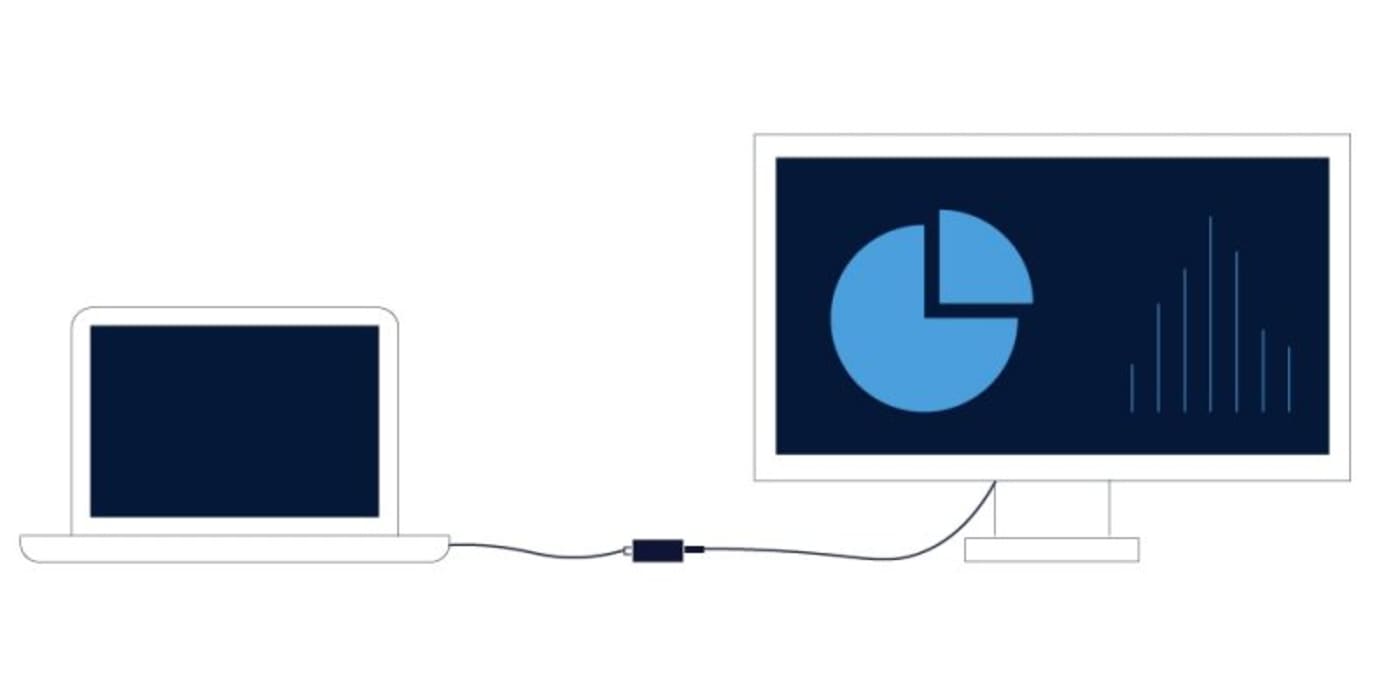Connect Your Mini DisplayPort Devices To 4K Monitors and HDTVs
Use the Mini DisplayPort to HDMI 4K Video & Audio Adapter to connect a high resolution monitor or television, equipped with an HDMI connection.
Simply connect your Mini DisplayPort enabled devices to HDMI TVs and monitors with the OWC Mini DisplayPort to HDMI 4K Video & Audio Adapter. This adapter will allow you to instantly connect video and audio* from laptops, desktops, tablets and docking stations that have a Mini DisplayPort output to your HDMI television or computer monitor using a separate HDMI cable.
 USA + International
USA + International OWC Canda
OWC Canda OWC Europe
OWC Europe