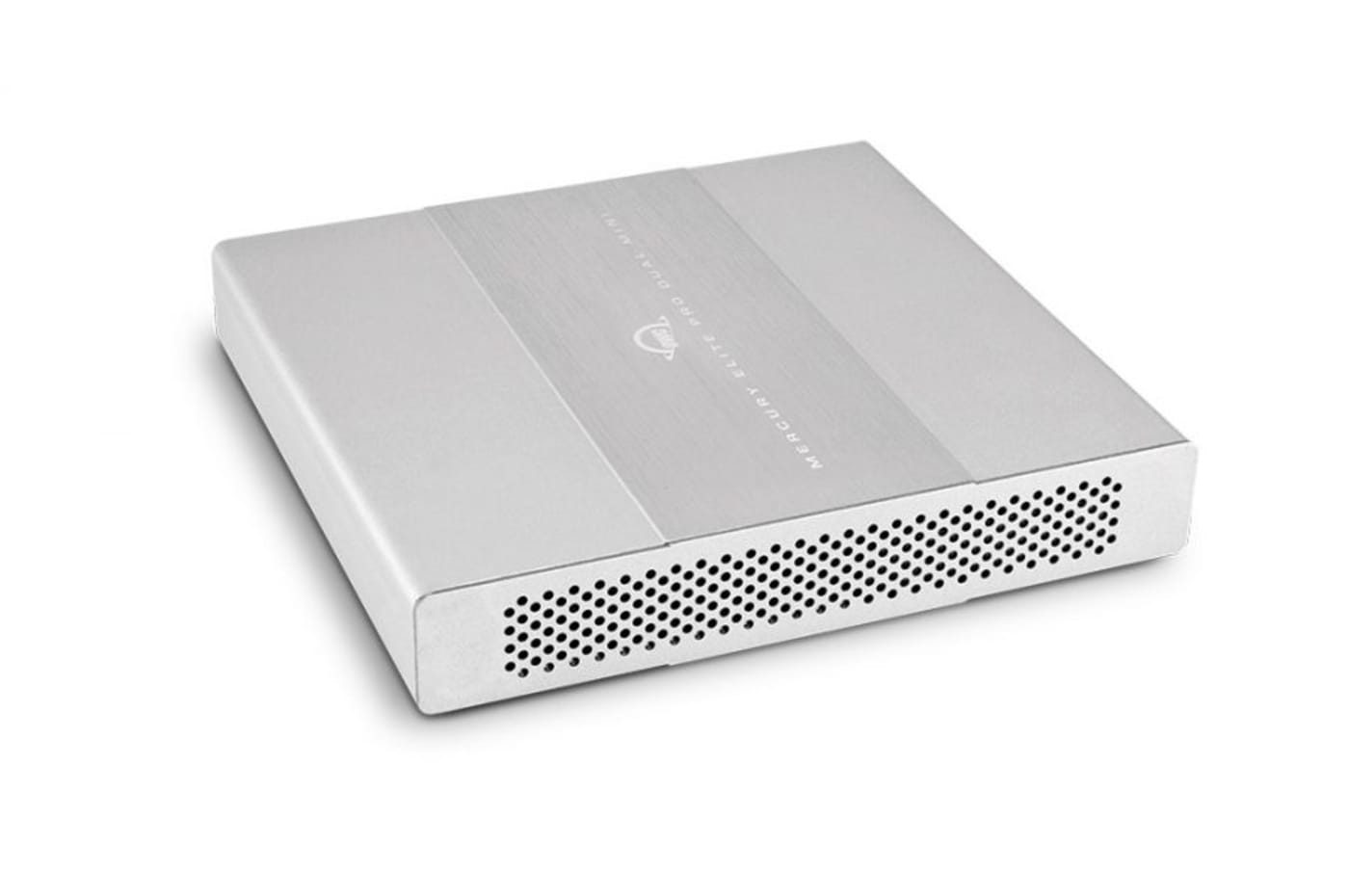Good Looks Meet Great Design
A rugged aluminum chassis designed for near silent fanless, cooling, keeps your drives protected, cool and quiet everywhere you go. The slimline, side-by-side configuration means Mercury Elite Pro Dual mini fits easily in your laptop or gear bag. And because it's fully bus powered, Mercury Elite Pro Dual mini is the perfect solution for your portable creative workflow.
Lightweight, Portable, Connectable
This lightweight RAID solution covers your needs wherever you need to work and offers exceptional connectability. The included USB-C and USB-C to USB-A cables make it easy to connect to any USB, USB-C, and Thunderbolt (USB-C)1 equipped Mac, Chromebook, or PC.

RAID for Redundancy, RAID for Performance
Choose the RAID configuration that suits your needs. Mercury Elite Pro Dual mini features four user-selectable hardware RAID modes, including RAID 0, RAID 1, Span, and Independent. In RAID 0, experience blistering data transfer speeds up to 989MB/s.2 Or select RAID 1 for greater data redundancy from mirrored disks.
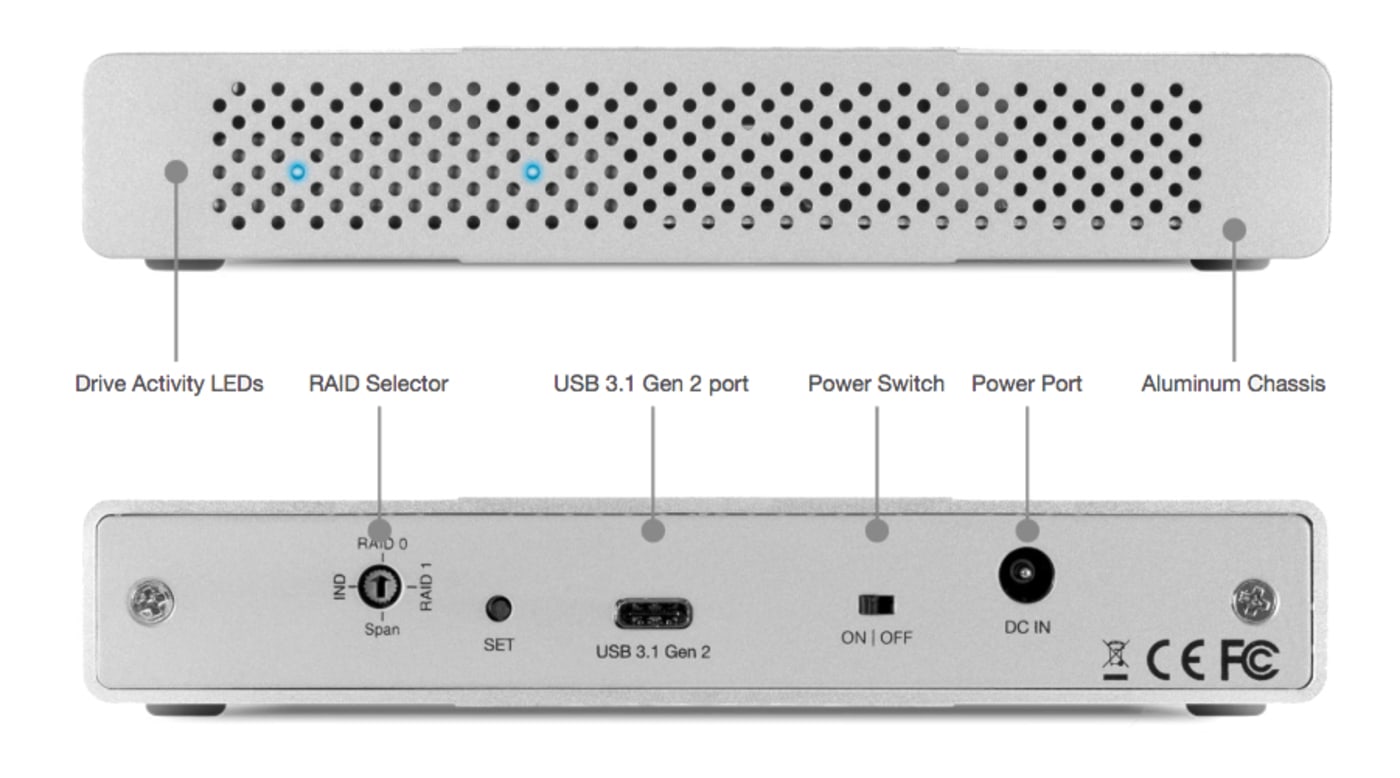
- Thunderbolt (USB-C) ports are universally compatible with USB-C cables and devices.
- Sequential read/write (max) performance numbers are based on testing of OWCTB3ENVP10 with CrystalDiskMark (1GB file size, Sequential test, 32 queues, 1 thread) on an Intel NUC (NUC8i7HVK) running Windows 10 (64-bit).
- When connecting to a USB host computer via USB-A to USB-C adapter cable, Mercury Elite Pro Dual mini will function at USB 3.2 (5Gb/s) speeds.
- Booting in RAID 0, RAID 1, and SPAN mode are supported without limitation.
- The following limitations apply when booting in Independent mode: only the disk connected to Port 2 is bootable when both drives are installed. If only one drive is installed, the disk will boot regardless of which port it is connected to. Please check the Assembly Manual & User Guide for more details.
 USA + International
USA + International OWC Canda
OWC Canda OWC Europe
OWC Europe