Ricoh Rolls Out New GR World Smartphone App for Your Ricoh GR Cameras
The new GR World app will serve as the primary app for users looking to register, access, transfer, and control their Ricoh GR cameras from their smartphone.
Jourdan Aldredge • Aug 07, 2025
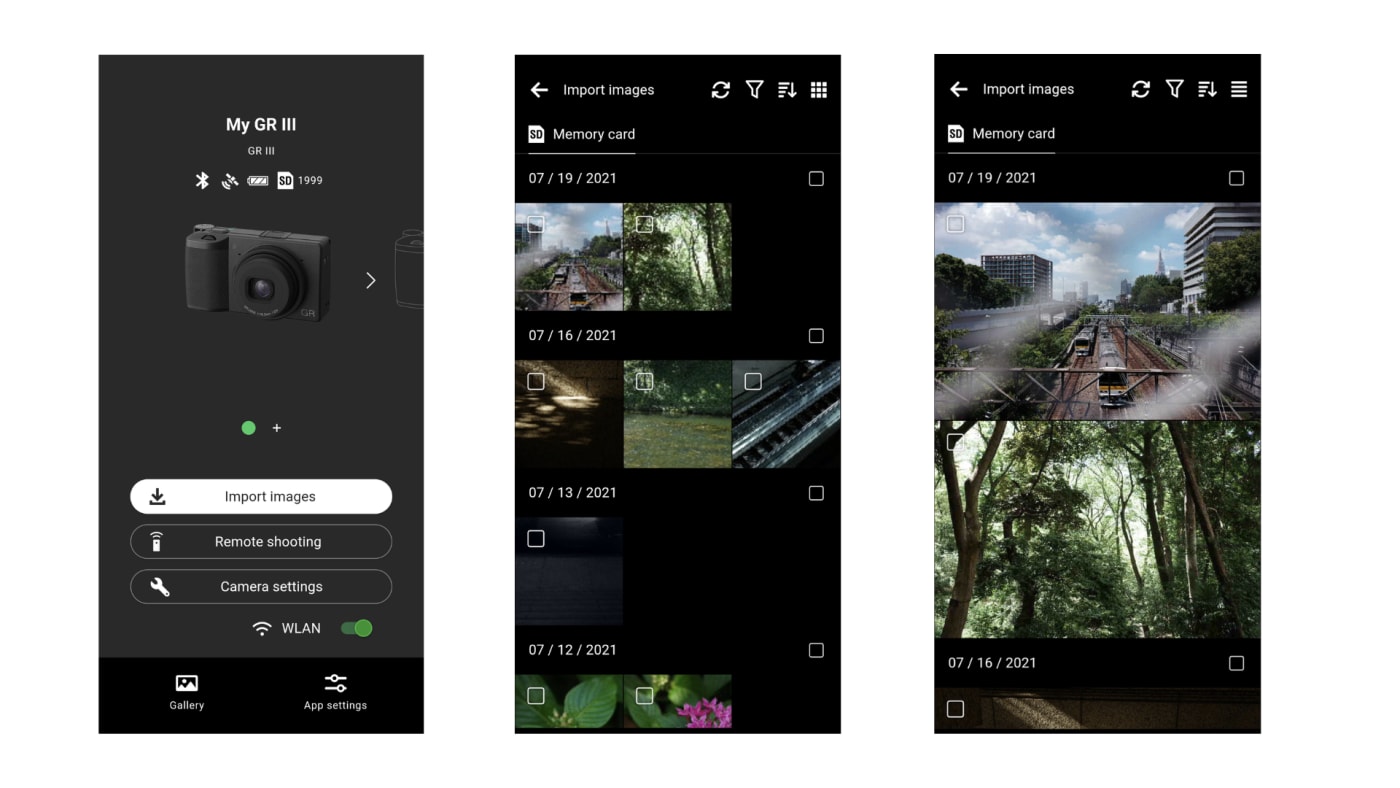
In what will be significant news for Ricoh GR camera users, the popular camera manufacturer is introducing a new smartphone app called GR World. The new GR World app will serve as the primary app for users looking to register, access, transfer, and control their Ricoh GR cameras from their smartphone.
The GR World app takes a significant step forward from the previous Ricoh Image Sync app, helping to fill a gap that many of its competitors have offered. Let’s take a look at the Ricoh GR World app and explore what it can offer for your Ricoh GR camera workflows.
The Ricoh GR World App
Designed to be a smart device app dedicated to enhancing the cross-camera to smartphone functionality of Ricoh GR series cameras, GR World enables shooters to perform remote shooting, playback images, copy images to their smart devices, and even upload pictures directly to their social media channels from their smartphones or smart devices.
You know, pretty much everything you’d expect a smartphone camera app to do.
For Ricoh shooters who have been using Ricoh GR cameras for the past few years, this should be very welcome news and an easy way to upgrade their photo workflows. This also addresses some gaps that Ricoh had fallen behind its competitors in, as most other camera brands offer similar apps for their workflows.
Main Ricoh GR World Functions
Interested Ricoh GR camera owners and users can check out a quick guide to getting started with the GR World app on Ricoh’s website here. This guide goes over some of the basic functions, including:
- Camera registration function
- Image import function
- Remote shooting function
- Function to transmit location information to the camera
- Album and widget functions
The Ricoh GR World app is set to support GR III, GR IIIx, and GR II cameras here at launch. To access the app, users will need to download the most recent firmware updates for each camera, which can be found on Ricoh’s website here.
You can also review Ricoh’s recommended operating environments for Android and iOS devices below.
Android Recommended operating environment: Android OS 13-15
* Operation is not guaranteed on all devices.
* Operation is confirmed on these devices as of June 2025, but this information may be changed at any time in the future without prior notice.
* Download Ricoh GR World for Android on the Google Play Store by clicking here.
iOS Recommended operating environment: Compatible with iOS 16-18
* Operation is not guaranteed on all devices.
* Operation is confirmed on these devices as of June 2025, but this information may be changed at any time in the future without prior notice.
* Download Ricoh GR World for iOS on the App Store by clicking here.
 USA + International
USA + International OWC Canda
OWC Canda OWC Europe
OWC Europe