What Makes for a Reliable, Long-Lasting SD Card?
The best SD cards aren't set apart by speed or price. Reliability, durability, software integration are the factors to consider.
Reuben Evans • Aug 14, 2023

I remember pulling an SD card out of a camera a number of years ago. The card’s housing literally crumbled as it was being ejected. At that moment I knew that not all memory cards were created equal.
So what’s the best SD card? It's not uncommon to approach this question by simply trying to find a card with a name you recognize, with as much speed as you can get for as little money as possible. But if you're a professional, you know that the data these cards store is your livelihood. And they should be built in such a way that respects your time and skill.
We all know the feeling of connecting a card to our computer and then holding our breath and waiting for our footage to pop up on the display. Then we exhale a sigh of relief when everything is there like it is supposed to be. Using high-quality SD cards imparts peace of mind that your images, videos, and audio are always being well taken care of.
So, when it comes to the best memory cards, you’ve got quite a few more things to consider apart from speed and price. The case and overall build quality, the electronics, the reader, and even your software are all important factors in extending the longevity of your SD card and therefore, your footage and photos.
OWC Atlas Pro and Atlas Ultra memory cards were built with all of these things in mind.
Speed and integrity
Cameras keep delivering higher levels of quality for both stills and video. It’s critical for your memory card to keep up with the flood of data that your camera is delivering. The OWC Atlas Pro cards deliver, up to 130MB/s write and 250MB/s read real-world speeds for shooting high-resolution RAW photos, moderate burst photo sequences, and recording up to 4K video.
The key here is the "real-world" spec. We’ve grown callous to manufacturer claims of speeds that just don’t match our day-to-day experiences.
This is why OWC documents the gear that they test, the computer they use, and even the card reader. OWC is committed to “truth in numbers," transparency and delivering on promised performance levels.
So in addition to listing top speeds, OWC guarantees a minimum sustained write speed of 60 MB/s with the Atlas Pro card. This number is a critical number to pay attention to if your camera is continually writing to the card, like when you shoot long-form video. You don’t want your card heating up, bogging down, and failing.
Longevity at the core
The OWC Atlas Pro SD cards are engineered to hold up to rigorous, professional use, lasting up to 10x longer than typical memory cards. Plus, customers and reviewers have noticed that the Atlas SD and cards feel different thanks to the high build quality of Atlas cards.
This advancement in build quality results in impact, bend, shock, UV ray, x-ray resistance, IP67 dust-proof, and waterproof. In other words, you won’t experience your SD card disintegrating before your eyes!
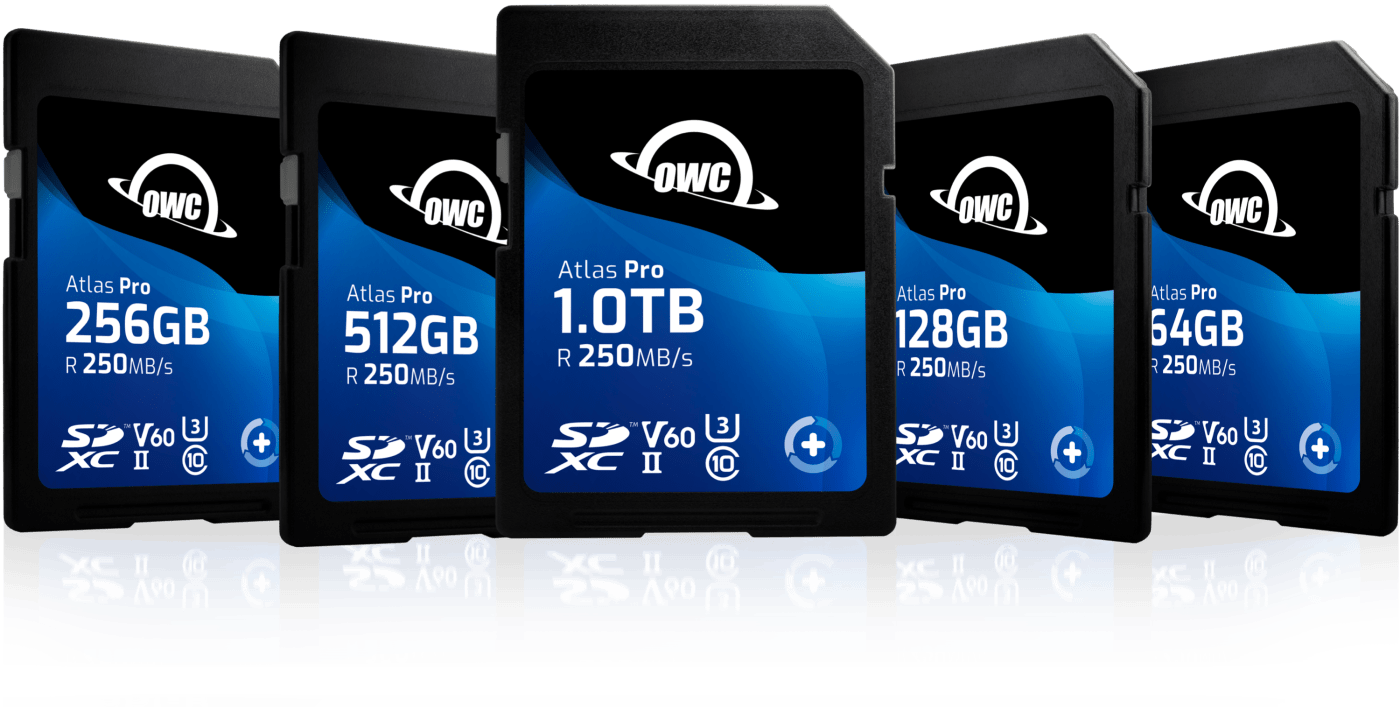
The pro level is rated at v60, so it is great for 4K video and high-resolution photos. Professional photographers, influencers, and videographers will get outstanding results with the Pro.
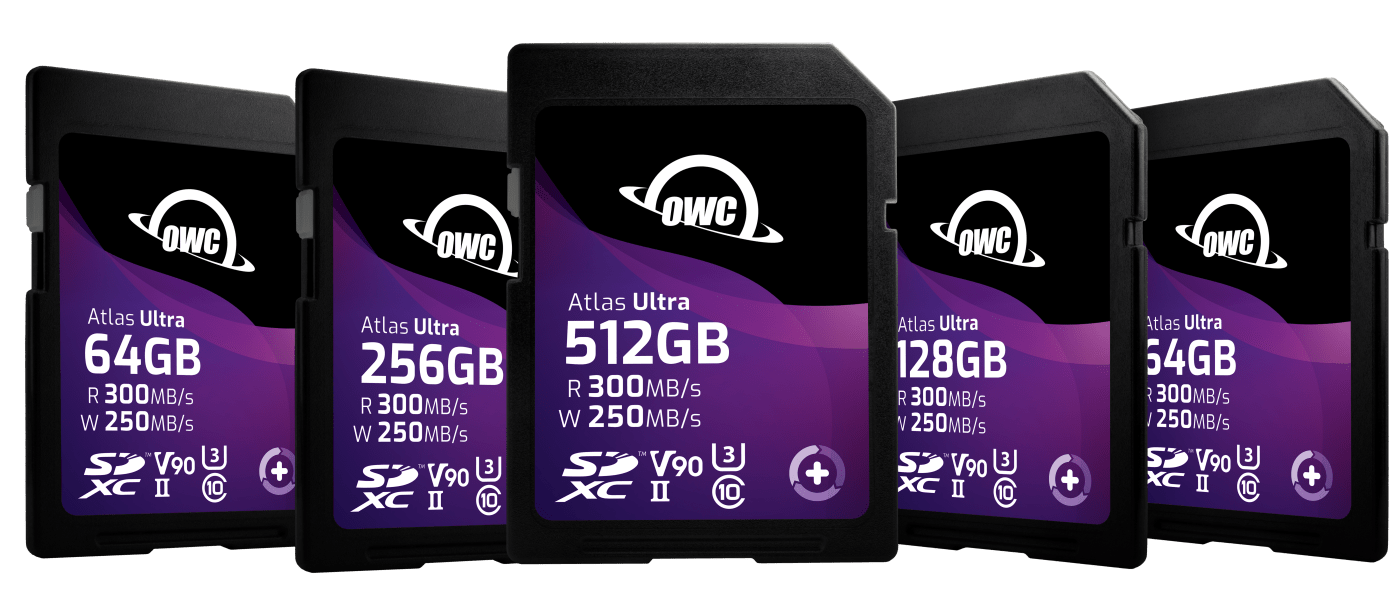
If you are pushing into 6K video, or shooting sustained raw burst mode photos, you’ll want to spring for the Atlas Ulta cards. The Atlas Ultra SD card is rated as v90. You can check out this chart to see which card is best for your camera.
Energize your cards
OWC understands the power of hardware and software integration. Innergize is a free app that enables you to keep your Atlas cards in tip-top shape. Innergize has 3 functions, health, sanitize, and field update.
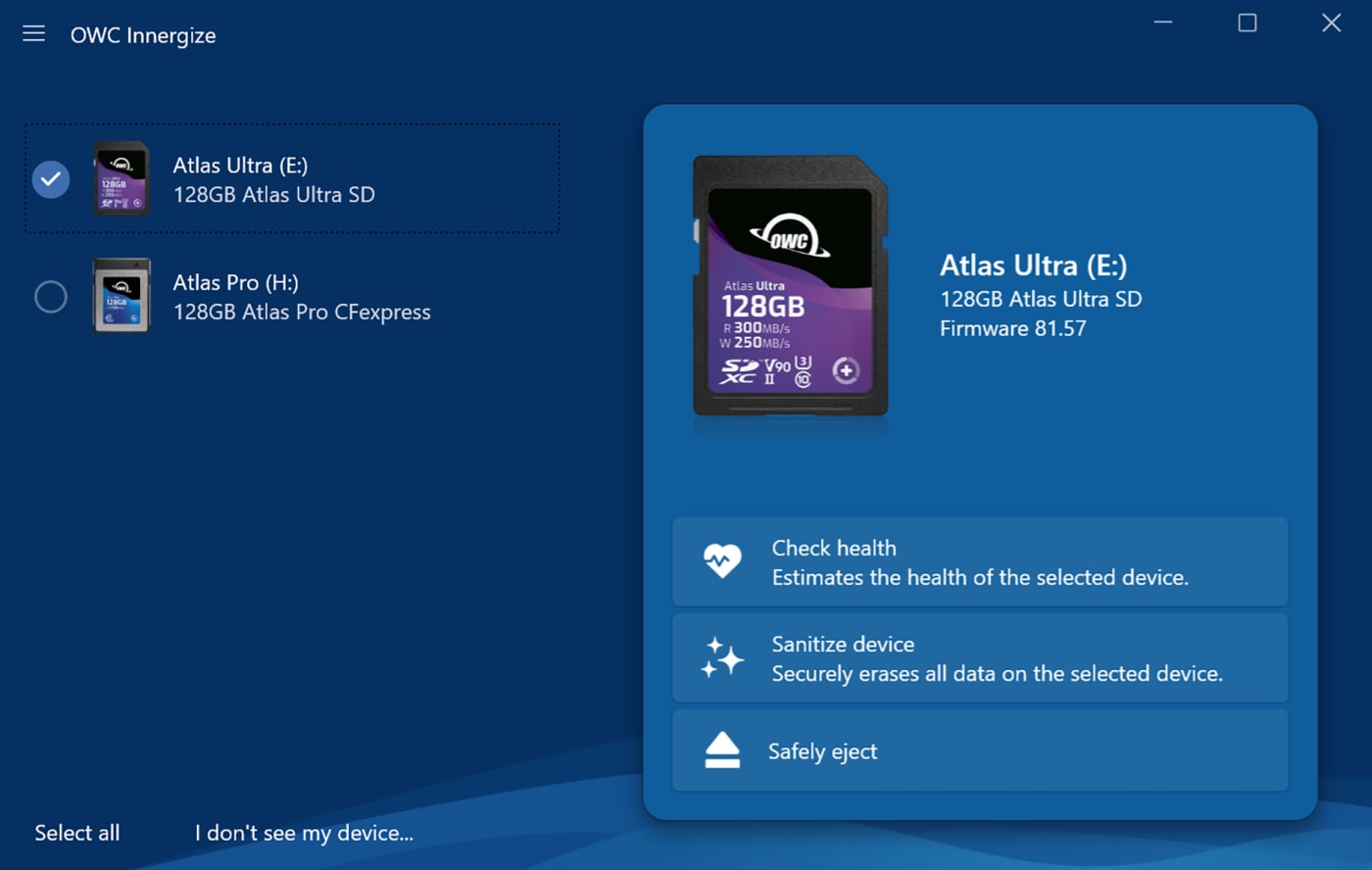
Health provides you with an instant evaluation of the functionality of your card. You’ll know that it performing the way it should.
Sanitize wipes the card and restores it to factory settings. Just make sure that you have at least 2 copies of your footage before sanitizing your card.
Finally, field update allows for the firmware on OWC cards to be updated. This is because firmware on cameras get updated by manufacturers. So if there was a need to update the cards to maintain compatibility, field update will keep you up-to-date.
Full Integration: Atlas readers built specifically for Atlas memory cards
OWC designed two card readers with the Atlas cards in mind.
The Atlas Dual SD Card reader ($79.99) is perfect for cameras with dual SD card slots. You can unload them at the same time.

The OWC Atlas Dual CFexpress + SD Card Reader works great for cameras that have two different kinds of media.
The readers are travel-ready with built-in cables and fantastic performance. They’ve been designed to work with the Atlas cards to dissipate heat and maximize performance.

Pricing and availability
Altas Pro SD cards are available in capacity from 64GB ($21.99) - 1TB ($259.99). The Atlas Ultra SD cards range from 64GB ($64.99) - 512GB ($499.99). The Atlas cards and readers are available here.
When you are looking for long-lasting, high-performing SD cards, look no further than the OWC Atlas Pro and Atlas Ultra SD cards. They’re the perfect blend of performance, reliability, and value. Pair them with an Atlas reader and Innergize, and you’ve got an end-to-end media solution.
 USA + International
USA + International OWC Canda
OWC Canda OWC Europe
OWC Europe