Mac vs. Windows for the Hybrid Workforce: Which Platform Suits Mobile Work best?
Explore the benefits and drawbacks of using Macs and PCs as the workforce shifts to a hybrid model. Which is better for business?
Marcus Freed • Mar 08, 2023
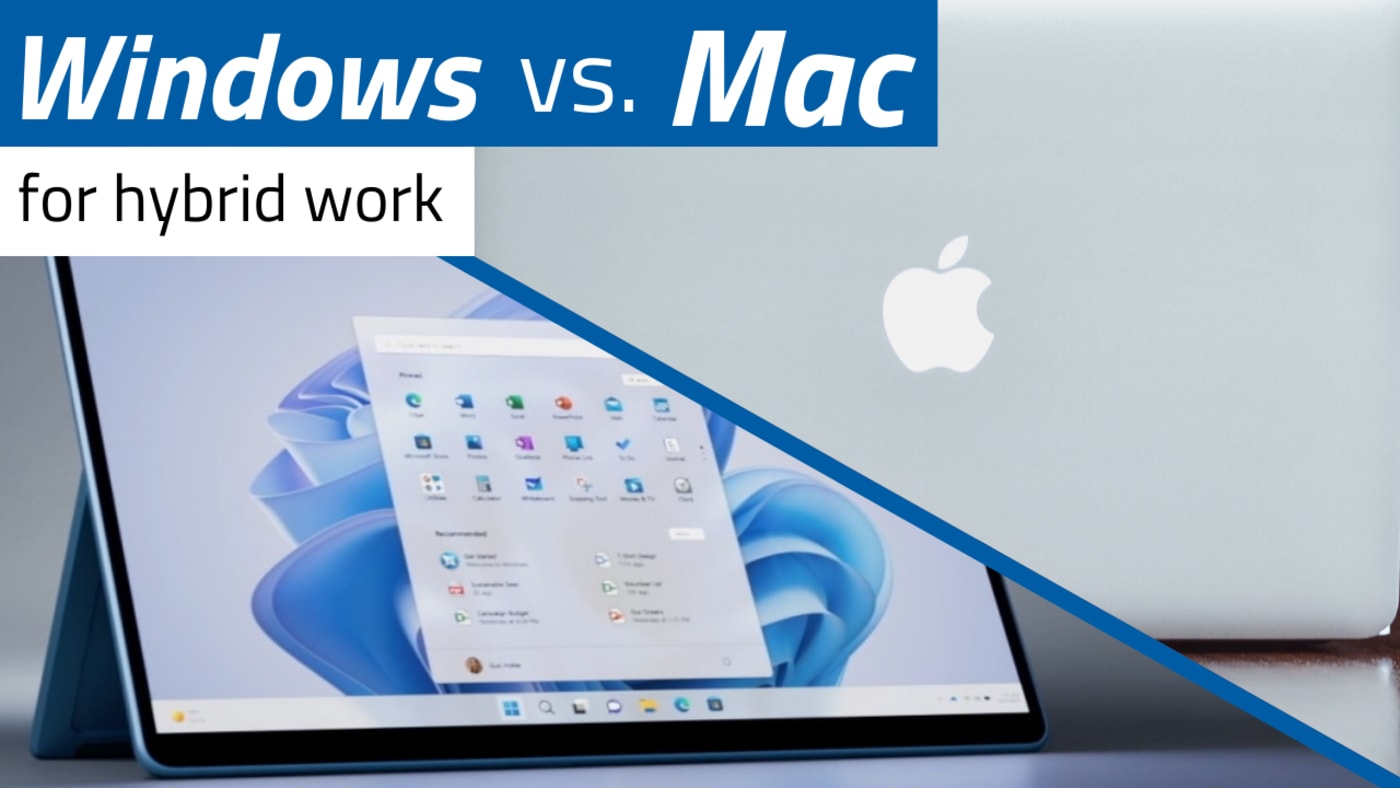
How do you decide which is the best system for remote working? In today's fast-paced business world, having the right tools for the job is essential for success. COVID changed everything, and the pandemic drove an irreversible shift toward remote work. Kandji reported that “confidence in remotely managing Apple devices has increased more in the past two years than Windows,” with Apple inspiring 56% confidence, versus Windows’ 37%.
In other words, Apple is seriously on the rise in remote work.
The question of which computer platform is best for a hybrid workforce has become even more relevant, for both workers, their bosses, and the IT staff that support them. In this blog, we'll explore the pros and cons of both Macs and PCs in enterprise-level business and remote settings, and help you make the best decision for your organization.
It isn’t easy—Macs cost more upfront, but PCs offer more choices. How do you decide?

The Enterprise
A big factor in deciding between computing platforms is the size of the business. An enterprise must have the resources and infrastructure to support a large number of employees and must be able to respond quickly to changing market conditions. This can sometimes mean there is less flexibility in using different computer systems, and as a result, oftentimes larger enterprises will end up using Windows PCs. Nevertheless, there may be more budget available with a large enterprise, giving you the freedom to choose which computer you prefer to use.
Consistency
If your workforce is heavily skewed towards one platform or the other, it makes sense to standardize on that platform to minimize compatibility issues and support your employees.
In a hybrid workforce for an enterprise company, it is possible to use both Mac and PC, but it's important to have a clear policy in place to ensure that all employees are using the same tools and software. This can help minimize compatibility issues and make it easier to provide technical support.
Mac vs. PC: Pros and cons
Macs have long been a favorite of creative professionals for their sleek design, intuitive software, and powerful hardware. Macs are also known for their high level of security and low risk of viruses. This is crucial both in an enterprise setting, but also for the freelancer.
On the downside, Macs can be more expensive than PCs, and they may have compatibility issues with some enterprise software.
In comparison, PCs cost less. They also offer a wider range of hardware options, making it easier to find the right computer for your needs. Nevertheless, they are also more vulnerable to viruses and other security threats, which can compromise your organization's sensitive data.
Which is better for a hybrid workforce?
Ultimately, the choice between Mac and PC comes down to your organization's specific needs and priorities. If security is your top concern and you are confident in your ability to manage Macs at scale, the Mac is an extremely secure platform. If budget is a factor, PCs are likely to be a better fit. But if compatibility with enterprise software is the first priority, then PCs are really the only option.
But what about your employees? These days it is more important than ever for employees to consider the preferences of their workforce, especially since there is a shortage of skilled workers. Companies are spending a lot more thought on making the working environment something that is going to be more attractive to potential employees. Giving people a choice of computers is important whenever possible, simply because we spend so much time on our computers.
The increasing use of Apple computers in the workplace is a trend that has gained significant momentum in recent years. A primary driver behind this shift is the rise of remote work and the growing demand for devices that are both powerful and portable. Macs are consistently praised for their overall look, high-quality displays, and intuitive user experience, making them a popular choice for professionals looking to boost their productivity and creativity.

One of the main advantages is a Mac's ability to integrate seamlessly with other Apple products and services. For example, macOS integrates with iCloud, allowing users to easily access and share their files from any device. This seamless integration, combined with the security and reliability offered by Apple's hardware and software, makes Mac computers an ideal choice for businesses looking to streamline their workflow.
However, it's worth noting that this very iCloud connectivity is often the first thing to be disabled when an organization needs to ensure that its data doesn't mix with an employee's personal data. So if your organization plans on disabling iCloud functionality on deployed Macs, much of the allure of an Apple device goes out the window.
The MacBook Air, MacBook Pro, and iMac are each designed for specific use cases, making it easy for businesses to find the right computer for their needs. The MacBook Air is the lightest, making it ideal for employees who are constantly on the go. The MacBook Pro, on the other hand, is designed for more demanding work, offering higher performance and more advanced features. The iMac, which is designed for desktop use, is ideal for employees who need a powerful and flexible computer for their workstation.
With the MacBook Air, MacBook Pro, and iMac, businesses can easily find the right computer for their needs, while enjoying the many benefits of working with Apple's well-designed and reliable technology.
When it comes to choosing the type of computer that makes workers happier, the debate between PCs and Macs has been ongoing for many years. Both have their pros and cons, but ultimately, it comes down to personal preference and the specific needs of each individual worker.
How much does it cost exactly?
Total Cost of Ownership (TCO) is an important consideration for any business when deciding which type of computer to purchase for its employees. When comparing PCs to Mac Apple computers for Enterprise businesses, there are several key factors to consider in determining the TCO.
One of the most obvious factors is the initial purchase price. PCs are generally cheaper than Macs, which makes them a more attractive option for businesses on a tight budget. However, it's also important to remember that this is only the upfront cost and that additional expenses may be further down the line.
When it comes to support and maintenance costs, Apple computers are generally considered to be less expensive than PCs. This is due to several factors, including their durability, long lifespan, and lower risk of malware and other security threats. Macs are also known for their ease of use and user-friendly design, which can reduce the need for IT support and reduce the time and cost associated with training new employees.
Another advantage of Mac computers is their longevity. Apple's focus on quality and design means that its computers are often more durable and reliable than their Windows-based counterparts. This longevity not only helps businesses save money on repairs and replacements but also helps ensure that their employees always work with some of the best technology on offer.
Don’t forget the software
Another factor to consider when determining the TCO of Apple computers is the cost of the software. iCloud can streamline workflows and reduce the need for third-party software, which can save businesses a lot of money over time.
It’s also important to consider the cost of future upgrades and expansion. Macs are designed to be upgradeable and scalable, making it easy for businesses to add new features and expand their computer systems as needed. On the other hand, PCs are often more limited in terms of future upgradability, which can lead to higher costs for businesses in the long run.
When it comes to calculating the TCO of PCs vs Macs for Enterprise businesses, the factors include initial purchase price, support and maintenance costs, reliability and lifespan, software costs, and future upgradability and expansion.
Integrating with the rest of your life
Another factor that can impact worker happiness is the level of customization and flexibility. PCs are often more customizable than Macs, allowing people to personalize their computers to their specific needs and preferences. In contrast—as discussed earlier—Macs integrate well with the area of peoples’ lives, including their Apple Watch, iPhone, iPad, and more. This blend of tech products can simplify workflows and increase efficiency, leading to increased worker happiness.
The security and reliability of the computer is another important factor that can impact satisfaction at work. Macs are widely regarded as being more secure and reliable than PCs, thanks to Apple's focus on hardware and software design. This can reduce the risk of malware and other security threats, leading to increased peace of mind for workers and reduced downtime.
In conclusion, when it comes to determining which type of computer makes workers happier, it's important to consider a range of factors, including the design and user experience, level of customization and flexibility, ability to work from anywhere, and security and reliability. Ultimately, the type of computer that makes workers happiest will depend on their specific needs and preferences. Some workers may prefer the seamless integration of Macs, while others may prefer the customization and flexibility offered by PCs.
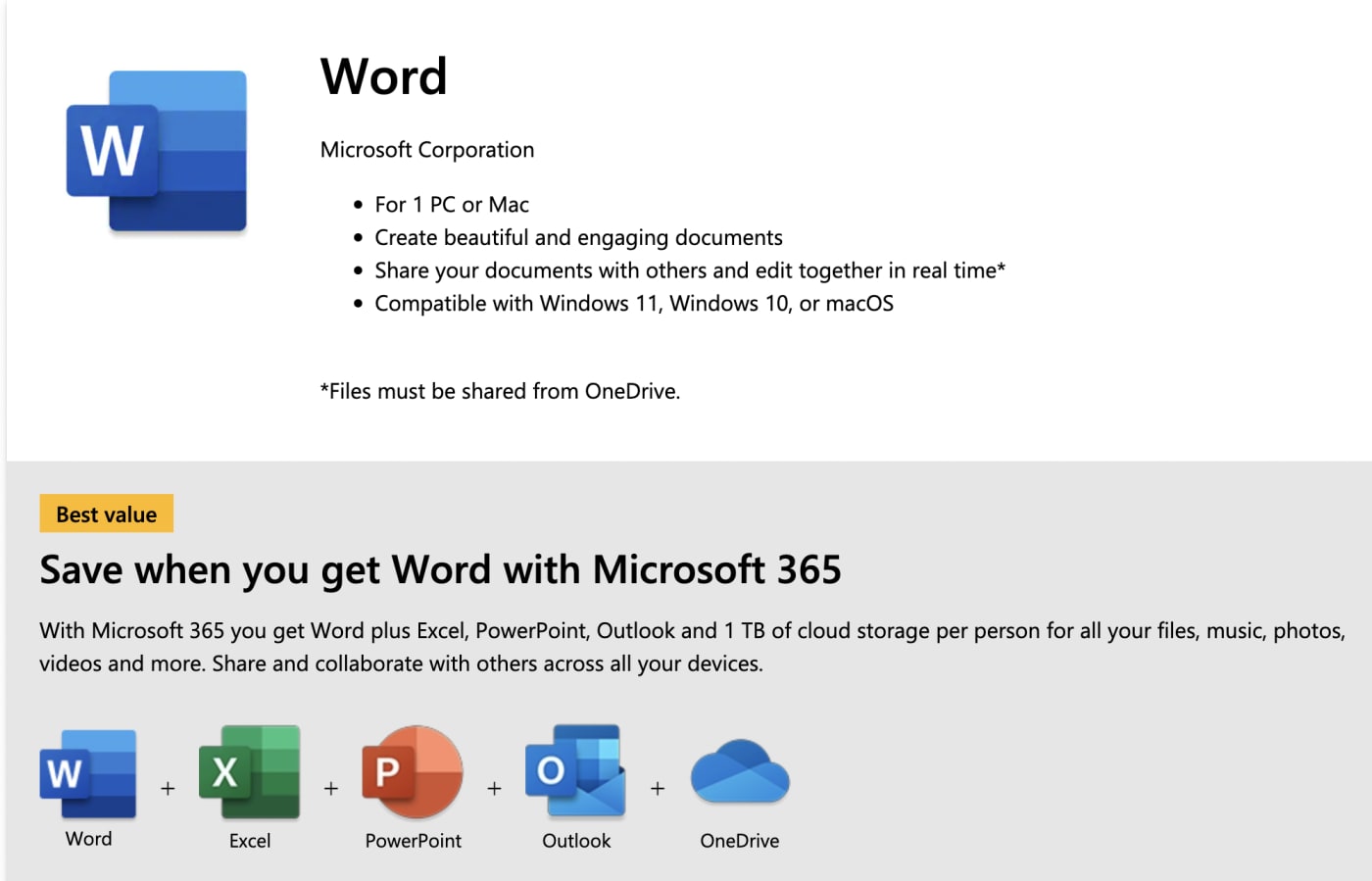
What’s best for your business?
It is important to determine the type of computer that is best for you and your business. Here is a Top 10 checklist to help with your decision-making process.
Collaboration with Colleagues on PCs: PCs are widely used in enterprise businesses, making it easier for workers to collaborate with colleagues who also use PCs. The availability of Microsoft Office and other productivity tools on PCs also makes it easier for workers to share and collaborate on documents with colleagues.
Microsoft Office Documents: Although Mac computers can run Microsoft Office through Microsoft Office for Mac or virtual desktops like Parallels, PC computers are generally considered to be more compatible with Microsoft Office. This can make it easier for workers to work with and share documents with colleagues who also use Microsoft Office.
Working with CRM software: PCs are often preferred for working with CRM software as many popular CRM applications are designed for Windows-based computers. Mac computers can still be used for CRM work, but workers may need to use virtual desktops or other software to run CRM applications that are not natively supported on Mac OS.
Cloud Computing: Cloud computing is available to both, but PCs may be preferred by some enterprise businesses due to the greater availability of cloud-based applications and services designed for Windows-based computers.
Connectivity: Both Macs and PCs offer connectivity options, such as Wi-Fi, Bluetooth, and Ethernet. However, PCs may offer more options for connectivity, including the ability to connect to more devices and peripherals.
Applications: PCs have a wider selection of applications available, as the Windows operating system is used by a larger number of developers. Apple computers have a smaller selection of applications, but many of the most popular applications are still available for Mac OS.
Security: Both Macs and PCs have security features built into their operating systems, but the former is generally considered to be more secure due to Apple's focus on hardware and software design. Macs are also less vulnerable to malware and other security threats, making them a good choice for enterprise businesses concerned about security.
User Experience: Apple is known for its intuitive and user-friendly design, making it easy to use and navigate. This can lead to increased productivity and job satisfaction for workers. PCs can be more difficult to use, but they are also more customizable, allowing workers to personalize their computers to their specific needs and preferences.
Repairs and Upgrades: Easy access to your local Apple store’s Genius Bar continues to be a very attractive selling proposition for Apple users, and free support is sometimes available for years after you purchased the hardware. Macs are also known for their reliability and long lifespan, reducing the need for repairs and upgrades. PC computers are more likely to need ongoing repairs and upgrades, even if those repairs and upgrades are usually significantly cheaper than the Apple equivalent!
Innovative Features: Apple is often at the forefront of innovation, with new features and technologies being introduced on a regular basis. PCs can also offer innovative features, but they may not be as quick to adopt new technologies as Mac computers.
The decision between Mac and PC for a hybrid workforce will depend on your needs and priorities. While both platforms have their pros and cons, it's important to choose the one that will best support your employees and help your organization succeed. Regardless of your choice, it's crucial to have a clear policy in place to ensure that all employees are using the same tools and software and to provide technical support as needed.
 USA + International
USA + International OWC Canda
OWC Canda OWC Europe
OWC Europe