How to Create Better Slow Motion Video on Your iPhone With Speed Ramping
Slow, Fast, Slow is a free iPhone app that improves the iPhone’s ability to shoot slow-motion footage with flexible speed ramping edits.
Jeff Greenberg • Nov 29, 2022
Everything looks better in slow motion. And the iPhone’s slow motion is impressive. It can shoot up to 240 frames per second, depending on which model of the iPhone you have.
The only negative is the limited adjustments possible in Photos. You can ramp in/out of the slow-motion section, but that’s it. You can’t do any other speed ramping with the built-in application.
Enter Slow, Fast, Slow, a free product from Studio Neat. They originally started giving away this App to promote the Glif – a universal tripod mount for smartphones. I own one, and they’re amazing.
This application (and the Glif Mount!) should be part of every iPhone video creator’s kit.
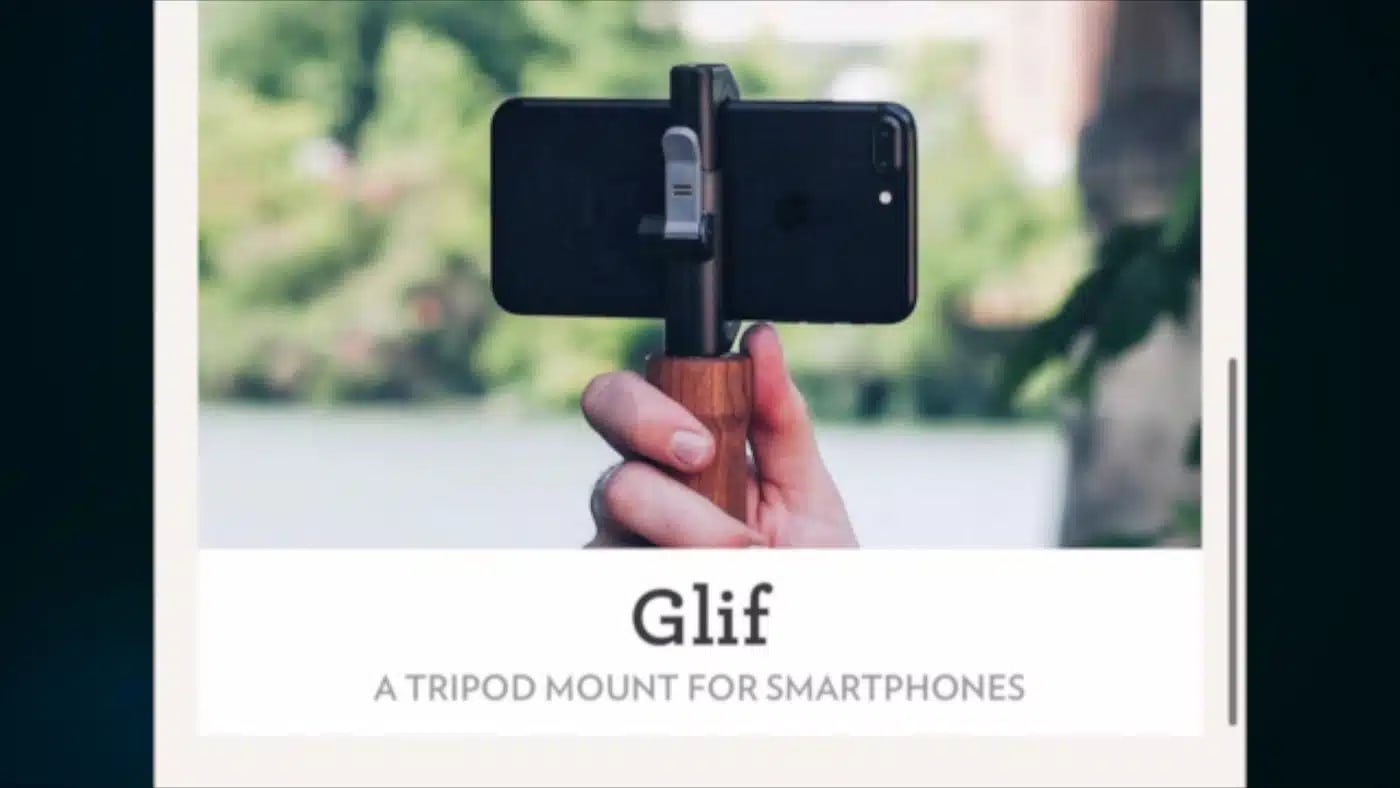
To start – you import your video to Slow, Fast, Slow. Ideally, you’d pick a video shot using the iPhone’s slow-motion setting.
After you import it, the video plays back at normal speed.
There are four large dots where you can adjust the speed. Pull a dot down to slow down the playback, and drag it up to increase the speed.
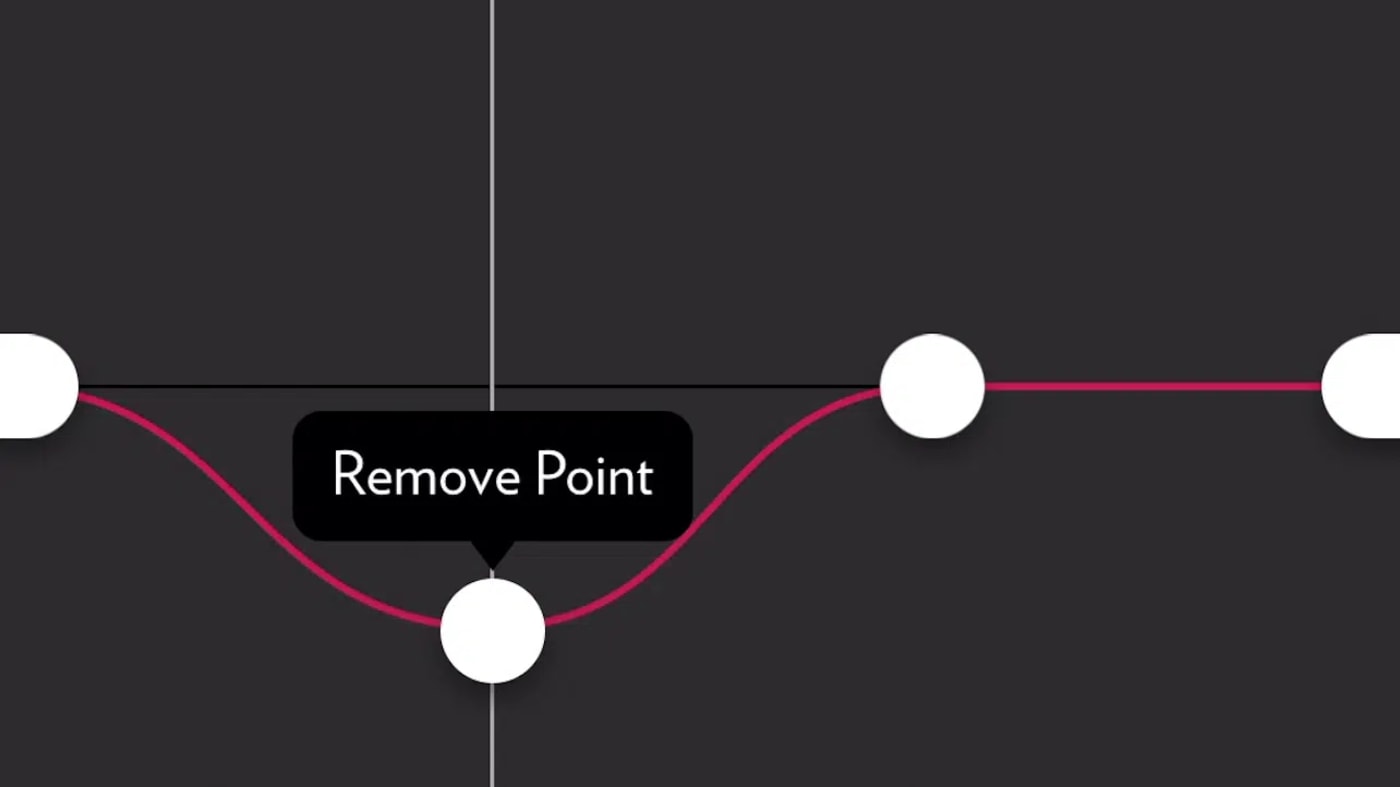
I tend to pull the dot left or right to find the key moment I want. Then I adjust the dot slower or faster. If you wish, you can add additional points by clicking and holding.
We get something that’s impossible on the iPhone’s built-in software. A true variable speed ramp. Once you’ve made your adjustments, go to the share button and export it. I’d export it at the original resolution so I could use it in another application for editing – such as LumaFusion.
This free tool is a powerful addition to the video apps on your phone. Thanks to Studio Neat.
Other topics you might like
Drone Videography Has Never Been Easier Than With the New Antigravity A1
Updated on Feb 2, 2026
The Latest Updates to Adobe Firefly and Premiere Bring Even More AI Features and Workflows
Updated on Jan 7, 2026
Streamline All of Your Audio and Video Needs With the New RODECaster Video S
Updated on Jan 5, 2026
 USA + International
USA + International OWC Canda
OWC Canda OWC Europe
OWC Europe


