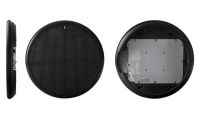Building a Digital Audio Setup With OWC
The Mac is a powerful tool for digital creators, especially when it comes to musicians. Every step of the music production process can be done right on your Mac. But as your skill level increases, you'll find yourself wanting to add new items and equipment.
OWC Newsfeed • Jul 13, 2021
The Mac is a powerful tool for digital creators, especially when it comes to musicians. Every step of the music production process can be done right on your Mac. But as your skill level increases, you’ll find yourself wanting to add new items and equipment.
It’s easy to spend hundreds or even thousands of dollars on equipment you think you need, until you start using it. So if you’re just starting out making music with your computer, or if you’re ready to level up, let’s talk about what you need to get started.
I’m Michelle for Rocketyard.
Digital Audio Setup
Building your digital music setup can be daunting. But with a few key purchases, you’ll be ready to create music in no time.
- First, you’ll want to purchase a Mac with a minimum of 16 gigs of RAM, 4 gigs of video RAM, and at least 500GBs of Solid State Drive Storage, or a 1 terabyte internal SSD if you can increase your budget.
Next, let’s talk about your recording setup.
- For your recording setup start with the following equipment:
- Track, mix or play back your music with a pair of studio headphones.
- Connect your instruments to your computer or smartphone by using an Audio Interface. If your budget allows, purchase an Audio Interface that has multiple I/O ports. This will give you more instrument connection choices and monitoring options.
- You’ll want a microphone that is made for vocal and/or acoustic recordings.
- Most importantly, to store your work on a USB-C SSD, like OWC’s Envoy Pro Elektron.
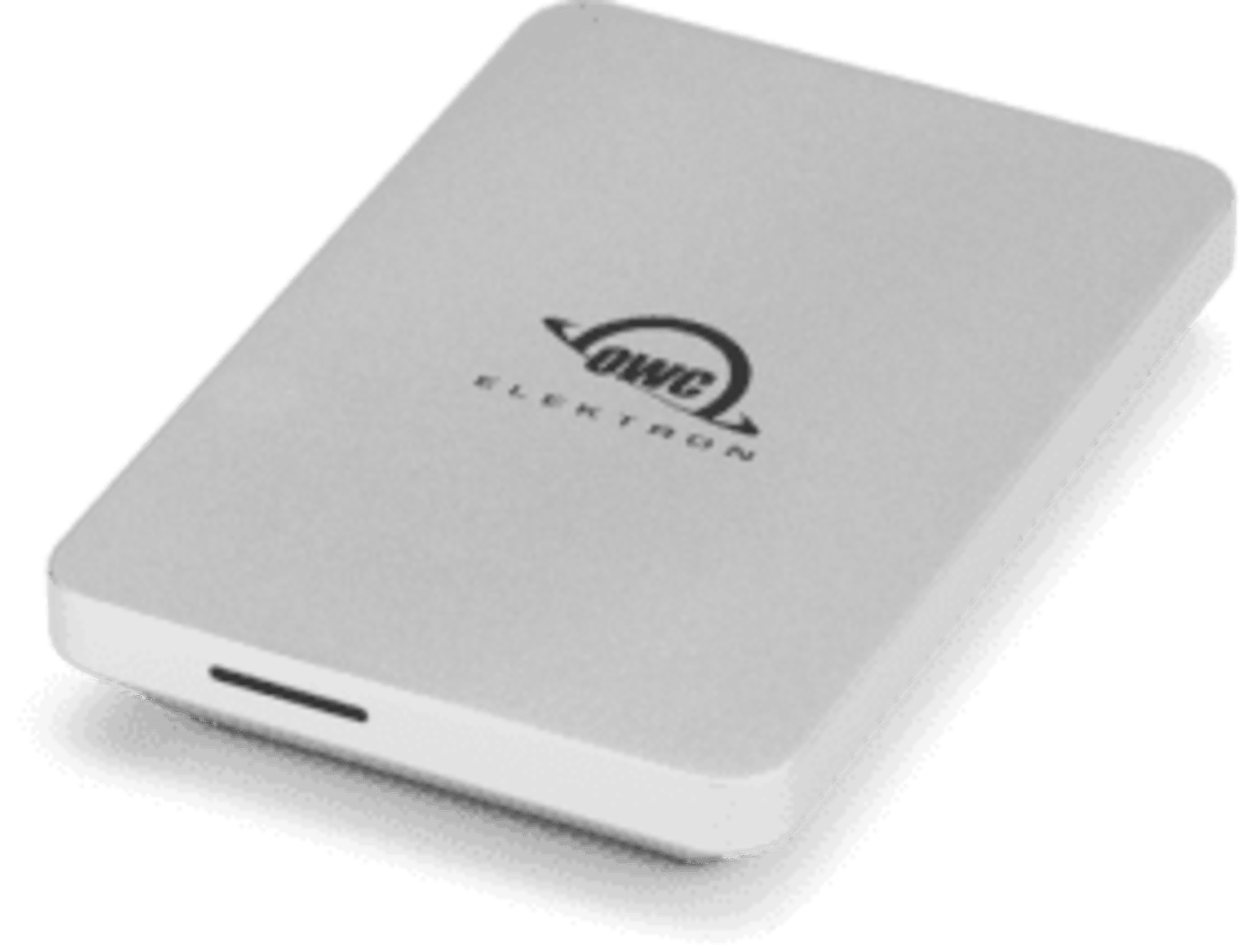
Once you’re ready for more bigger and complex projects, there are some tools you can use to really make the most of your setup.
- For more screen space to see more of your tracks while you’re mixing, add a second video display.
- A pair of Studio Monitor Speakers will help your mixes translate better without breaking the bank.
- Investing in a mid-range Audio Interface means higher quality converters, or better sound quality when tracking with instruments and microphones. These types of interfaces are a key part of your setup and are worth spending a few hundred dollars more.
- An OWC Thunderbolt 3 14-port Dock is essential to connecting more accessories like drives and monitors to one port.

For advanced and professional musicians, look into a maxed configuration of either a Mac Mini, MacBook Pro or iMac.
If your existing computer runs into problems while working with many tracks of audio and sound plug-ins, you’ll definitely want the additional power and speed of an iMac Pro or Mac Pro.
The base models are extremely powerful. Spec out the different configurations available. Keep in mind what items can be upgraded later, and what items are in for the life of your Mac.
For example, additional memory can be added into iMacs and Mac Pros later. These can be purchased from OWC, saving you thousands of dollars in initial and additional costs.
Increase your capacity to store all of your files, projects and backup your entire computer studio setup with a RAID solution like the OWC Thunderbay 8. This device can be configured with a total of eight hot-swappable drive bays with a combined capacity of 144 TeraBytes of storage.
Music creation can now be done in the comfort of your own home or office. Start off with the basics and as your skill level increases, expand your creative tools. In time you will become more experienced and advanced, composing multi-layered sounds, tracks, and productions until one day, you may be creating the next award-winning musical masterpiece!

Other topics you might like
Streamline All of Your Audio and Video Needs With the New RODECaster Video S
Updated on Jan 5, 2026
Podcasting Has Never Been Easier Than With the New Zoom All-in-One Control Station
Updated on Dec 3, 2025
Check Out This Odd, Yet Likely Game-Changing, New Shure Digital Array Microphone
Updated on Oct 3, 2025
The DJI Mic 3 Wireless Microphone Lineup is Perfect for Your Run-and-Gun Videos
Updated on Sep 26, 2025
 USA + International
USA + International OWC Canda
OWC Canda OWC Europe
OWC Europe